Please note that the examples & pictures in this article are taken from our iOS app---features and functions may differ for the Android version. Additionally, we recently released an updated version of our wallet that now supports GRIN transfers. Check out our easy tutorial post here.
Step 1. Download the app.
You can find the app on the App store - just search for "Vite wallet". Alternatively, you can visit www.vite.org and download the wallet onto your smartphone.
Step 2. Create your account.
Open the app and click "Create Account" to make a new account. If you want to restore a wallet, you can choose the the "Import Account" button.
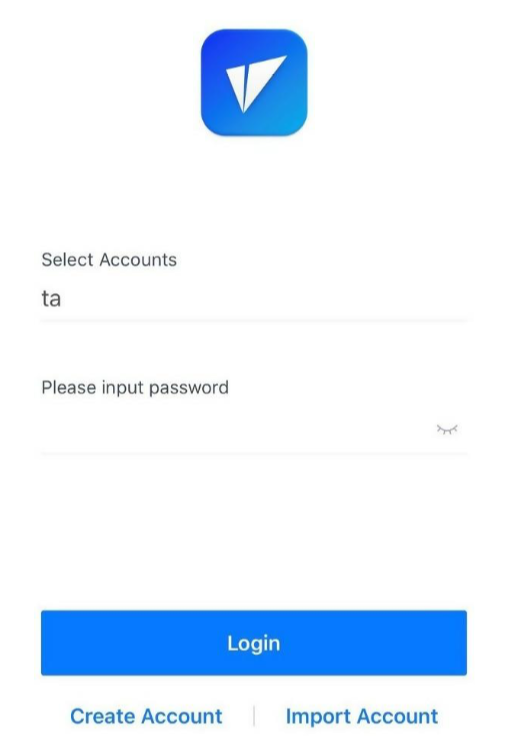
Enter your desired account name (this will be the name of your wallet). Then, as with any account, set up your password. We shouldn't have to say this, but always use good password practices (a.k.a. not passwords such as "password123"). And obviously, don't forget it.
Next, you'll see a mnemonic phrase.
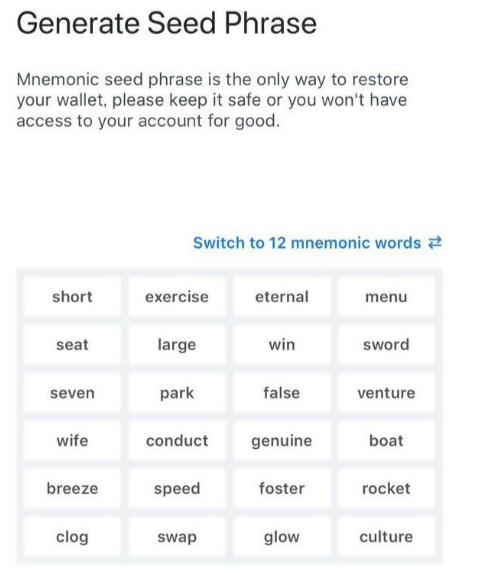
For those unfamiliar with cryptocurrency wallets, this phrase is incredibly important. Referred to as a "seed," this phrase is used to restore your wallet. For example, if you decide to create a web wallet on your PC, simply enter this seed phrase and your wallet will be copied. If you forget your password but have your seed phrase, you can regain access to your wallet.
As such, please record your seed phrase and keep it somewhere safe.
Obviously, don't tell anyone (unless you want them to have access to your wallet).
Step 3. Adjust your wallet settings.
If you want, you can choose to also set up additional security precautions such as creating a password lock or using Face ID to complete transactions. To do this, click on the human icon in the bottom right bar to access your wallet settings.
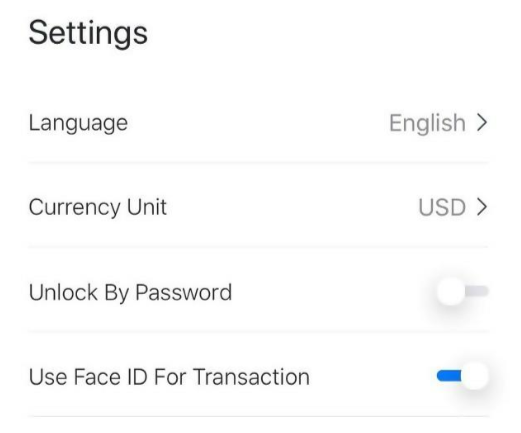
Once you finish this step, your wallet is finished with set up and ready for use!
Now, let's take a look at the main wallet pages and functions.
Main Wallet Page
All your cryptocurrency holdings will be listed on the main page:
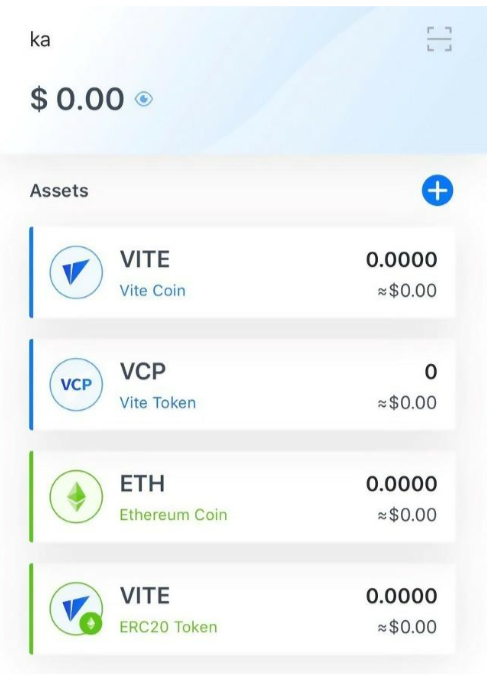
The Vite wallet app currently supports:
- VITE = Vite platform native token.
- VCP = Vite Community Point. You can win VCP if you participate in Vite's campaigns and events. These points can be exchanged at the Vite online store for Vite goodies including T-shirts, hats, sweaters & more!
- Most ERC20 tokens
- GRIN
On the upper right side of the screen, there is a QR code scanner for when you want to scan a wallet address to complete a transaction.
Below the QR code scanner is a blue plus sign. Click on it, and you'll see the following:
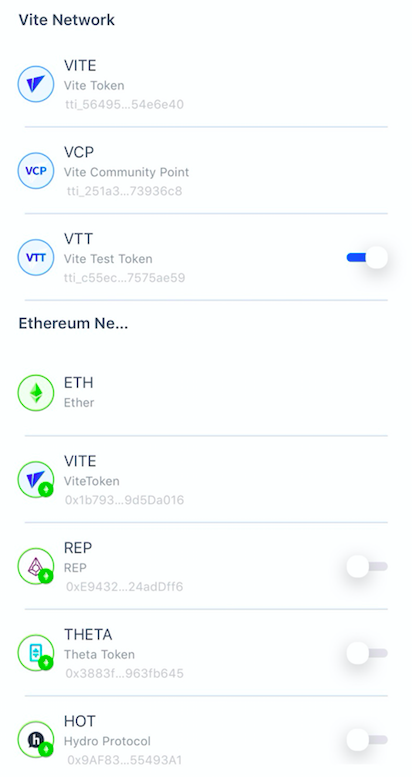
Use this button when you want to add ERC20 tokens to your wallet. You will also see an option to add Vite Test Tokens (VTT), but for the moment, there is no need for them.
Main VITE Tab
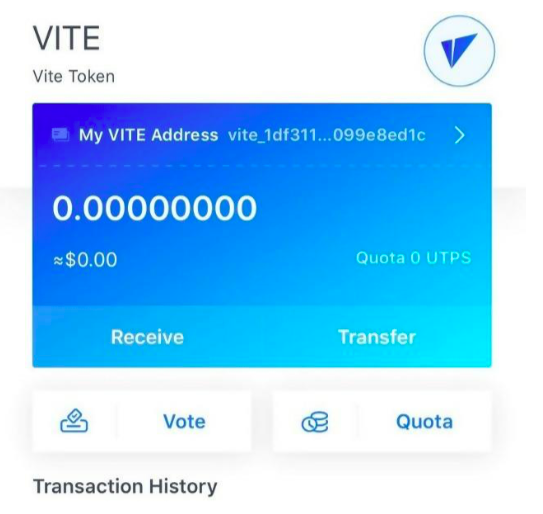
You will find your Vite wallet address here alongside a QR code for sending and receiving transactions.
The "Vote" button takes you to the Snapshot Block Producer (SBP) voting page where you can vote for your favorite SBP or, as we like to call them, Supernodes. SBPs are a key element in keeping the Vite ecosystem up and running. Full nodes keeping copies of the ledger while SBP's create the blocks that go onto the Vite blockchain. In return, they get VITE as a reward. If you vote for an SBP, that SBP distributes a portion of their VITE rewards to the wallet holders who voted for them, typically around once per day. The amount of VITE you get is proportional to the number of votes your SBP received.
To learn more about why being an SBP is awesome, check out our Medium article. Ready to commit and take the plunge? Check out this detailed tutorial written by SnapSecure (one of our superstar community members) on how to set up Supernode.
Get Free VITE Every Day Through the AirDrop

Along the bottom navigation bar, find the icon that looks like Saturn on your Main Page -- this will take you to the Vite Airdrop, where you can get free VITE daily. The only thing you have to do is remember to hit the orange button once every 24 hours. Once you do, you'll get between 10-1000 VITE (most likely 10 VITE, but one can always hope) and the timer will reset to 24 hours.
Gamble, errr..."Strategically Guess" on the High Roller Game
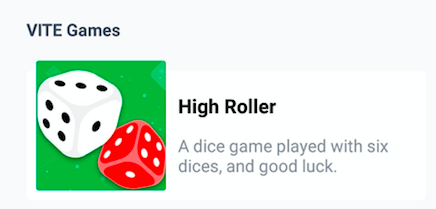
Underneath the Vite AirDrop, you'll find a link to our High Roller game. We built this dApp to test Vite's platform capabilities (we are happy to announce that this experiment was a great success). In this game, you can bet Vite from your wallet to guess the dice roll. Since you can guess up to five numbers at a time, the number of Vite you get will depend on the how risky your guess is. For example, if you guess five different numbers and are successful, your rewards will be a lower multiple of the original amount you bet given that your chance of success was high (5 out of 6) as opposed to say, guessing only one number which gives you a much lower probability (1 out of 6).
Keep an eye out on this section - we'll be releasing additional games and other fun things in the future!
Stay Updated Through Vite's News and Event Centers
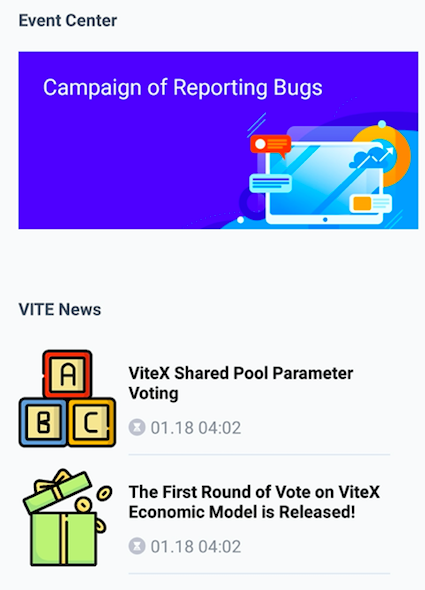
Below the High Roller game, you'll see our Event Center, which will always display Vite's latest campaigns.
Last, but not least, below the Event Center, you'll find links to the latest news updates from Vite from product launches to community features and everything in between.
We are all over social media! Follow us on any (or all) of the channels below:
Official: https://www.vite.org/
Vite Forum: https://forum.vite.net
Telegram:
English: https://t.me/vite_en
Twitter: https://twitter.com/vitelabs
Discord: https://discordapp.com/invite/CsVY76q
Reddit: https://www.reddit.com/r/vitelabs/
не отоброжается кнопка рестима. по существу вопроса - очень ипонирует проект и с нетерпением жду запуска основной сети
Hi Vite,
Good to read about the wallet here. It is very helpful. Thanks for sharing.
Besides, you asked users to include link to resteemed post but that can't be. User can only copy link to this exact post. So every link they drop redirects to your blog post. I think a better way is to ask users to comment here and resteem, copy link to comment and drop in form, then you will manually check users blog for resteemed post.
thank to be inform
Vite - What Vite cross chain protocol and loopring protocol is all about
Vite is a general-purpose platform for decentralized applications. It is designed to support industrial-strength applications by offering high throughput, low latency and scalability while also providing security.
Vite is a universal dApp platform that can support a set of smart contracts, each of which is a state machine with independent state and different operational logic, which can communicate by message delivery.
https://www.vite.org/
Congratulations @vitelabs! You have completed the following achievement on the Steem blockchain and have been rewarded with new badge(s) :
You can view your badges on your Steem Board and compare to others on the Steem Ranking
If you no longer want to receive notifications, reply to this comment with the word
STOPVote for @Steemitboard as a witness to get one more award and increased upvotes!
Vite is a universal dApp platform that can support a set of smart contracts, each of which is a state machine with independent state and different operational logic, which can communicate by message delivery. Website: https://vite.org/ whitepaper: https://github.com/vitelabs/whitepaper/blob/master/vite_en.pdf
Тоже особо не нашел, как сделать рестим, кстати у меня в приложении токен Vite в erc-20 не отображается.