Pic Credits : https://raft.github.io/
Hola Friends,
Recently Hyperledger Fabric team had release v2.0 Alpha and introduced few exciting features like
Fabric chaincode lifecycle
FabToken
Alpine images
Raft ordering service
Check for more details
In this blog, I will be demonstrating "Setup and Testing" for RAFT based Orderer in HLF network. The whole writeup will be divided into 7 Sections as mentioned below
1- Generating basic building blocks
2- Bringing Up the network ( 2 Org, 2 Peer each, 5 Orderer)
3- Create Channel, Peers to join channel & Update Anchor Peers
4- Install Chain Code, Approve Chain Code & Commit Chain code
5- Invoke Chain Code
6- Query Chain Code
7- Mock the Orderer Crash and Test the Network
1) Generating basic building blocks
- Generate Crypto Artifacts
../bin/cryptogen generate --config=./crypto-config.yaml
export FABRIC_CFG_PATH=$PWD
- Generate Channel Artifacts
../bin/configtxgen -profile SampleMultiNodeEtcdRaft -channelID byfn-sys-channel -outputBlock ./channel-artifacts/genesis.block
export CHANNEL_NAME=mychannel && ../bin/configtxgen -profile TwoOrgsChannel -outputCreateChannelTx ./channel-artifacts/channel.tx -channelID $CHANNEL_NAME
../bin/configtxgen -profile TwoOrgsChannel -outputAnchorPeersUpdate ./channel-artifacts/Org1MSPanchors.tx -channelID $CHANNEL_NAME -asOrg Org1MSP
../bin/configtxgen -profile TwoOrgsChannel -outputAnchorPeersUpdate ./channel-artifacts/Org2MSPanchors.tx -channelID $CHANNEL_NAME -asOrg Org2MSP
2) Bring UP the network with RAFT Orderer Configuration
docker-compose -f docker-compose-cli.yaml -f docker-compose-etcdraft2.yaml up -d
Network is up with 5 orderer nodes
Orderer Node log
Issues I had faced at this stage
Orderer2, 3,4, 5 were exiting
All Orderer were exiting
Channel were not able to create due to Access and some times Endorsement reasons
If you face issue regarding TLS Handshake as mentioned in my separate log file in this repo https://github.com/devrajsinghrawat/HLF then retry using below command and restart the steps
docker network prune
If everything goes fine then move to next steps
3) Create Channel using CLI container
- Enter the CLI container using the docker exec command
docker exec -it cli bash
- Now from CLI we can set env veriables and work with those particular peers, Lets work on PEER0 Org1 and Environment variables for PEER0
CORE_PEER_MSPCONFIGPATH=/opt/gopath/src/github.com/hyperledger/fabric/peer/crypto/peerOrganizations/org1.example.com/users/[email protected]/msp
CORE_PEER_ADDRESS=peer0.org1.example.com:7051
CORE_PEER_LOCALMSPID="Org1MSP"
CORE_PEER_TLS_ROOTCERT_FILE=/opt/gopath/src/github.com/hyperledger/fabric/peer/crypto/peerOrganizations/org1.example.com/peers/peer0.org1.example.com/tls/ca.crt
export CHANNEL_NAME=mychannel
(Please note: All paths mentioned in env variables are local to CLI container)
CLI local artifacts view
- This command returns a genesis block mychannel.block, which we will use to join the channel. It contains the configuration information specified in channel.tx
peer channel create -o orderer.example.com:7050 -c $CHANNEL_NAME -f ./channel-artifacts/channel.tx --tls --cafile /opt/gopath/src/github.com/hyperledger/fabric/peer/crypto/ordererOrganizations/example.com/orderers/orderer.example.com/msp/tlscacerts/tlsca.example.com-cert.pem
Now let’s join peer0.org1.example.com to the channel
peer channel join -b mychannel.block
- Lets work on PEER0 Org2 and Environment variables for PEER0
CORE_PEER_MSPCONFIGPATH=/opt/gopath/src/github.com/hyperledger/fabric/peer/crypto/peerOrganizations/org2.example.com/users/[email protected]/msp
CORE_PEER_ADDRESS=peer0.org2.example.com:9051
CORE_PEER_LOCALMSPID="Org2MSP"
CORE_PEER_TLS_ROOTCERT_FILE=/opt/gopath/src/github.com/hyperledger/fabric/peer/crypto/peerOrganizations/org2.example.com/peers/peer0.org2.example.com/tls/ca.crt
Now let’s join peer0.org2.example.com to the channel
peer channel join -b mychannel.block
- Update the anchor peers for ORG1 and ORG2
peer channel update -o orderer.example.com:7050 -c $CHANNEL_NAME -f ./channel-artifacts/Org1MSPanchors.tx --tls --cafile /opt/gopath/src/github.com/hyperledger/fabric/peer/crypto/ordererOrganizations/example.com/orderers/orderer.example.com/msp/tlscacerts/tlsca.example.com-cert.pem
CORE_PEER_MSPCONFIGPATH=/opt/gopath/src/github.com/hyperledger/fabric/peer/crypto/peerOrganizations/org2.example.com/users/[email protected]/msp CORE_PEER_ADDRESS=peer0.org2.example.com:9051 CORE_PEER_LOCALMSPID="Org2MSP" CORE_PEER_TLS_ROOTCERT_FILE=/opt/gopath/src/github.com/hyperledger/fabric/peer/crypto/peerOrganizations/org2.example.com/peers/peer0.org2.example.com/tls/ca.crt
peer channel update -o orderer.example.com:7050 -c $CHANNEL_NAME -f ./channel-artifacts/Org2MSPanchors.tx --tls --cafile /opt/gopath/src/github.com/hyperledger/fabric/peer/crypto/ordererOrganizations/example.com/orderers/orderer.example.com/msp/tlscacerts/tlsca.example.com-cert.pem
4) Install and define a chaincode
( Note: Fabric chaincode lifecycle introduced in the v2.0 Alpha release)
Applications interact with the blockchain ledger through chaincode. Therefore we need to install a chaincode on every peer that will execute and endorse our transactions. However, before we can interact with our chaincode, the members of the channel need to agree on a chaincode definition that establishes chaincode governance.
- Package the chaincode before it can be installed on our peers (Use the language option as per your chain code lang)
This packages a Golang chaincode.
peer lifecycle chaincode package mycc.tar.gz --path github.com/hyperledger/fabric-samples/chaincode/abstore/go/ --lang golang --label mycc_1
This packages a Node.js chaincode
peer lifecycle chaincode package mycc.tar.gz --path /opt/gopath/src/github.com/hyperledger/fabric-samples/chaincode/abstore/node/ --lang node --label mycc_1
This packages a java chaincode
peer lifecycle chaincode package mycc.tar.gz --path /opt/gopath/src/github.com/hyperledger/fabric-samples/chaincode/abstore/java/ --lang java --label mycc_1
- Each of the above commands will create a chaincode package named ``mycc.tar.gz`, which we can use to install the chaincode on our peers. Issue the following command to install the package on peer0 of Org1.
peer lifecycle chaincode install mycc.tar.gz
this returns the details of the packages installed on your peers
peer lifecycle chaincode queryinstalled
This will return Package ID..Installed chaincodes on peer:Package ID: mycc_1:1dbc43a27115483a31ee8bd78d88d5e33619b6d2ef6506832e91242a737081b4, Label: mycc_1
- We are going to need the package ID for future commands, so let’s go ahead and save it as an environment variable.
export CC_PACKAGE_ID=mycc_1:1dbc43a27115483a31ee8bd78d88d5e33619b6d2ef6506832e91242a737081b4
The endorsement policy of mycc will be set to require endorsements from a peer in both Org1 and Org2. Therefore, we also need to install the chaincode on a peer in Org2.
Environment variables for PEER0 in Org2
CORE_PEER_MSPCONFIGPATH=/opt/gopath/src/github.com/hyperledger/fabric/peer/crypto/peerOrganizations/org2.example.com/users/[email protected]/msp CORE_PEER_ADDRESS=peer0.org2.example.com:9051 CORE_PEER_LOCALMSPID="Org2MSP" CORE_PEER_TLS_ROOTCERT_FILE=/opt/gopath/src/github.com/hyperledger/fabric/peer/crypto/peerOrganizations/org2.example.com/peers/peer0.org2.example.com/tls/ca.crt
peer lifecycle chaincode install mycc.tar.gz
- After you install the package, you need to approve a chaincode definition for your organization.The chaincode definition includes the important parameters of chaincode governance, including the chaincode name and version.
Because we set the environment variables to operate as Org2 in previous step, we can use the following command to approve a definition of the mycc chaincode for Org2.
this approves a chaincode definition for your org, make note of the --package-id flag that provides the package ID, use the --init-required flag to request the Init function be invoked to initialize the chaincode
peer lifecycle chaincode approveformyorg --channelID $CHANNEL_NAME --name mycc --version 1.0 --init-required --package-id $CC_PACKAGE_ID --sequence 1 --tls true --cafile /opt/gopath/src/github.com/hyperledger/fabric/peer/crypto/ordererOrganizations/example.com/orderers/orderer.example.com/msp/tlscacerts/tlsca.example.com-cert.pem --waitForEvent
All organizations need to agree on the definition before they can use the chaincode. Modify the following four environment variables to operate as Org1:
Environment variables for PEER0 ORG1
CORE_PEER_MSPCONFIGPATH=/opt/gopath/src/github.com/hyperledger/fabric/peer/crypto/peerOrganizations/org1.example.com/users/[email protected]/msp
CORE_PEER_ADDRESS=peer0.org1.example.com:7051 CORE_PEER_LOCALMSPID="Org1MSP" CORE_PEER_TLS_ROOTCERT_FILE=/opt/gopath/src/github.com/hyperledger/fabric/peer/crypto/peerOrganizations/org1.example.com/peers/peer0.org1.example.com/tls/ca.crt
You can now approve a definition for the mycc chaincode as Org1. Chaincode is approved at the organization level. You can issue the command once even if you have multiple peers.
peer lifecycle chaincode approveformyorg --channelID $CHANNEL_NAME --name mycc --version 1.0 --init-required --package-id $CC_PACKAGE_ID --sequence 1 --tls true --cafile /opt/gopath/src/github.com/hyperledger/fabric/peer/crypto/ordererOrganizations/example.com/orderers/orderer.example.com/msp/tlscacerts/tlsca.example.com-cert.pem --waitForEvent
- Once a sufficient number of channel members have approved a chaincode definition, one member can commit the definition to thechannel. By default a majority of channel members need to approve a definition before it can be committed. It is possible to discover the approval status for the chanincode definition across all organizations by issuing the following query:
peer lifecycle chaincode queryapprovalstatus --channelID $CHANNEL_NAME --name mycc --version 1.0 --init-required --sequence 1 --tls true --cafile /opt/gopath/src/github.com/hyperledger/fabric/peer/crypto/ordererOrganizations/example.com/orderers/orderer.example.com/msp/tlscacerts/tlsca.example.com-cert.pem
The command will produce as output a JSON map showing if the organizations in the channel have approved the chaincode definition
- Since both channel members have approved the definition, we can now commit it to the channel using the following command. You can issue this command as either Org1 or Org2.
peer lifecycle chaincode commit -o orderer.example.com:7050 --channelID $CHANNEL_NAME --name mycc --version 1.0 --sequence 1 --init-required --tls true --cafile /opt/gopath/src/github.com/hyperledger/fabric/peer/crypto/ordererOrganizations/example.com/orderers/orderer.example.com/msp/tlscacerts/tlsca.example.com-cert.pem --peerAddresses peer0.org1.example.com:7051 --tlsRootCertFiles /opt/gopath/src/github.com/hyperledger/fabric/peer/crypto/peerOrganizations/org1.example.com/peers/peer0.org1.example.com/tls/ca.crt --peerAddresses peer0.org2.example.com:9051 --tlsRootCertFiles /opt/gopath/src/github.com/hyperledger/fabric/peer/crypto/peerOrganizations/org2.example.com/peers/peer0.org2.example.com/tls/ca.crt --waitForEvent
5) Invoking the chaincode
peer chaincode invoke -o orderer.example.com:7050 --isInit --tls true --cafile /opt/gopath/src/github.com/hyperledger/fabric/peer/crypto/ordererOrganizations/example.com/orderers/orderer.example.com/msp/tlscacerts/tlsca.example.com-cert.pem -C $CHANNEL_NAME -n mycc --peerAddresses peer0.org1.example.com:7051 --tlsRootCertFiles /opt/gopath/src/github.com/hyperledger/fabric/peer/crypto/peerOrganizations/org1.example.com/peers/peer0.org1.example.com/tls/ca.crt --peerAddresses peer0.org2.example.com:9051 --tlsRootCertFiles /opt/gopath/src/github.com/hyperledger/fabric/peer/crypto/peerOrganizations/org2.example.com/peers/peer0.org2.example.com/tls/ca.crt -c '{"Args":["Init","a","100","b","100"]}' --waitForEvent
6) Query
peer chaincode query -C $CHANNEL_NAME -n mycc -c '{"Args":["query","a"]}'
Complete log for installed chaincode container.
One of Raft based Orderer node log on successful transaction
7) Test the RAFT protocol Fault tolerance
- All running docker container view
RAFT protocol should keep working until 2n+1 majority rule
- Stop orderer5.example.com
docker stop orderer5.example.com
- Invoke a new Transaction
peer chaincode invoke -o orderer.example.com:7050 --tls true --cafile /opt/gopath/src/github.com/hyperledger/fabric/peer/crypto/ordererOrganizations/example.com/orderers/orderer.example.com/msp/tlscacerts/tlsca.example.com-cert.pem -C $CHANNEL_NAME -n mycc --peerAddresses peer0.org1.example.com:7051 --tlsRootCertFiles /opt/gopath/src/github.com/hyperledger/fabric/peer/crypto/peerOrganizations/org1.example.com/peers/peer0.org1.example.com/tls/ca.crt --peerAddresses peer0.org2.example.com:9051 --tlsRootCertFiles /opt/gopath/src/github.com/hyperledger/fabric/peer/crypto/peerOrganizations/org2.example.com/peers/peer0.org2.example.com/tls/ca.crt -c '{"Args":["invoke","a","b","10"]}' --waitForEvent
- Check the log for orderer4 or any other running orderer, which has correctly written block 8 as until block 7 was written till last invocation
docker logs orderer4.example.com
- Stop orderer4.example.com orderer3.example.com - This will break the majority principle for raft based consensus and transaction should not commit.
docker stop orderer4.example.com orderer3.example.com
- Let's invoke a new transaction
peer chaincode invoke -o orderer.example.com:7050 --tls true --cafile /opt/gopath/src/github.com/hyperledger/fabric/peer/crypto/ordererOrganizations/example.com/orderers/orderer.example.com/msp/tlscacerts/tlsca.example.com-cert.pem -C $CHANNEL_NAME -n mycc --peerAddresses peer0.org1.example.com:7051 --tlsRootCertFiles /opt/gopath/src/github.com/hyperledger/fabric/peer/crypto/peerOrganizations/org1.example.com/peers/peer0.org1.example.com/tls/ca.crt --peerAddresses peer0.org2.example.com:9051 --tlsRootCertFiles /opt/gopath/src/github.com/hyperledger/fabric/peer/crypto/peerOrganizations/org2.example.com/peers/peer0.org2.example.com/tls/ca.crt -c '{"Args":["invoke","a","b","10"]}' --waitForEvent
Error: error sending transaction for invoke: got unexpected status: SERVICE_UNAVAILABLE -- no Raft leader - proposal response: version:1 response:<status:200 > payload:
- Queery the state of ledger and it should not be changed.
peer chaincode query -C $CHANNEL_NAME -n mycc -c '{"Args":["query","a"]}'
- Start 2n+1 (i.e. minimum 3) orderer again
docker start orderer3.example.com
Now total 3 orderers are up and running.
Let's invoke the transaction again.
peer chaincode invoke -o orderer.example.com:7050 --tls true --cafile /opt/gopath/src/github.com/hyperledger/fabric/peer/crypto/ordererOrganizations/example.com/orderers/orderer.example.com/msp/tlscacerts/tlsca.example.com-cert.pem -C $CHANNEL_NAME -n mycc --peerAddresses peer0.org1.example.com:7051 --tlsRootCertFiles /opt/gopath/src/github.com/hyperledger/fabric/peer/crypto/peerOrganizations/org1.example.com/peers/peer0.org1.example.com/tls/ca.crt --peerAddresses peer0.org2.example.com:9051 --tlsRootCertFiles /opt/gopath/src/github.com/hyperledger/fabric/peer/crypto/peerOrganizations/org2.example.com/peers/peer0.org2.example.com/tls/ca.crt -c '{"Args":["invoke","a","b","10"]}' --waitForEvent
Yhoo ! It was a success !
I hope you must have enjoyed the blog,

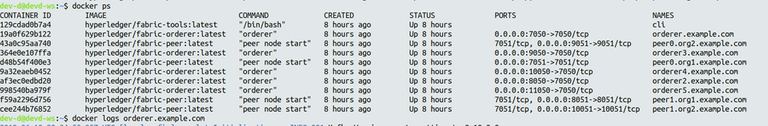
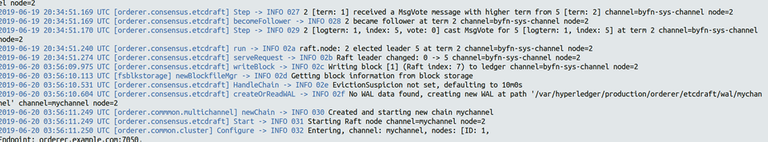
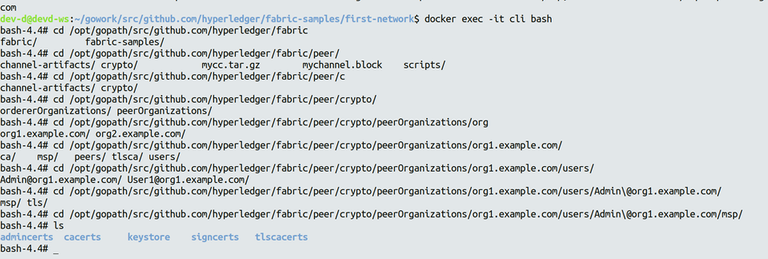
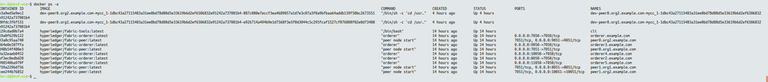


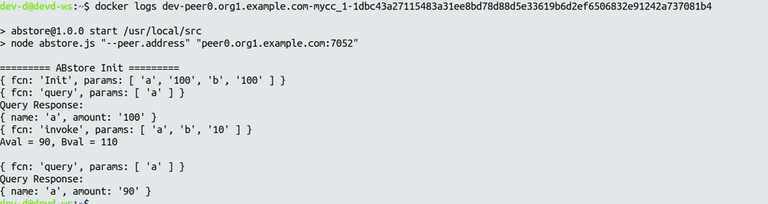
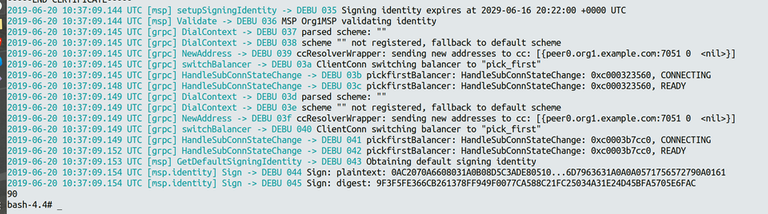

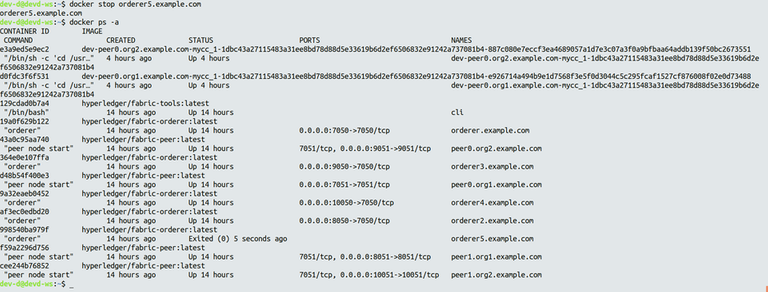

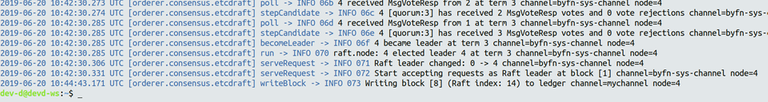
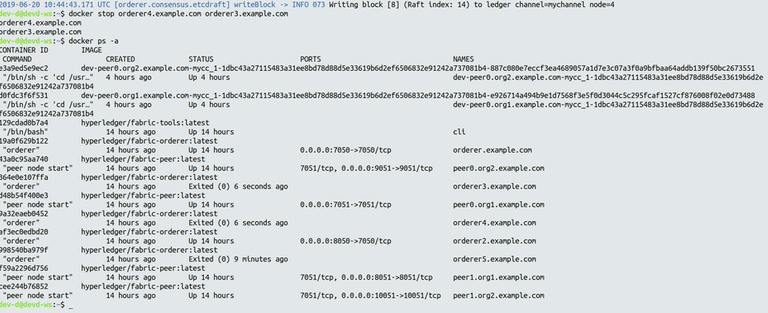
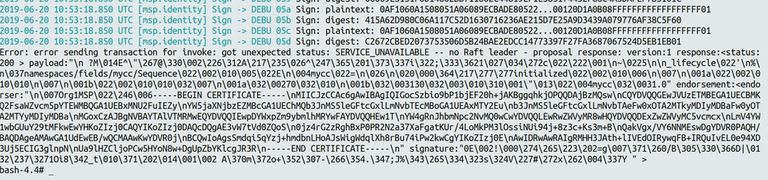
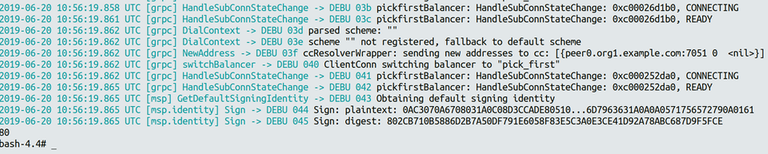
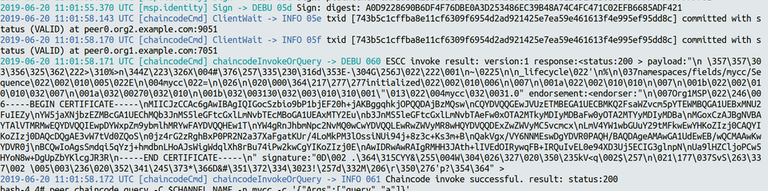

Congratulations @devrajsinghrawat! You have completed the following achievement on the Steem blockchain and have been rewarded with new badge(s) :
You can view your badges on your Steem Board and compare to others on the Steem Ranking
If you no longer want to receive notifications, reply to this comment with the word
STOPTo support your work, I also upvoted your post!
Do not miss the last post from @steemitboard: