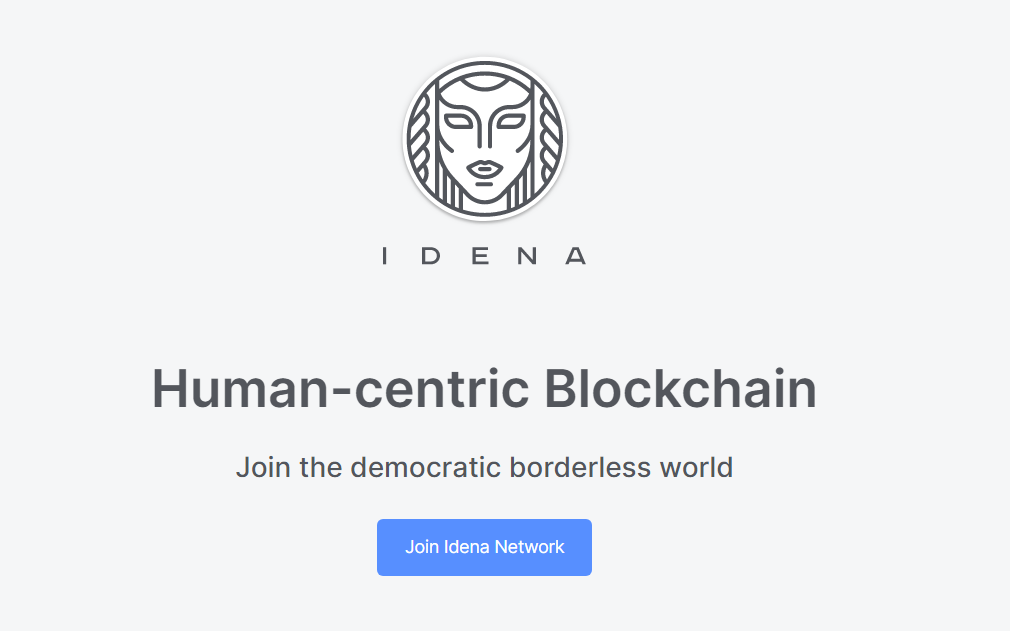
To start mining Idena, you need to validate your cryptoidentity. It does not require the disclosure of any personal data (no KYC). You need to appear online when the validation ceremony starts and solve a series of flip-tests (CAPTCHAs).
The first step you can create a web wallet here is the web https://app.idena.io/
Create Account
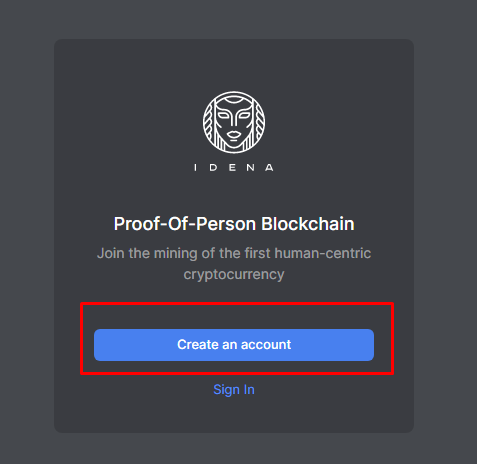
Continue with Proceed
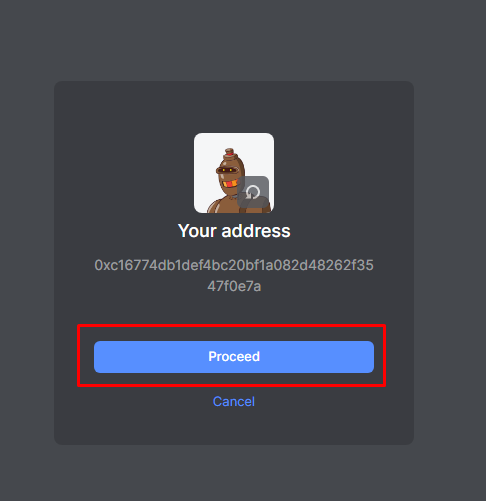
You will be asked to create a password, so create your password and then select next
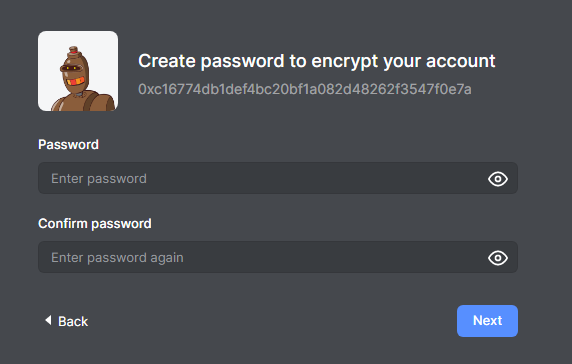
Save Your encrypted private key, copy and save your wallet key then tick and select NEXT
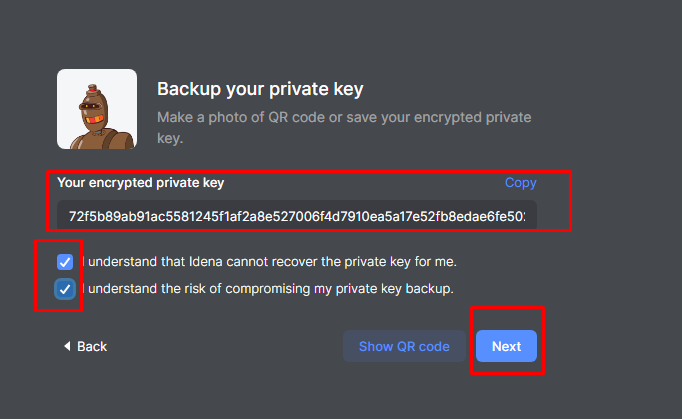
Congratulations... you have successfully created your IDENA wallet, you continue with SIGN IN to your account
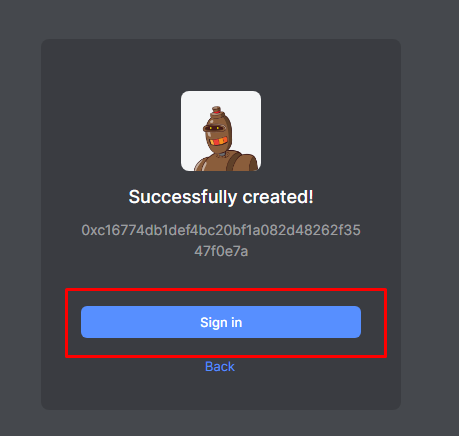
You Sign in with the wallet key you saved earlier then enter the password then IMPORT
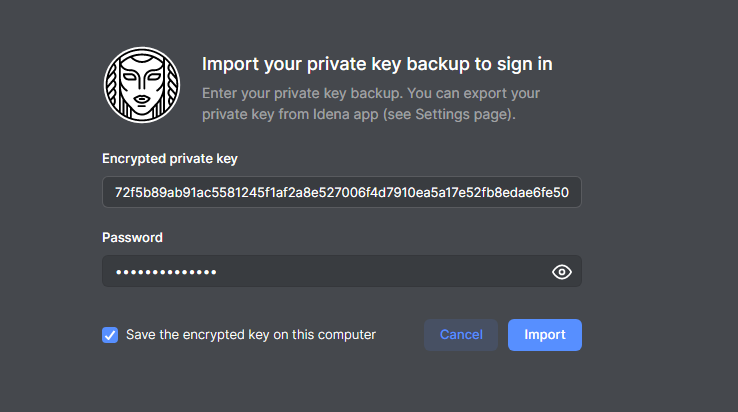
You will see in the upper left corner the status is Online or restricted, usually beginners get free sharednode access to participate in the first validation or you can rent a sharednode so that validation can work without any problems, the thing to note is that the wallet needs to be connected by a sharednode , you can rent it and go to settings and select Rent a New node
You can rent shared nodes in the marketplace https://app.idena.io/node/rent . or rent a sharednode in the IDENA community group, you will get a shared node url and a special api key node to connect to the wallet ,,, if you have got it select SAVE and go to MY IDENA
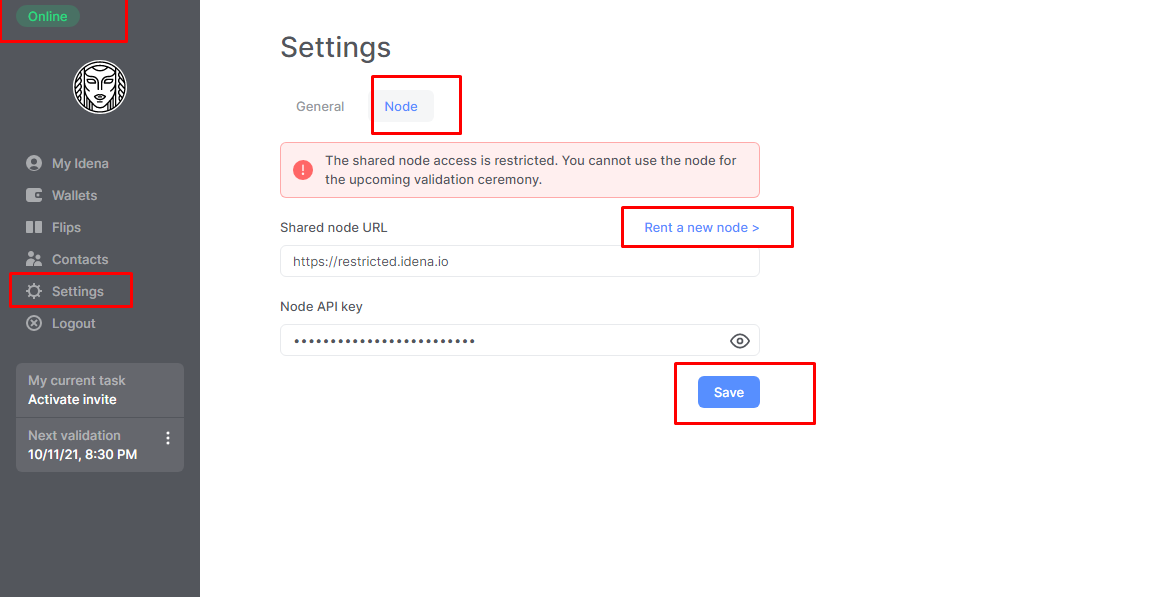
All beginners are required to activate the Invite Code to take part in the IDENA validation event
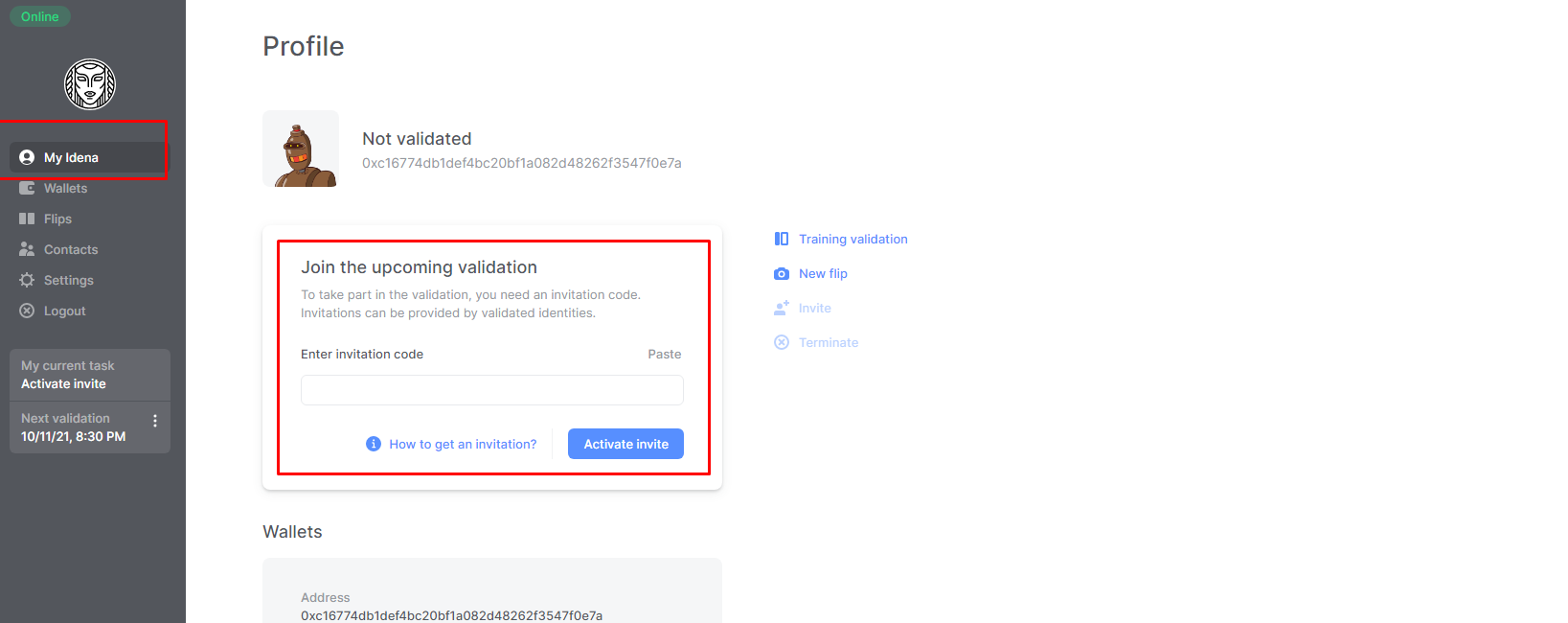
You can find the invite code here https://t.me/Idenacodes, https://t.me/IdenaNetworkPublic, or you can get it here https://bitly.com/2XHjroJ
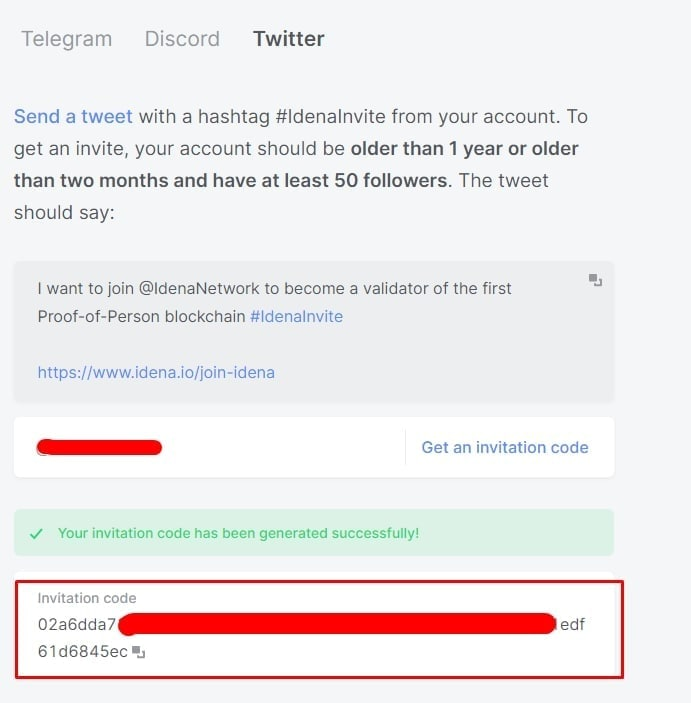
- Get an invitation code
- Choose Twitter Platform
- Click Send a Tweet, tweet with your twitter
- Enter your twitter username then click Get an invitation code, you will get your invite code
If you have got the Invite Code, you can activate it immediately in the image below
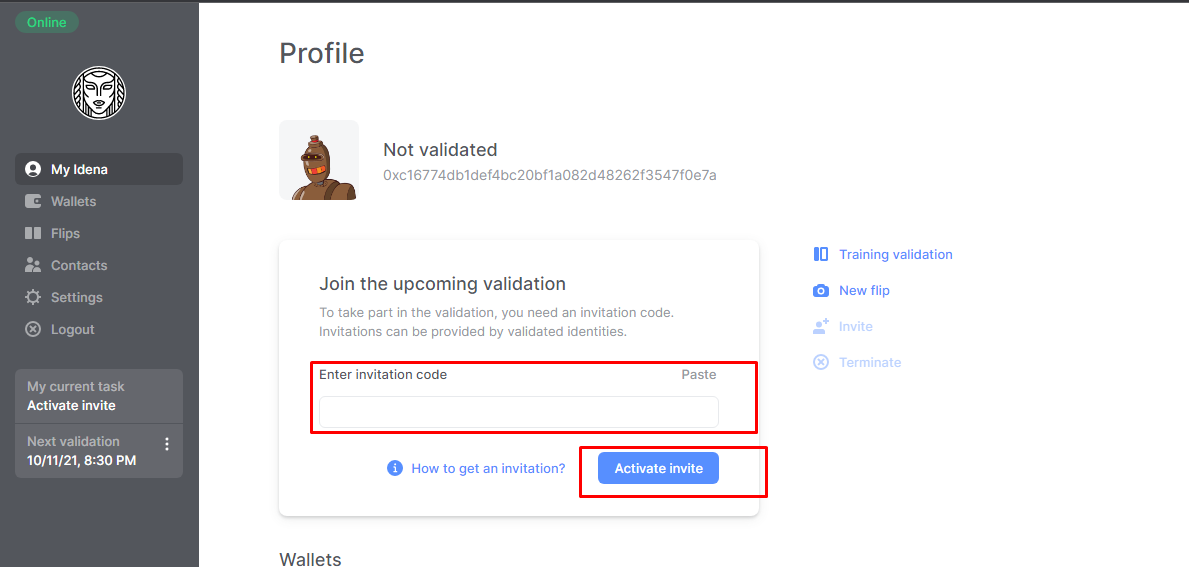
You can see the IDENA validation schedule and make sure to take part in the idena validation event and get your first free IDENA and if you successfully follow the validation, you can already mine IDENA using only your laptop, see the validation schedule on the left side of your wallet
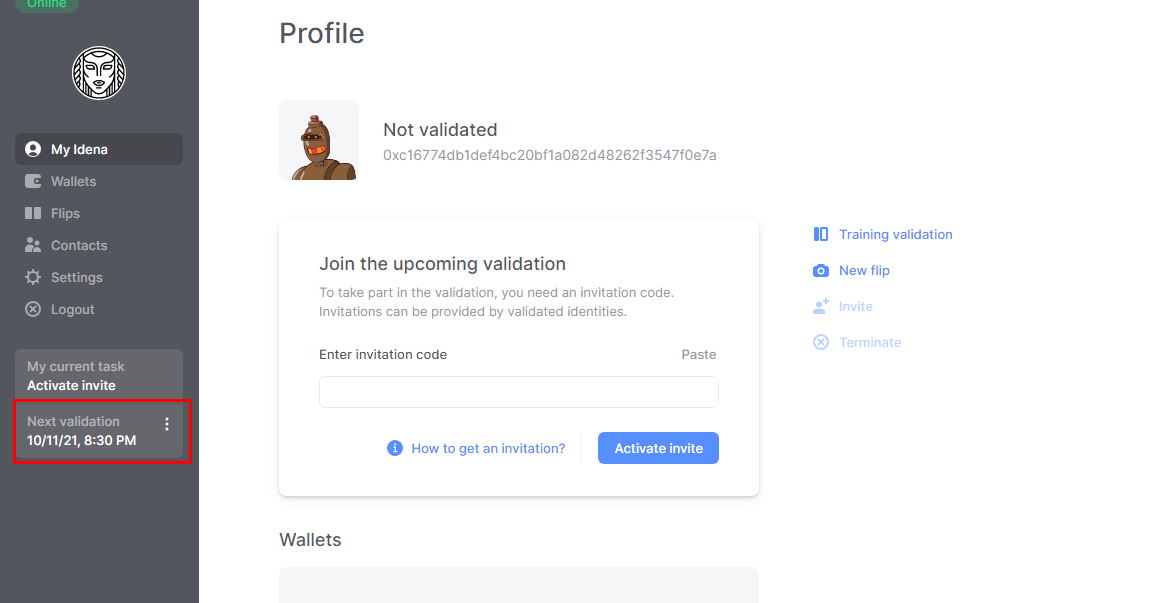
If you have activated your wallet, you can take part in IDENA validation and how to validate IDENA. You can take part in the training here
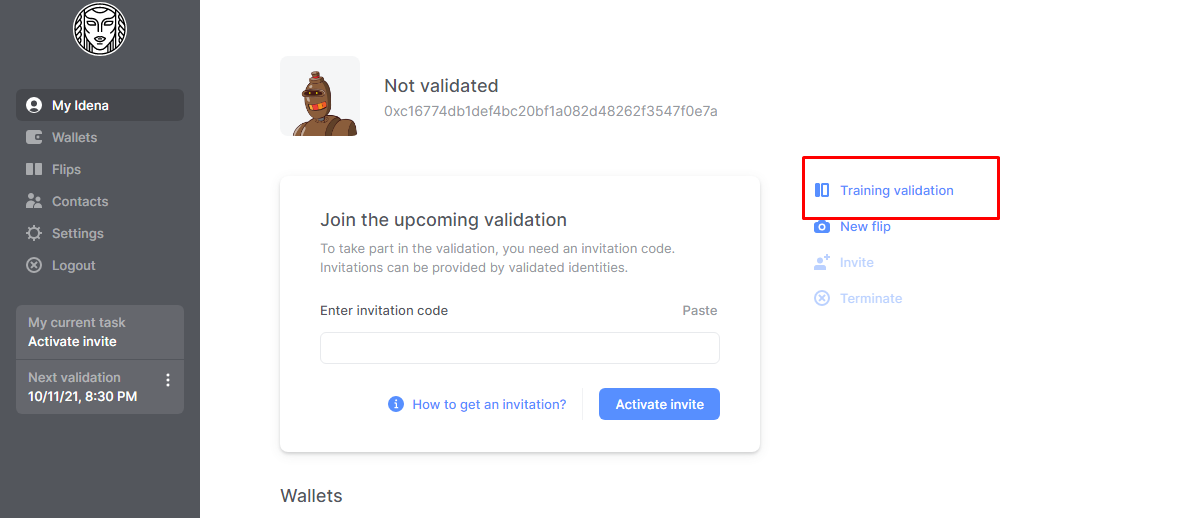
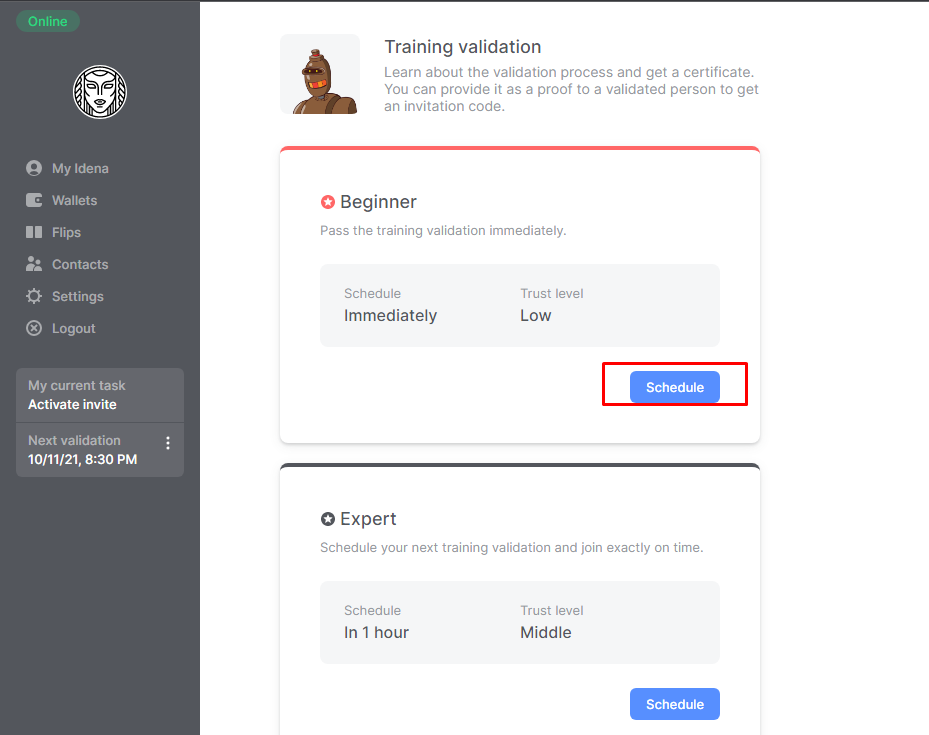
You will see the countdown time to start IDENA validation training
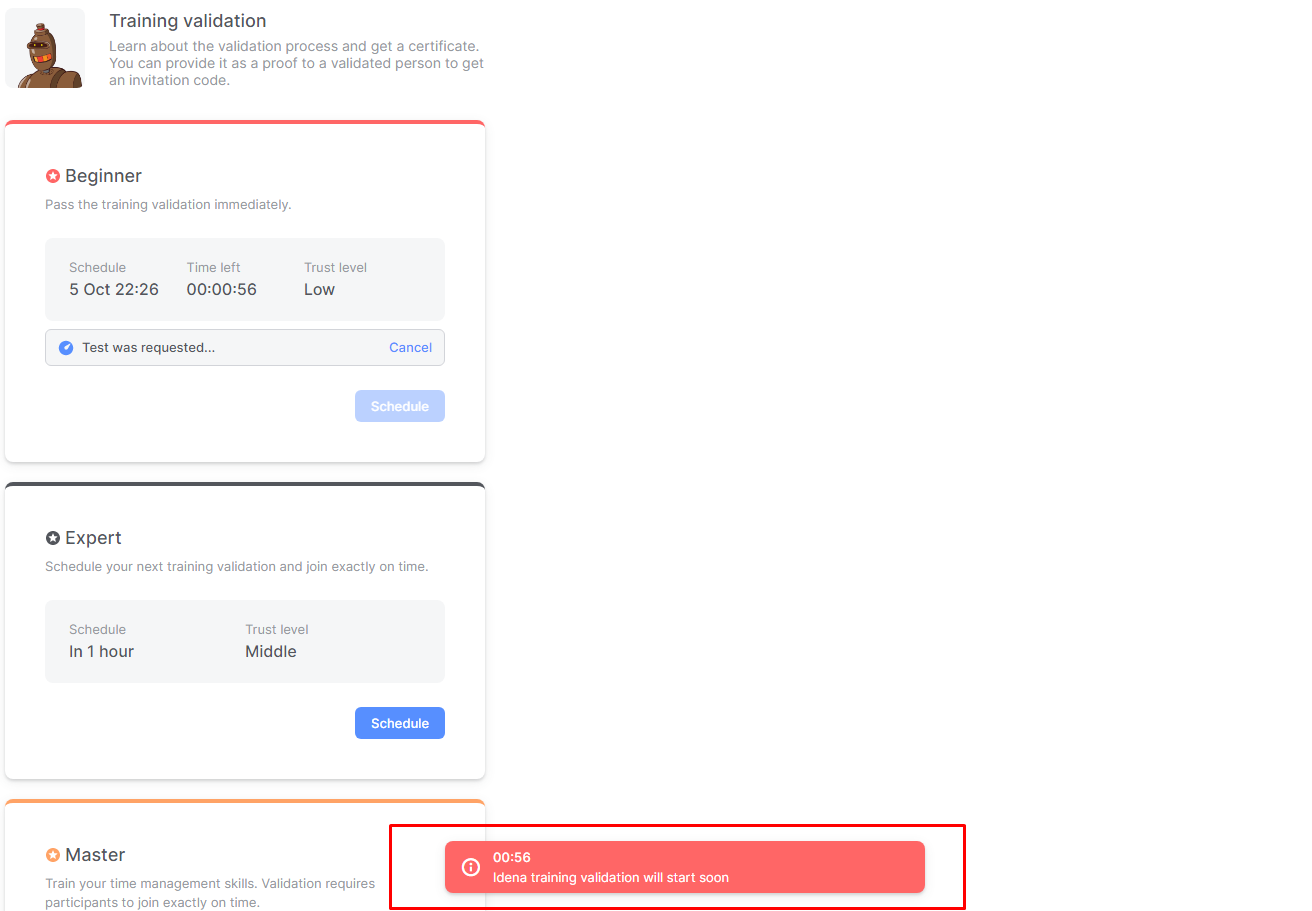
Or you can see the video tutorial below on how to validate IDENA
If you already understand how to validate IDENA , you can be prepared to wait for the validation time to start on the date and time that has been written in the web wallet and you should not miss the validation event, the validation event is currently held every 19 to 20 days so make sure you follow it and don't miss it
When you successfully follow the validation, you don't need to get an Invite Code again to take part in the next validation, you only need to make 3 Flips as a requirement to follow the next validation and you can start mining IDENA
Join the IDENA pool mining delegation
You can view IDENA exchanges and prices here
https://www.coingecko.com/en/coins/idena
https://coinmarketcap.com/currencies/idena/markets/
IDENA BSC BRIDGE ( Binance Smart Chain )
https://bridge.idena.io/
Don't forget to follow IDENA channel
https://t.me/IdenaAnnouncements
If you have other questions about IDENA you can go to our telegram group here
https://t.me/IdenaNetworkPublic
Good luck !!!