[IOTA] [CryptoInvest] [Exchange] [Wallet] [Trusted]
Through its core invention of the blockless Tangle, IOTA comes with 0% transaction fees for all time. The new IOTA marketplace just started with top partners like Bosch, Microsoft and Fujitsu. Sooner comes the vision that paranoid androids will communicate and trade with each other through an ultra-fast, secure and open-source distributed ledger.

1. Download the IOTA Wallet from github.com/iotaledger
2. Purchase BTC or ETH via kraken.com, Coinbase or LocalBitcoins and send Bitcoin to bitfinex.com (soon on bittrex.com)
3. Exchange your BTC (or Ether) to IOTA via bitfinex.com
4. Generate secure seed(s) for your IOTA Wallet
Type the following code into the OSX Terminal to create a random 81 characters seed with only capitals and the number 9.
python
from random import SystemRandom
alphabet = u'9ABCDEFGHIJKLMNOPQRSTUVWXYZ'
generator = SystemRandom()
print(u''.join(generator.choice(alphabet) for _ in range(81)))
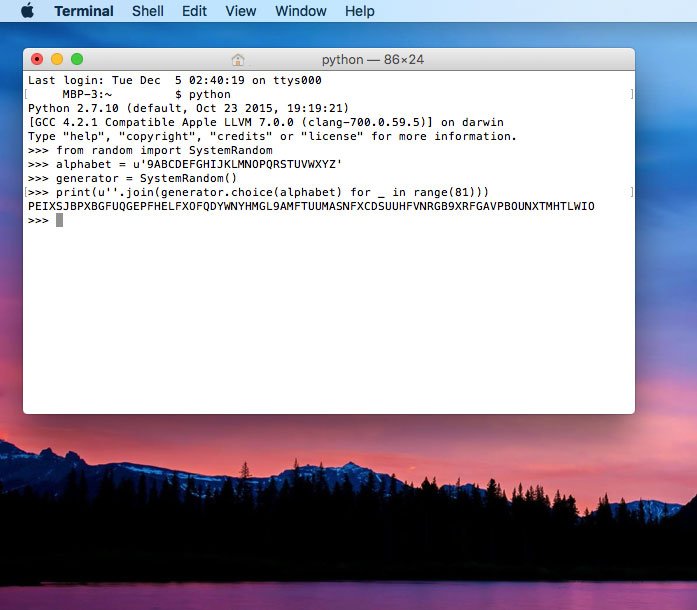
FIY: How to run Phyton on PC or Mac
Of course, you can create a random seeed by your own. But I don't recommend that as it is more secure to trust on a random generator than on an easy to learn passphrase.
Ensure that you write down that passphrase on at least one paper note. There is only the proprietary wallet out yet. It supports no backup functionality. Once you lost the private it is not possible to recover and all Your IOTA will be lost!
Once you set up the passphrase write it down manually. Store the paper note at one or more secure places where only you have access. Do not save your private keys for IOTA on your computer!
4. Send IOTA from bitfinex.com to your IOTA Wallet
To start your wallet with your private seed and attach to tangle. Then press the RECEIVE button.
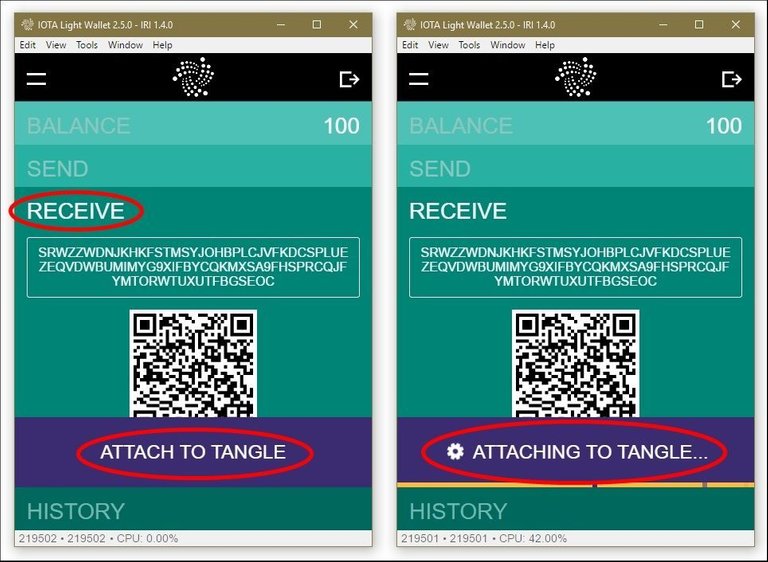
Insert the RECEIVE passphrase in your Address field in the withdrawal section of Bitfinex and press Request Withdrawal.
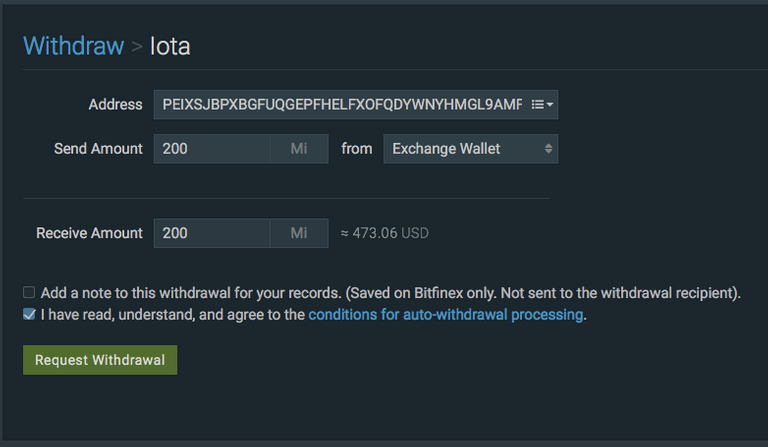
These days it takes some time that the transaction goes through. It will be listed as PENDING in the HISTORY section. The wallet is a bit buggy at the moment. Don't worry. The devs are working their asses off to get this working ASAP.
Congratulations @avtr108! You have completed some achievement on Steemit and have been rewarded with new badge(s) :
Click on any badge to view your own Board of Honor on SteemitBoard.
For more information about SteemitBoard, click here
If you no longer want to receive notifications, reply to this comment with the word
STOP