It's been nearly a whole month since the Steem Keychain was released. It is an Chrome extension that allows you to locally - on your computer - encrypt and store your STEEM passwords so you can use Steem apps more safely than ever before. With using this programme, the chance that your passwords will be stolen is much lower than when you manually put your passwords in when interacting with Steem along with using Steemconnect, which stores your passwords on its servers. The question is who promised to implement the Keychain, or who already did? ... and that's what we are going to talk about in this article.
SteemMonsters
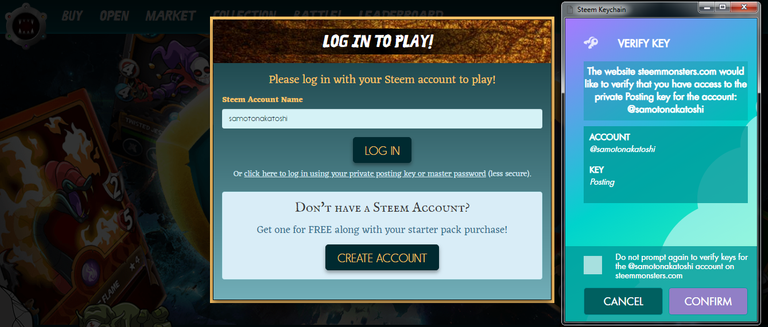
MinnowBooster
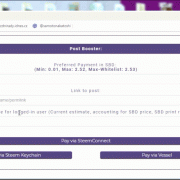
(Some front-ends may not like the GIF format together with 12 MB size; if it is not working, click here)
SmartSteem
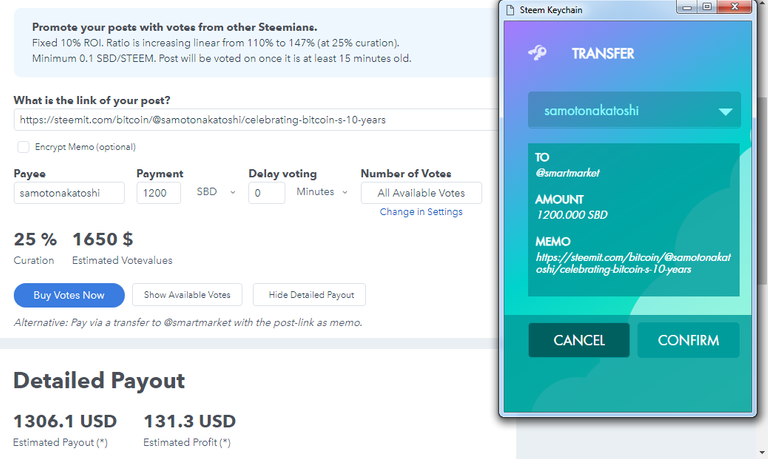
Promises
Steempeak is already coding and trying to adopt Keychain as soon as possible. I do not know about any other services that promised to implement it. We may only speculate and assume that, for example, SteemBotTracker (founded by @yabapmatt, also one of the authors of Steem Keychain) will probably implement it in the foreseeable future.
Conclusion
Although the Steem Keychain feels much safer to use than my former ways of entering password, I would like to point out that you should not have too much STEEM or SBD on your account when using this Chrome Extension. This app is very new, so it is tested only minimally. I really would not be pleased if your money were lost because of some unexpected bug or something. So it is a good idea to send your liquid funds to another account or freeze them in savings. I think that the risk of theft is not so high, but it is quite probable that I underestimate it. I myself prefer comfort for now rather than a feeling of being safe resulting from entering your passwords manually as we are used to, which is - by the way - quite obviously not a very secure way of entering your password.
I've been starting to use it to develop something for a friend, its pretty good for login.
Defended (51.46%)
Summoned by @samotonakatoshi
Sneaky Ninja supports @youarehope and @tarc with a percentage of all bids.
Everything You Need To Know About Sneaky Ninja
woosh
As a follower of @followforupvotes this post has been randomly selected and upvoted! Enjoy your upvote and have a great day!
Congratulations @samotonakatoshi! You have completed the following achievement on the Steem blockchain and have been rewarded with new badge(s) :
Click here to view your Board of Honor
If you no longer want to receive notifications, reply to this comment with the word
STOPDo not miss the last post from @steemitboard: