오늘은 스팀잇 가입방법을 포스팅하겠습니다.
Hi everybody, this is April!
My first post will be about how to create a new steemit account!

아래 링크로 들어갑니다.
Go to https://signup.steemit.com'무료가입버튼'을 클릭합니다.
(유료가입 방법은 다음 포스팅에 알려드리려고 해요.)
Click the 'sign up for free' button.
I will be posting about my 'pay to sign up' experience on the next posting.
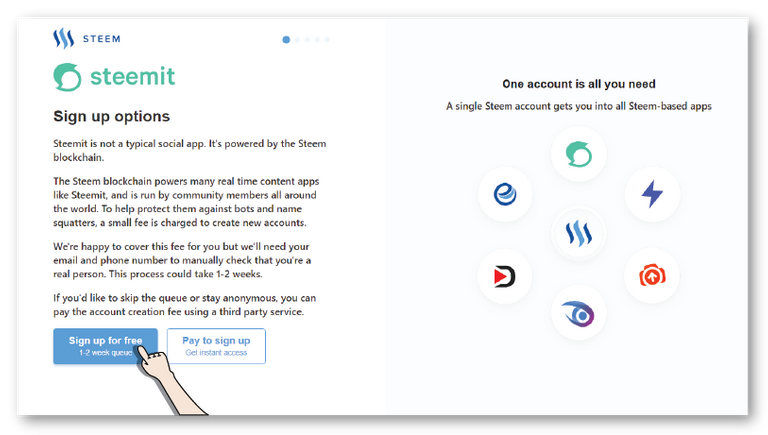
'아이디'를 입력합니다.
(빨간색이 나오면 안되고, 초록색 싸인이 나오면 등록 가능한 아이디에요.)
Type the username that you want to create and click continue. This username cannot be changed!
if the box turns red the id is already taken, and if the box turns green it is an available username.
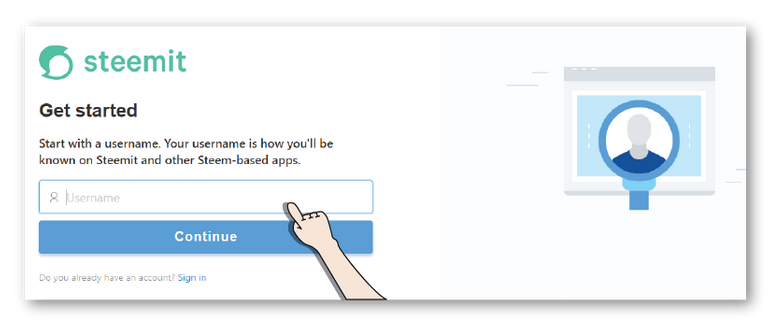
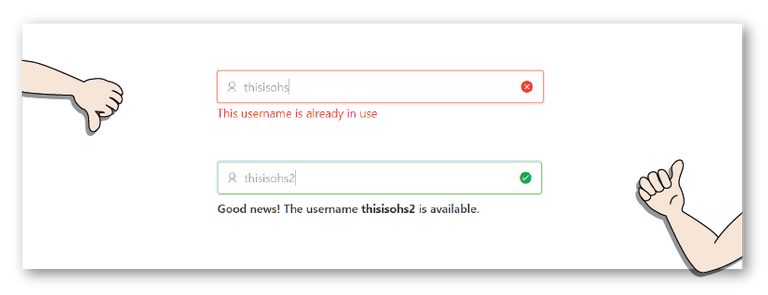
이메일 주소를 입력합니다.
Type your email address and click continue.
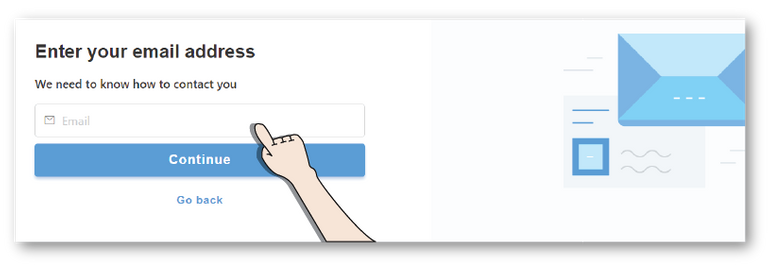
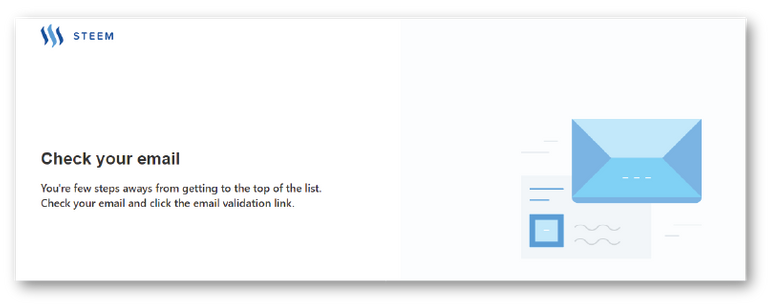
이메일 로그인하셔서, 스팀잇에서 보내준 링크를 클릭하면 이메일 인증을 완료됩니다.
Login to your email and click the link from Steemit to verify your email.
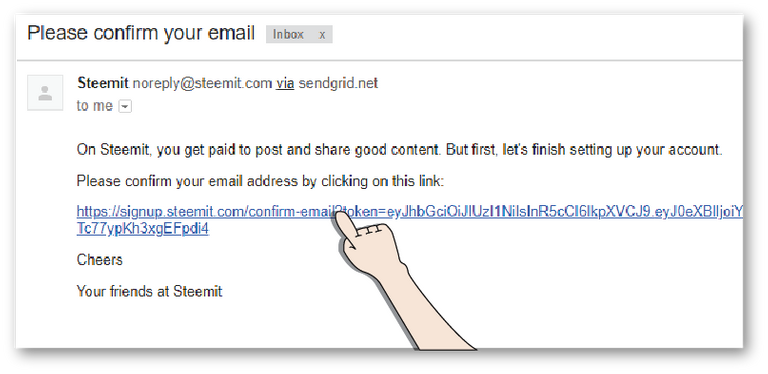
휴대폰번호 인증을 받아야 합니다. 국가와 휴대폰번호를 입력합니다.
한 휴대폰 번호로 한 계정만 만들 수 있으며, 같은 번호로 재가입이 불가능합니다. 참고하세요!
Select your country number, put the mobile phone number and click continue to get a verification code sent to your mobile.
PLEASE ADVISE! You can register an account with your mobile number only once. You cannot register another account with same number.
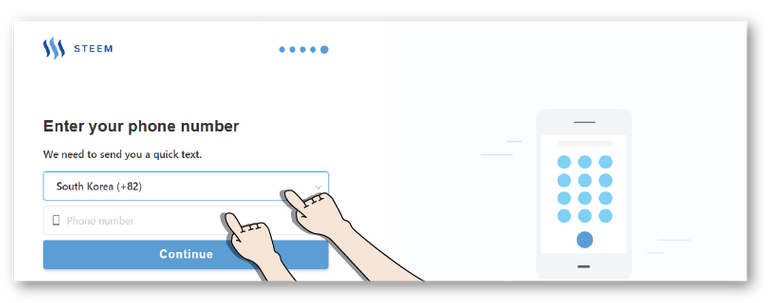
본인 휴대폰 번호로 온 인증코드를 입력하면, 가입 신청이 완료됩니다.
Enter the verification code that you received. Now, registration has been finished successfully.
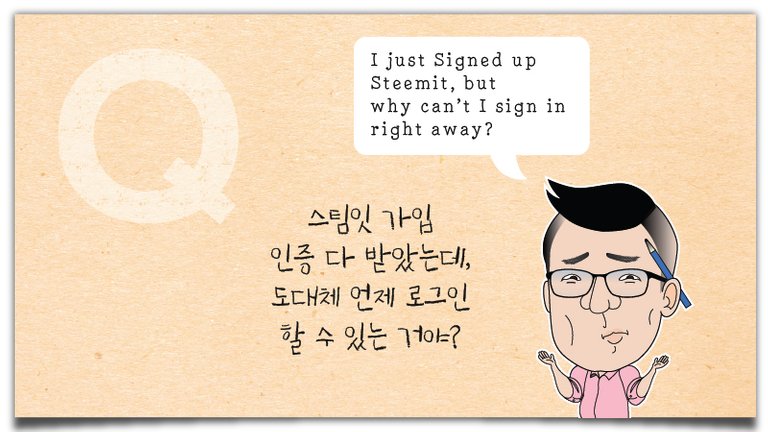
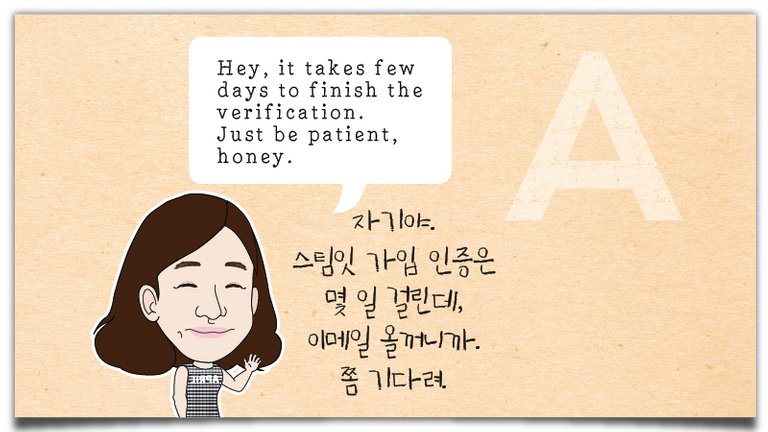
몇 일 후 인증완료 메일이 옵니다. 저는 2주 정도 걸렸어요
이 이메일에 링크이 링크는 7일간만 유효함로 들어가야 최종 가입 완료되며, 긴 숫자와 알파벳으로 된 비밀번호를 부여받게 됩니다. 이 비번을 잘 간직하셔야 합니다.
After few days, you will receive an email from Steemit For me, it took 2 weeks.
The linkthis link is available for only 7 days and will expire afterwards, you will get a long long password for your account. Please make sure not to lose this password.
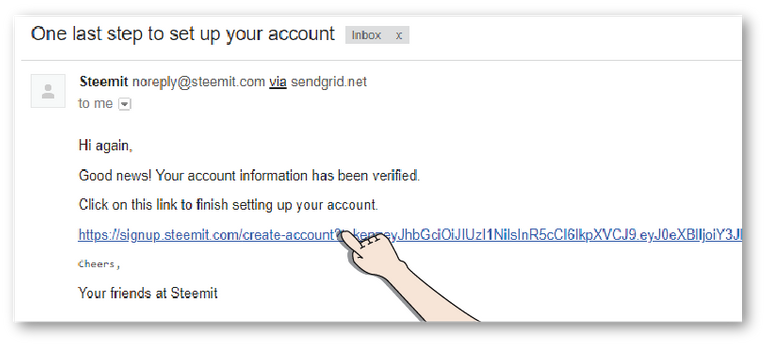
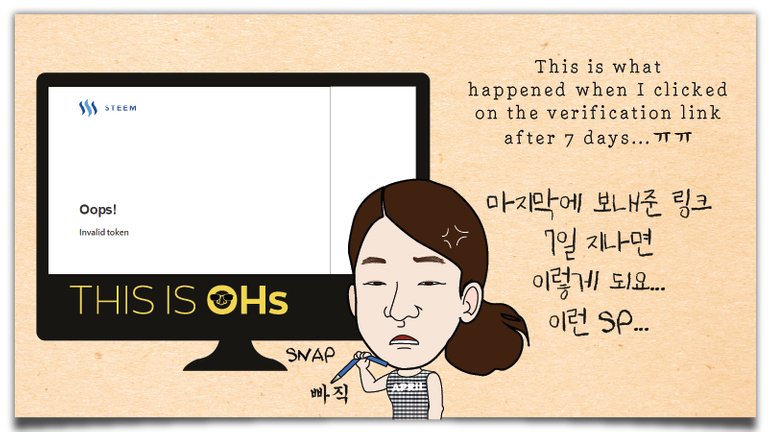
저도 아직 걸음마 단계이지만,
저보다 늦게 가입하시는 분들께 도움이 될까하고 정리해 보았습니다.
Though I am a newbie and barely know about Steemit,
I am posting this article hoping other newbies could get some help from it.
혹시나 저같이 최종인증 유효기간 7일을 넘겨서, 더 이상 가입할 방법이 막막해지신 경우나,
아이디가 마음에 안들어 재가입을 원하시는 분이 있다면,
다음에 쓸 저의 '유료가입방법'에 대한 경험담 포스팅을 봐주세요.
if anyone has difficulties to login your Steemit account or wants to change your account name. please refer my next posting about my experience on 'Pay to sign up'.
부족한 저의 포스팅을 읽어주셔서 감사합니다^^
I hope you enjoyed my posting, and thank you.
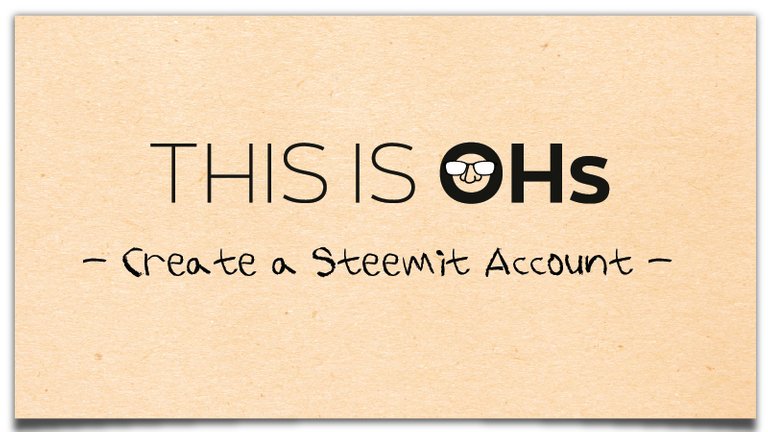
저희가 누군지 궁금하시다면,
몇 일전에 올린 저희 가입인사 글 을 봐주세요^^
Wondering who we are?
Please have a look our introduction posting that we posted last time.

고퀄리티의 튜토리얼 포스팅입니당 :D 잘보고 갑니다!! 추천해!!! :D
와우, 칭찬 감사합니다. ^^ 제가 가입할때 이런저런 에피소드가 있다보니 이렇게 정리하게 됬네요 ㅎㅎㅎ 잘봐주셔서 감사합니다!
두 분의 캐릭터덕분인지 쏙쏙 들어오네용ㅋㅋ
ㅋㅋ 잘 봐주셔서 감사합니당
안녕하세요!ㅎㅎ 스팀잇에 오신 것을 환영합니다ㅎ
직접 디자인을 하셔서 정성이 많이 들어가심을 알 수 있네요ㅎㅎ
앞으로도 흥미롭고 재미난 이야기 기대하겠습니다!
@환영해
감사합니다 ^^ 왠지 블록체인 시스템이라 그런지 책임감이 많이 들어서 한번 올릴 때도 신경이 쓰이네요 ^^ 응원에 힘입어 더 열씸히 활동 하겠습니다 ^^
앞으로 많은 활동 기대할게요!^^
감사합니다 빠른토끼님~ 열띠미 해볼게용 ^^
@thisisohs님 스팀잇에 오신것을 환영합니다!
스팀잇 정착을 도와드리기 위하여 @familydoctor님의 부탁을 받고 찾아온 @easysteemit 입니다. 힘찬 출발을 응원하는 의미로 서포터 보팅을 해드립니다.
[이지스팀잇]
@easysteemit은 처음에는 낮설고 복잡해 보일수 있는 스팀잇을 더욱 쉽게 접할수 있도록 만들어진 스팀잇 안내서입니다. @easysteemit 을 팔로우하시고 필요한 것들을 하나하나 익혀보세요! 스팀잇 활동이 더욱 더 즐거워질거에요 :)
항상 감사합니다~ 그렇잖아도 진즉 팔로우하고 이번에 나온 pdf 버전 스팀잇 안내서 프린트해서 바이블 처럼 읽고 있습니다.^^ 감사합니다.