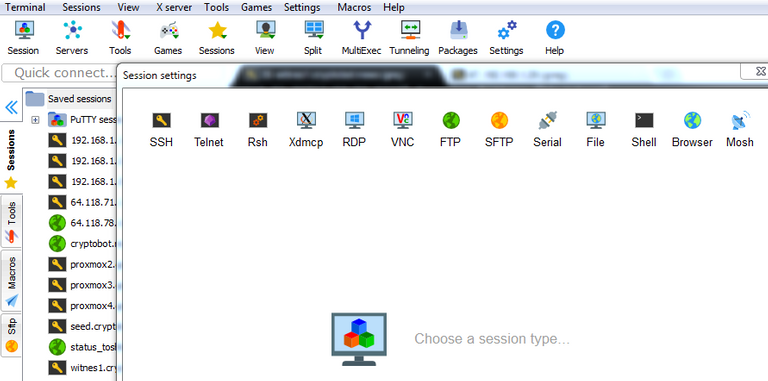I have 3-5 SSH sessions running 24/7 on my desktop on a dedicated monitor. I use SSH throughout the day, and wouldn't be caught dead using Putty or any of the free solutions I have tried.
I'm going to warn you now, this post is going to be huge (That's what she said!) so if you don't get turned on by SSH, you might want to skip this post. Maybe you will find this more interesting.
I have been using a product called SecureCRT for probably 10 years at this point. A license is $99 w/ one year of updates or $139 w/ 3 years of updates. It isn't cheap, and I don't recommend it to most people who just use SSH occasionally, but if you use it on a daily basis, I highly recommend getting it.
If I still have your attention, I'll explain why I love this product so much.
Cross Platform
SecureCRT works on Windows, Mac, Linux, and IOS natively. This is a big deal for me as I use multiple platforms and having the same product across them is a huge advantage. For most, it just means it works on whatever they are using.
Real ANSI Color Support
Many SSH clients have very poor support for ANSI characters and color. Configuring them to support drawing characters or color is difficult and sometimes impossible. If you ever have seen this before, you know what I mean.
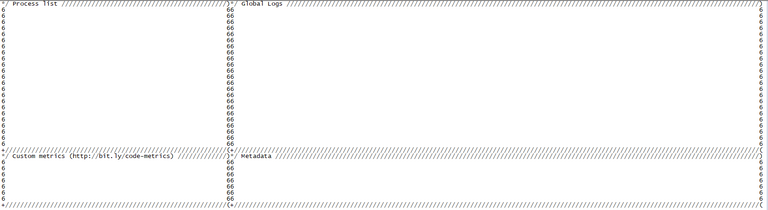
instead of
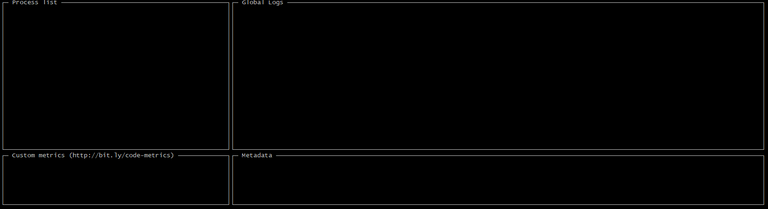
With SecureCRT not only is this easy, you can create a template or global session settings so this is how it defaults on new sessions.
Color Schemes
This is a very useful feature most people don't appreciate. SecureCRT has very good support for color schemes.
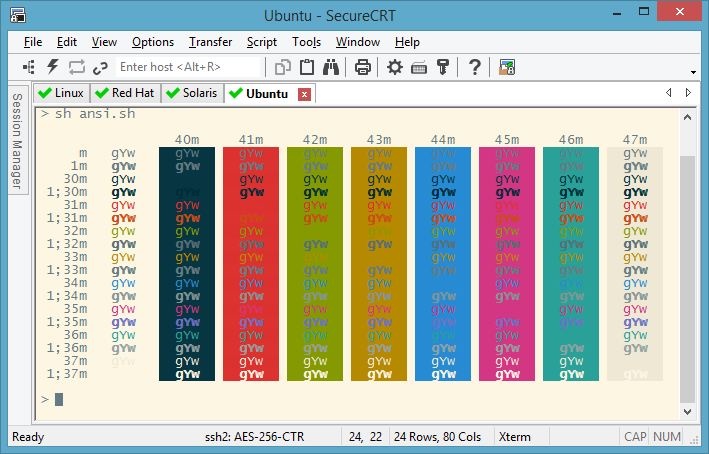
This becomes very handy in ways that might not be obvious. In my case, I use the color schemes to give me a visual clue what server I am on. I have a color scheme for the full nodes I manage, and my witness nodes, as well as other servers. This visual clue goes a long way when you working in multiple sessions or haven't slept in 3.5 days.
Tab Support
I am going to assume that since you have read this far, you know what a web browser is and likely have more than one tab open right now. Tab support for SSH is really helpful when running many SSH sessions concurrently and want to keep things organized. Not only do you have tabs, you can make groups and organize them in interesting ways.
If you have used Screen or Tmux you likely can visualize this.
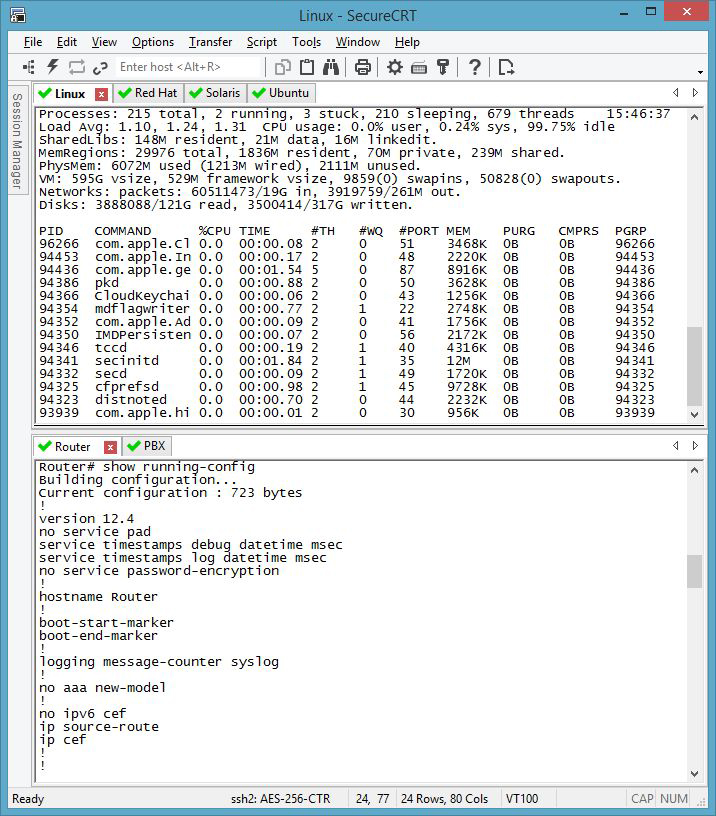
Command Window
Need a way to format long and complex commands before sending? SSH echos every key stroke to the server as you type it. It is also easy to accidently do a rm -rf in the wrong folder.
The command window feature allows you to format commands prior to sending them.

I don't use this feature often, but it can be handy when doing awk/regex and other mind destroying tasks.
Built in SSH-Agent
If you are using an SSH Key (which you better well should be!) and are using a passphrase on that key (yes, you should do this as well), then you will need to enter the passphrase whenever you log into a new session. I frequently open and close SSH sessions and move around servers. Some stay up 24/7, some I just use for a little while.
SSH Agent is a solution that allows you to cache your password between sessions for a short time. It's generally confusing to setup and most people don't even use or know about it. SecureCRT does this natively and without any setup. It also allows you to set certain settings globally like your default SSH key so you don't have to configure every new session.
Session Management
If you have a lot of servers to connect to, SecureCRT does a good job at organizing them and grouping them for easy access and management. I have a few groups in my configuration.
- Clients
- Web Servers
- Mail Servers
- Firewalls
- Steemit
- Raspberry Pi
- VMWare Servers
Some of these are nested, and grouped by business. This comes in real handy once you have 5-10 servers to look after. Especially when a friend asks you to log into their server to help them with something, you can easily setup a session and group properly.
Support for ED25519 SSH Keys
Most people use RSA keys, most people are fine with that. ED25519 is the same as RSA but uses twisted Edward curve. The reason this is important is many believe the NSA has compromised or weakend the RSA algorithm to easily snoop SSH traffic without access to the private key or encryption keys.
ED22519 is what I recommend all new SSH keys use and even go so far to replace RSA keys with this algorithm. You can read more about ED25519 if you want your brain to hurt.
Twisted Edwards Curve
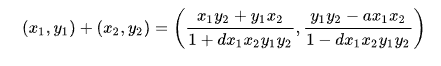
SFTP
One feature I use often is the ability to quickly sFTP to an existing session. You just have to right click the tab and say open an sFTP session. There is also another product that takes this integration further with a GUI client. I never used it but have been considering picking it up recently.
It even supports Drag/Drop transfers.
SSH Tunneling
One thing I use a lot is the ability to connect to services without opening up firewall ports. If I have an insecure service or something I don't want to be left open to the public, I can just quickly create a tunnel and whenever I am connected via SSH I can access the service.
A good example of this is the server monitoring I use, I don't want this to be open to the public nor do I want to bother writing firewall rules. As long as I have a session open via SSH I can access it as if it was on my local LAN. I use this frequently for Jupyter Notebooks hosted remotely.
Cut & Paste
This is something that is critical when working with SSH, and you want it to just work. You can quickly select text by highlighting it and paste is just a right click.
Real-time keyword highlighting
This feature is really slick, you can setup syntax highlighting for error messages and custom regex for whatever you want. See special colors when your witness node produces a block!
Encrypted Configuration
There are many other features I won't get into detail but makes this a huge time saver for SSH monkeys.
- Python Scripting
- Script Recording
- Powerful Logging Features
- Firewall Options
- Enviroment Variables to make config templates
- Windows Scaling
- Deep MonoSpaced Font Support
- Huge Terminal Emulation Selection and custmization
- Create SSH Keys
- Paste Confirmation Dialog
They have a 30 day trial and it is one of those products you don't know what you were missing until you see what it can do.

My recent popular posts
- How curation rewards work and how to be a kick ass curator
- Markdown 101 - How to make kick ass posts on Steemit
- Work ON your business, not in your business! - How to succeed as a small business
- You are not entitled to an audience, you need to earn it!
- How to properly setup SSH Key Authentication - If you are logging into your server with root, you are doing it wrong!
- Building a Portable Game Console
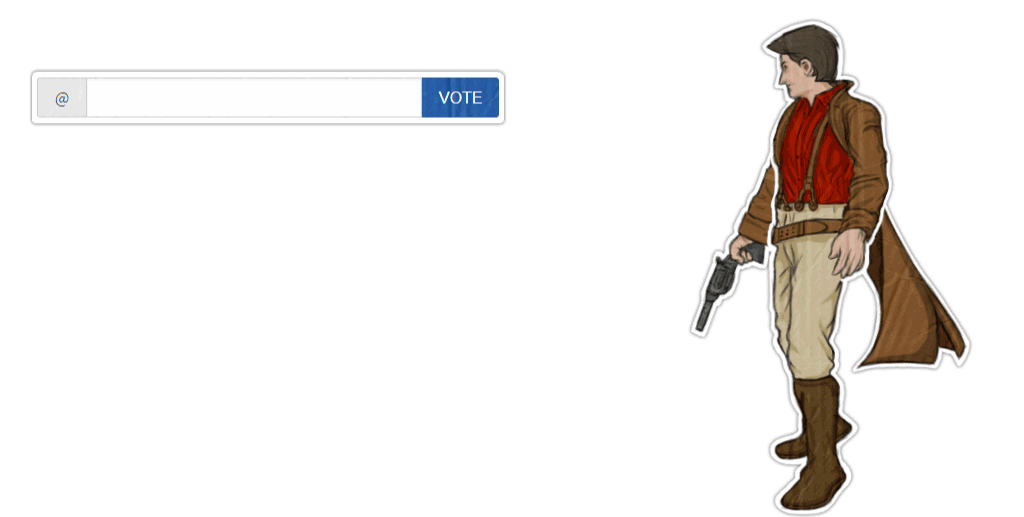
LOL
One of the best memes I've seen lately.
"Those are rookie numbers" LOL
Upvoted
I don’t like lots of browser tabs either. I have 9 pinned tabs then typically 5-10 active tabs. I see people with 30-50 tabs. I’d lose my mind.
I try to make processes that don’t require baby sitting but still a few I need to watch frequently.
Mighty fine meme.
lol ha ha!!!
I've got my hand on the big boy SSH.
@themarkymark, this is great deal and tons of insights.
I usually use MobaXterm but this looks alot more advanced and we very good features, makes sense for a payed software.
Thanks for sharing
Very comprehensive :D
Also creative use of tags.
A+++ would read again :D
The way you started got me really intrigue about SSH and I just wanted to know more.
I commented your writing skill @themarkymark
Thanks.
@iamjimmy
Thank you themarkymark for making a transfer to me for an upvote of 11.98% on this post!
Half of your bid goes to @budgets which funds growth projects for Steem like our top 25 posts on Steem!
The other half helps holders of Steem power earn about 60% APR on a delegation to me!
For help, will you please visit https://jerrybanfield.com/contact/ because I check my discord server daily?
To learn more about Steem, will you please use http://steem.guide/ because this URL forwards to my most recently updated complete Steem tutorial?
One thing I appreciate most is the command/authority I wish I had that..
I think I came across this article because of your wtfdidiread tag. Thanks for the info and the link to the Curation article.
:)
I love fun tags
I do know SSH is a robost package considering the mouth watering features.
The feature that interests me most is the SSH Tunneling. It makes me feel like a celebrity using WYSIWYG window application.
Thank you for reaffirming why i must go for SSH at last.
Cheers!
I am @isaaceko
My switch to OS X about 8 years ago was partially because of the awesomeness of it's SSH clients. i1Term2 + oh-my-zsh is my favorite combo at the moment :)
The swap was also fueled by TextMate, which was basically the Atom/Sublime back then.
iTerm2 is great, I've played around with it a bit but I freaking love SecureCRT. OhMyZSH is great as well just haven't set it up recently.
SublimeText... such a disappointment. A fantastic project run to the ground by neglect.
Totally agreed, but both TextMate and Sublime led is into the era we're in now with Atom/Code ;)
Thanks for the heads up, I've recently started trying to use windows for my daily driver box and I've been looking for decent windows SSH clients.
SmarTTY is pretty good so far (and free), but I'll give SecureCRT a go now :)
SmarTTY is the only other halfway decent SSH client on Windows. I was looking for a free option for some witnesses and developers recently and that's about the best I could find. Really dated looking but looked a lot better than Putty which most people are using or Kitty which is a fork of Putty.
Good work.
I'm not going to lie that was a pretty sweet post I got pretty excited about SSH and all that good stuff definitely worth a bookmark!
#linux #ssh #cryptogator
Oh yeah! That's the word - a bookmark! I had to resteem this post so that it can be referenced from my blog easily.
This is indeed huge @themarkymark a full exposition of a tool for the pro.
But I am not really into tech and would recommend this post to a friend. I am resteeming it right away.
I didn't need to know any of this, but I entertained myself by replacing SSH with SSHit.
"I have 3-5 SSHit sessions running 24/7"
"I use SSHit throughout the day"
And my favourite one.
"if you don't get turned on by SSHit, you might want to skip this post"
Sorry man, I will leave now. :p
I am still considering this. Have been tempted a few times. Best review of this product I have seen.
I have helped a few people get steem-python and their witness feeds up and every time I have to look at putty a kitten dies somewhere.
I am amazed there are not many options for SSH clients. I mean you really don’t need much but it should be easy to work with.
You got a 8.07% upvote from @postpromoter courtesy of @themarkymark!
Want to promote your posts too? Check out the Steem Bot Tracker website for more info. If you would like to support the development of @postpromoter and the bot tracker please vote for @yabapmatt for witness!
this is way over my head, but I wanted to stop by and say hi... I saw one of my friends talk glowingly about you and it prompted me to introduce myself, and say hello. I have seen you recommended in many places by many people, so I'm sure all of them can't be all bad. In fact, I have to check but I think you were one of my first witnesses I voted for. (why at the time I can't remember, but i'm sure it was for a good reason) lol
Anyway, nice to finally say hi to you and over time I will find out if there are things we can work together on. Have a nice weekend!
This post has received gratitude of 3.44 % from @appreciator thanks to: @themarkymark.
Thanks for the Rick Astley
LOL. I was hoping someone would go there.
It was just such a tempting link. Not the first time I have been Astley bombed.
Is this link tempting?
Never again good sir. Never again.
lol
This post has received a 6.85 % upvote from @booster thanks to: @themarkymark.
EXCELLENT POTS, FOLLOW THUS WITH THAT VISIONARY IDEA YOU HAVE. GOD BLESS YOU.
Thanks for the info @themarkymark. I use ssh and sftp almost daily too. I get by with my linux terminal and have never felt the need to purchase additional software. But I suppose if I were managing that many session on a lot of different platforms it might be necessary. Good read none-the-less.
Is it portable?
How can you trust it, not to phone home?
I am loyal to putty. Wherever I work, there is my putty.
We have a close relationship for 15 years now!
Most customers don't have any SSH client in their enviromnent and do not allow to install anything. Portable putty doesn't care.
Yes, you can make it portable, and it's been around for at least one decade by a very well known company used by major corporations.
Congratulations @themarkymark, this post is the third most rewarded post (based on pending payouts) in the last 12 hours written by a Hero account holder (accounts that hold between 10 and 100 Mega Vests). The total number of posts by Hero account holders during this period was 355 and the total pending payments to posts in this category was $11165.30. To see the full list of highest paid posts across all accounts categories, click here.
If you do not wish to receive these messages in future, please reply stop to this comment.
Wowww.... how you guys can understand this all? 😁😂😂😂 for me it's like a chinese hieroglyphs... 🙄🙄🙄 You must be very good in your deal.
Very nice post @themarkymark.
I have always sort of been a PuTTY fan, but then again I don't normally do that much work using SSH and that's probably why I'm okay using these free solutions.
Loving the content you're doing and use of the silly tags.
I'll be following you looking for more wonderful OC!
I just came here to see the linked video instead of the post about SSH, but the video is not available in my country.
*Cries in spanish
https://www.youpak.com/watch?v=dQw4w9WgXcQ
Just change "tube" to "pak" and it will work.
Good information here on this client. I currently use MobaXterm. It offers a lot of what you have laid out here but I have to check on the twisted curve ED25519 for my SSH keys. That is something certainly worth checking out.
Mobaxterm offers a ton of session types and pretty much supports all the other things you highlighted here. The copy cut past being one of my favorites. I also have to use different color terminal windows as you have hilighted to keep me from keying commands into the wrong servers.
I have several flavors I deal with Centos, Debian for my Proxmox virtual hosting servers and since STEEM is now a huge part of my life, Ubuntu.
Thanks for making my head hurt with your SSH post. : )