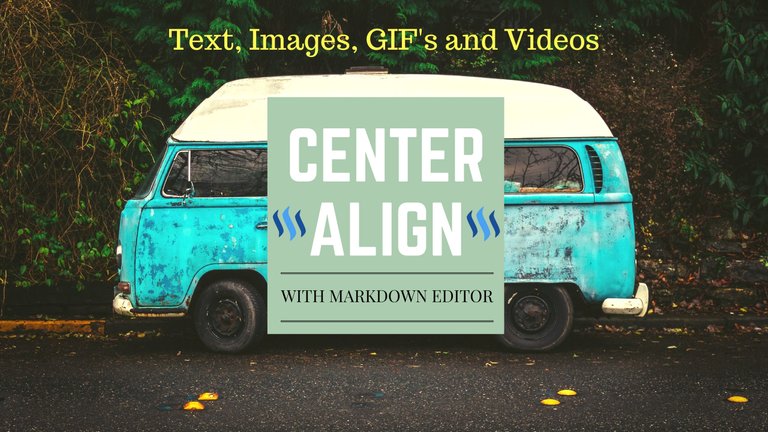

Since there are over Thousands and soon to be Millions of users registered on Steemit, you shouldn't have a problem when it comes to finding an audience, but the big question is how you're going to capture the crowd's attention when there is so much competition

It has come to my attention that the majority of images attached to Posts tend to aligned to the Left,
so it's a good idea to learn how to adjust your alignment rather that just using the default setting
Just for your information, you can apply the Markdown Code on any content using the Raw Editor

It's so easy to do! All you need to do is type out a simple Markdown Code followed by content and closing Code
<center>InsertContenthere</center>
Example
Text
<center>Learn to Align Text to the Center of the Post<\center>
Result
Image
<center>http:// www.steemimg.com/images/2016/12/01/centersteemit7781e.jpg</center>
Result

GIF
<center><a href="http://imgur.com/79fcoGf"><img src="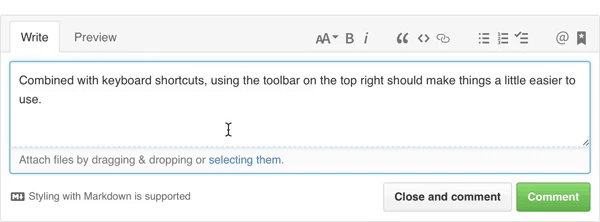 " title="source: imgur.com"></center>
" title="source: imgur.com"></center>
Result
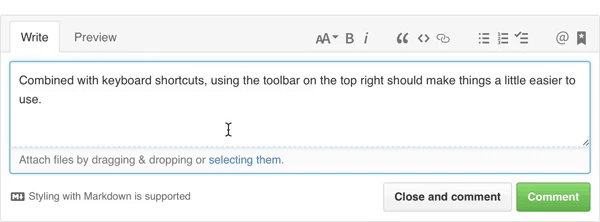
Markdown Editing will be easy for you!
Doesn't this go well with the SteemVerify Logo? Anyways, if you spot an error in any of my Guides please feel free to correct me and also if there is anything you would like to see a Guide on, let me know!
Will write another tip on Markdown Codes Soon so Follow me for more😇!
Check Out more Tutorials & Guides on Markdown Editing
Fully Support SteemBoost! Check them out at www.steemboost.com to give your Steemit account a Boost and 100% Power Up!


Seriously it helps
thanks a lot buddy
great post, helps a lot! thanks a lot for the tips
Reply this, so I can reference it later. Thanks for the useful post.
Brilliant information. Many thanks
Thanks, this is helpful and useful! 😀
Thank you great info! Was wondering about this actually!!
Great resource, thanks for this!
Awesome!!
More html tag than markdown code :)
This post has been ranked within the top 50 most undervalued posts in the second half of Dec 01. We estimate that this post is undervalued by $8.81 as compared to a scenario in which every voter had an equal say.
See the full rankings and details in The Daily Tribune: Dec 01 - Part II. You can also read about some of our methodology, data analysis and technical details in our initial post.
If you are the author and would prefer not to receive these comments, simply reply "Stop" to this comment.
Thank you. I wasn't sure how to center, searched steemit and found your post.
Thank you for posting @steemitguide. Esteem is one way of uploading images directly from ones library...however since they are working on ios...it is currently out of comission.
How does one go about submitting a photo....from photoimage.org....in particular which of the options is compatable with either markdown or raw?
Sorry for the trouble.
You just need the Link for the Image! You can pretty much just copy paste the image into the Raw Editor.
I personally use www.steemimg.com and www.httpsimage.com. Just need to copy paste the Link into Raw Markdown Editor
Thank you for your reply. Will give it a go.
Thank you for your reply @stemmitguide. Very kind of you to send these links....the latter is what worked for bleujay.
Cheers.
Happy to help out ! Also followed you for your ''principle of the day'' Posts :) STEEM ON!
Thank you for your reply @steemitguide. Hope you enjoy the principles.
Thank you for the 'follow'......will reciprocate.
Cheers.
Videos not centered using the tag
Whenever I use a Youtube video Embeded Code, it will by default align itself to the Middle! There is no need to include the Markdown code because it pretty much takes up a section in the post! That's why i showed you how to align Text, Images and GIF's.
how to do pictures that are smaller then the max size without resizing and reuploading them?
You met my needs in a Grand way with this post !
Thank you, even though this post is 6 months old I can verify that it still works today after using it for my first post. I just joined up so I figured I give any new readers a heads up about this. So great work with this article because research wise this issue gave me a little trouble online. :)
I signed up for steemboost.com
but seems a dead site, All 7months old?
looked like a good idea though
Eh, I wouldn't know about it but it seems like this site is really picking up major steem online. I mean I see people I'm connected to everywhere slowly posting from here
Great Work
Great post, thanks a lot @steemitguide for to do this valuable content.. UPVOTE this post :)
Thank you for your tip..especially center tip is so useful to me. I am from Japan newbie. @steemitjp
Very helped your post! Thank you!
Thanks for the help.
Very usefull. Thanks !
Just what I needed! Thank you!
Yay i finally figured out how to center text and images thanks to you.
Now my post will less of an eye sore! Thanks for posting
Cool man! Thanks for sharing! :)
I have a quick question. why My raw HTML is different? xb
This post really helped me! Thank you so much!
Thank you for this, it certainly helped my post to look better.
Very informative and helpful! Thx a lot mate!
Thank you <3
thank you
Thanks dude!
This is what I am looking for. Thanks.
Thank you its working!
That's damn useful
Thank you very much, I was searching for those tips!
Thanks!
This is definitely a big help. Thank you. 😊
Thanks for the help! ;-)