Ethereum Intro :
Ethereum is dubbed blockchain 2.0 as it can be use as a method to transfer value (ala bitcoin) and also to run smart contracts. What are smart contracts ? Smart contracts are computer codes that can operate on the blockchain to perform certain action depending on the condition. Eg : a smart contract for selling ICO tokens may allow a investor to transfer Eth to a certain address and in return the contract sends the tokens to the user’s Eth address.
What is MyEtherWallet MEW
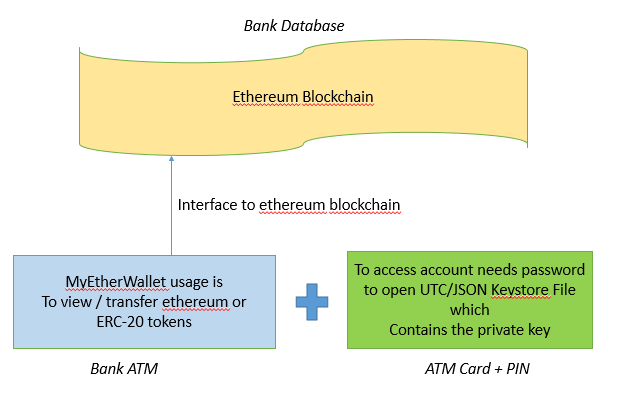
MyEtherWallet or MEW is an interface for the user to access the Ethereum blockchain. MEW allows you to store & transfer Ethereum or ERC-20 Tokens, interact with smart contracts and also buy Ethereum Domain.
ERC-20 is the standard use for issuing Ethereum platform based tokens. It is the most common ICO token format currently.
On the ethereum platform, the entire user’s transaction ledger are stored in the blockchain. The user can view all the transaction by searching the user’s public address/key on the etherscan. The webpage will shows the Ethereum balance and also ERC20 tokens in the account
You can imagine the blockchain as the database the bank used to store your bank account information. To access the bank, you need to go to the bank ATM (this is the MEW). At the branch, you need to proof that you actually own the account by using ATM card with pincode. The JSON file which contains the private key is your ATM card. Without the private key, you can only view what is stored in the address but cannot transfer the item out from the account.
Let’s get started to how to create a new account on the MEW
First of all go to the webpage https://www.myetherwaller.com . Make sure the webpage is legitimate by checking the padlock icon on the address. Always type in the address in the browser rather than using links from the internet.

Click on the “new wallet” . Type in the password phrase that you like to use. Please use a password longer than 8 characters with numbers and special character to ensure a strong password , eg P@ssword12345 . Click on the “EYE” to check your password is correct before pressing “create new wallet”
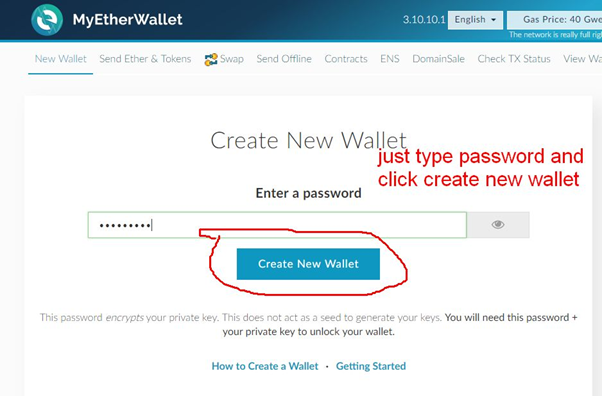
Press “Download Keystore file (UTC/JSON)” to save the file. This file stores your private key in an encrypted format. Backup the file onto another computer and remember where you keep the file. This file is like the ATM card to your bank account, without it you cannot transfer the contents in your ethereum address.
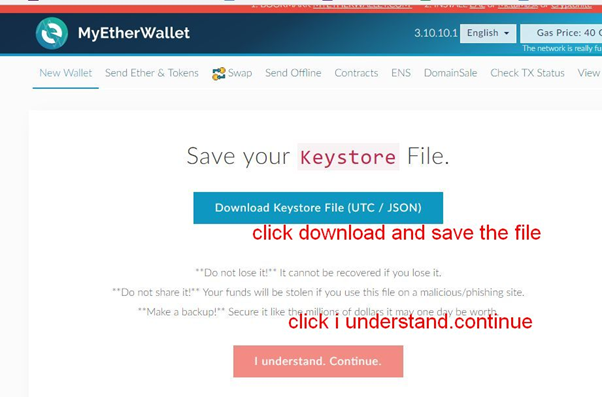
The UTC/JSON file is a text file that can be open via notepad. The filename of the file begins with the words UTC , followed by the creation date and ends with the public key.
UTC--2018-05-14T06-32-44.573Z--2244dd7595c14a9e3870b9d984610f592113dabf
Creation date -------------------------- public key

Content of the UTC/JSON file. Do note the private key is encrypted.
We need to add a “0x” in front of the address. In our sample above, we can get the public key / Ethereum address either from the filename or checking the content of the JSON file. In our case the address is 0x2244dd7595c14a9e3870b9d984610f592113dabf
Click “I understand. Continue” which will bring user to the next page that shows “save your private key” . User can copy and paste the private key to a Microsoft Word file. Encrypt the file and store in safely on their computer. You can ignore the private key if you already store the UTC/JSON file safely.
To test if the file and password is correct, click on view wallet info in MEW. Choose “keystore/ JSON file” . click on “Sellect Wallet” and choose the UTC/JSON file. Key in the password and press “Unlock”
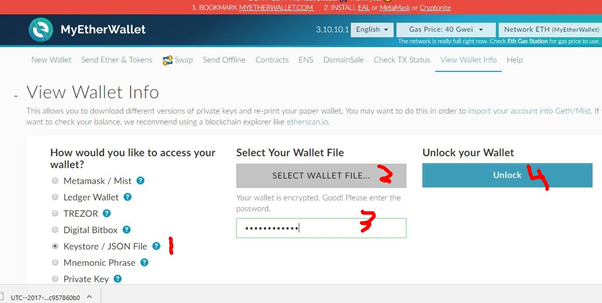
If the password is correct, the user can then view their account information which will show the ETH & token balance in the account, the ethereum address , private key. User can also download the UTC/JSON file again.
User can also choose to use private key to access the account. Just choose "Private Key" at the "view wallet info" . Copy and paste the private key to view the account info.
Protect the private key and UTC/JSON file properly as anyone who has access to them, can access to your account.
Link to next article on how to transfer ether & token via MEW
https://steemit.com/mew/@yihzymoney/sending-ethereum-via-myetherwallet
Congratulations @yihzymoney! You have completed some achievement on Steemit and have been rewarded with new badge(s) :
Click on any badge to view your own Board of Honor on SteemitBoard.
For more information about SteemitBoard, click here
If you no longer want to receive notifications, reply to this comment with the word
STOP@yihzymoney you're on the @abusereports naughty list!
If you do not stop, your account will be rendered invisible on Steemit. Bad Steemian! Bad!
This user is on the @buildawhale blacklist for one or more of the following reasons: