I keep my big rig at my parents house in their shed. This has many benefits including no noise annoyance, no other heat sources and among other things very cheap electricity. However, my dad finds the operation quite fascinating... So much so that he recently poked at one of the GPU's and broke a fin off one of the fans!
This was a bit of a pain initially as I tend to run the fans at 100% since there is no issue with the loudness of the rig. However with this fan now being out of balance there was some serious vibration which shook through the frame and onto the desk. First off I reduced the fan speed down to a point where I wasnt sitting in the resonant frequency of the vibration. This was easily done using fan speed slider in MSI Afterburner and simply feeling the GPU and rig for movement at specific speeds. This so happened to be around 40% speed, so I reduced clocks and undervolted to compensate for the reduced cooling and went about figuring out a solution to my problem...
First off I checked eBay for Asus R9 290's which were broke and going for spares and repairs, but wow! Those things are going for silly money and I only needed a single fan. I guess they are fetching such a price because buyers are thinking they can refloat the solder or repair them somehow... Anyway, I had to figure out a different solution. So I began scouring the internet and came across some cheapish aftermarket fans which looked like they might fit the heat sink of the GPU. I was seriously considering just going for these, but I was also conscious that this might affect the resale value of the card later down the line so I began to hunt for a genuine Asus part. It was in doing this that I discovered DHGate.com which have a ridiculous amount of spare parts and components all shipping from China and I managed to find a like for like replacement with Asus logo and everything for a mere £20 delivered!
After waiting a couple of weeks, the new fan has now arrived and I replaced it. Everything is working swimmingly once again and I documented the repair process just incase you guys might find it of interest.

Shot of the broken fan on the GPU

*Close up on broken fan.

*The new part! Arrived promptly from China!

Step 1: take off the metal shroud. Only 4 small screws held it on so was super easy.

Step 2: carefully remove the 4 pin power connector from this little socket. I had to use a small screwdriver to prize it out.

Step 3: Unscrew and remove broken fan - again this was only 4 small screws

Step 4,5,6: plug in power for new fan. Screw on to heatsink and reinstall shroud!
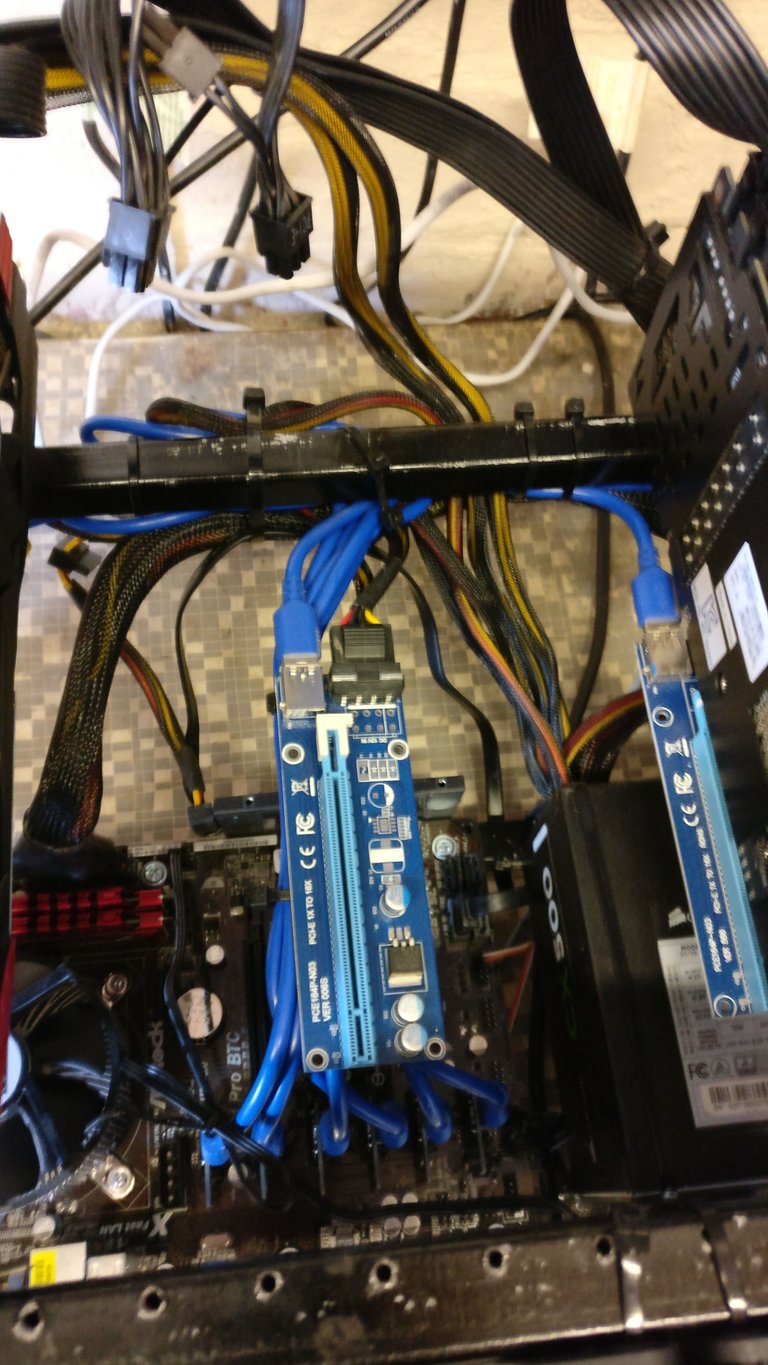
Bonus step 7: Mount GPU back onto riser on rig.
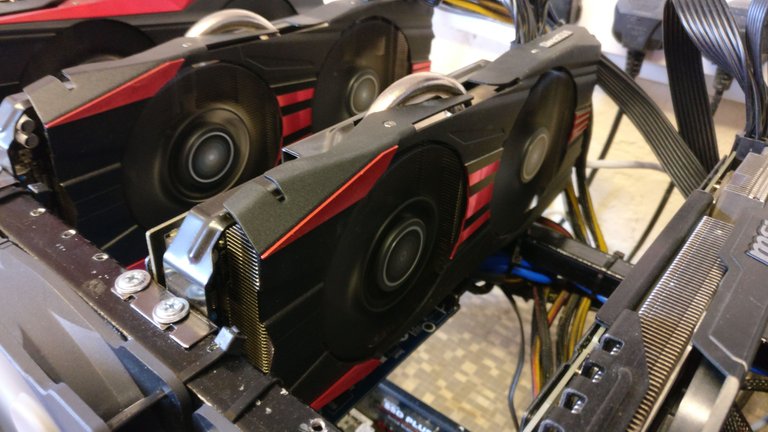
Step 8: Marvel at your handiwork!
I hope you have enjoyed this little insight into one of the odd jobs that crops up when mining and see you in the next one!
Cheers!
- A
Nice post i really enjoyed the read. I will be bookmarking for further reference if i ever need to repair a fan. What do you mine? How many cards do you use?
Thanks for the kind words. I currently mine a few different currencies, nexus, Zen, Ethereum and burst. Also have some HDD space allocated for storj tokens. I'll be updating the blog again soon with my miners. Things have been slow since I've been on holiday and had a job interview but getting back into the swing now!
Cloud mining all the way for me. These are the sites I use!
All Free Gh/s.
Eobot - https://goo.gl/FVAp7L - Daily free faucet!! Number One & Most Trusted
Fleex - https://goo.gl/hyff4J - 100Gh/s
Rapid - https://goo.gl/W1CzRr - 100 Gh/s
CryptoS - https://goo.gl/LtaaTU - 20Gh/s
MinerClub - https://goo.gl/Lfok5X - 15 Kh/s
Nano - https://goo.gl/ZgcrQe - 15 Khs
Elite - https://goo.gl/72rxWA - 5000 DogeCoin to start investing.
Demix - https://goo.gl/pcpMve - 5 Gh/s
DogeMine - https://goo.gl/syBPcZ - 20 Kh/s
I do not recommend you invest $$$ except in Eobot, more your time,
in and internally generated Gigahashes
Then cash out when you like the day returns!
Then send it over to Eobot to boost my account their.
Please use the links so i can gain a small amount of Gh/s for your referral.
Happy Mining.
Great post and I am no computer junkie! Good thing Dad likes the mining or there could be some serious trouble! 🐓🐓
Impressive post @ balditron
Tanx for dis wonderful piece
Keep the fire burning
Steem on
Kudos...
I use a blower to clean off the dusts while the rig is ON !
Big fans on the building take care of the dust in the air...
Aye I agree. I don't actually have a fan installed in the shed at the moment but I tend to power down for ~15-30mins per week and dust out all my systems with compressed air. The other GPU's look a little dusty in that pic because we have been doing concrete work immediately outside the door and it has caused a fair bit of unwanted dust haha. Will be blogging about that sometime soon!
Congratulations @balditron! You have completed some achievement on Steemit and have been rewarded with new badge(s) :
Click on any badge to view your own Board of Honor on SteemitBoard.
For more information about SteemitBoard, click here
If you no longer want to receive notifications, reply to this comment with the word
STOPCongratulations @balditron!
Your post was mentioned in the hit parade in the following category:
Your posts are very helpful. thank you
i have upvoted your post and following you ,You wright very nice please keep writing i will upvote thanks @sharoon
Sweet!