Since I have been posting recently about cryptocurrency mining with different Nvidia GPUs, @xervantes asked that I put together a "Dummies Guide" to getting started in mining. I decided to make it a three lesson series that will walk through setting up a miner three different ways and levels of complexity. All three lessons will start with the assumption that you already have a Nvidia GPU installed and working in a Windows computer, but know nothing about cryptocurrency mining. Thanks for asking @xervantes, here is Lesson 1, the quick and easy version.
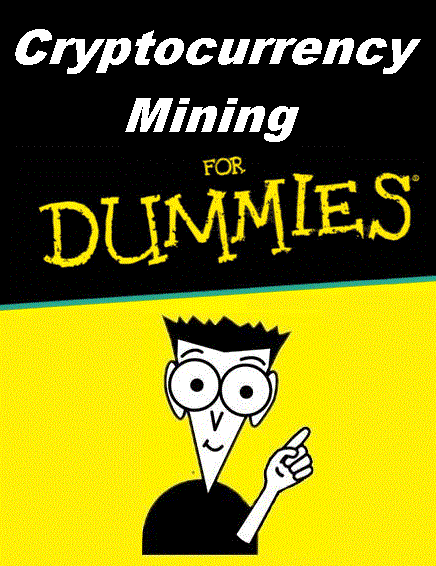
Mining with Nicehash Miner 2.0
Nicehash is a company that buys and sells hashing power. They have a version of software that is easy to set up and allows users to sell their hashing power for Bitcoin. To download the mining software, first go to https://miner.nicehash.com and click on the Download button for Nvidia.
When prompted, click Run to install the software. You will need to agree to several screens including a License Agreement, installation of Visual C++ redistribution software and a Risk Agreement. Finally you will need to prove you are not a bot.
Once you get through all that, you can click the Finish button to complete the installation and start the software.
After the software loads, you will see the Mining Dashboard. You need to configure a couple settings before you can start mining. First you will need to enter your Bitcoin wallet address.
Clicking on the Wallet button will open the screen to enter your address. You can enter either a NiceHash wallet or an external wallet. You can learn more about creating a wallet address and the differences by clicking on the link.
Unless you have a really fast GPU (like a 1080Ti) or don't mind waiting several weeks to get paid, you may want to create a Nicehash wallet. The advantage is that with a Nicehash wallet you will be paid daily for unpaid balances greater than 0.001 BTC, verses only getting paid when your balance is at least 0.01 BTC for an external wallet.
Once you have entered your wallet address, click save to return to the Mining Dashboard. If you want to enter a worker name, useful if you have multiple mining computers, click on the worker button.
Click save to return to the Mining Dashboard. Next click the Configure button. Set the Service Location to the closest one to you. Make any additional changes such as Currency that you may desire then click on the System tab.
Check the box next to "Enable P0 State", then click the back button to return to the Mining Dashboard.
Close the software and then relaunch it.
Once the Mining Dashboard appears, you are ready to start mining. Click the Start button and the software will spend a few minutes optimizing for your specific hardware.
When optimization is complete, the software will calculate the most profitable algorithm to run and launch the appropriate miner in the background. The Mining Dashboard will display your daily estimated earning and current balance. If you have a fairly new and powerful CPU, the program will start mining with it also.
Finally, if you are interested in seeing more details about the mining going on, you can click the Mining Details button to see the algorithm and mining performance of each piece of hardware.
An important note, the Nicehash Mining Dashboard only displays the estimated earnings, not the profit. To see how much profit you can expect after electrical costs, go to Whattomine.com and enter your mining rig information along with electricity rate to get an idea of the profit, if any, of your mining efforts.
In Lesson 2 of Cryptocurrency Mining for Dummies we will learn how to set up a different version of Nicehash software which gives us much more control over the mining process, but requires a lot more work,
Until next time...
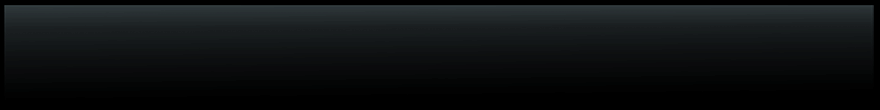
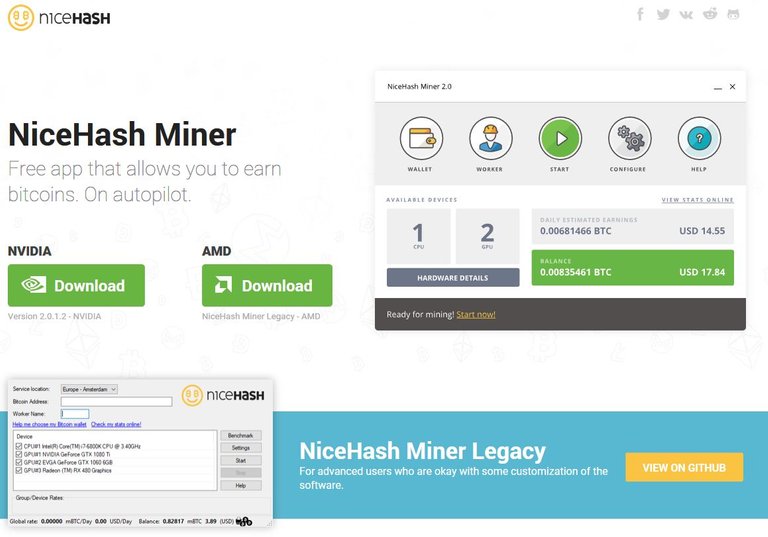
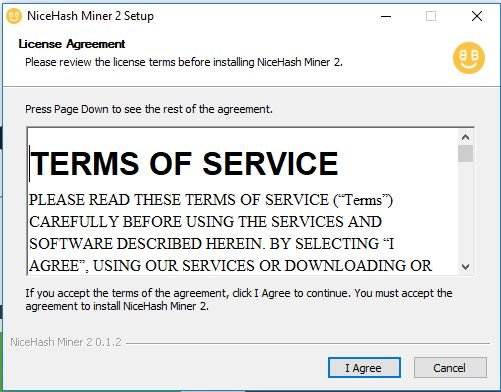
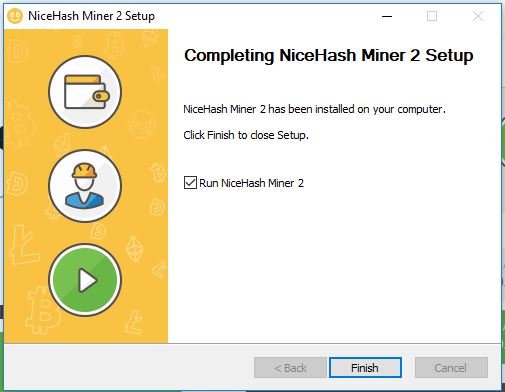
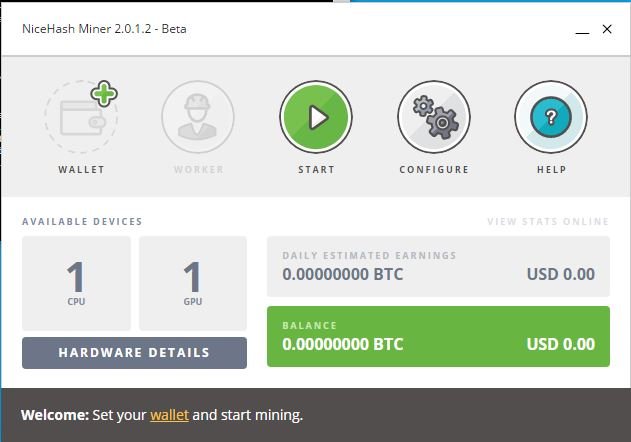
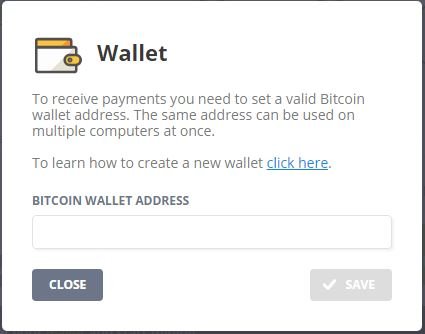
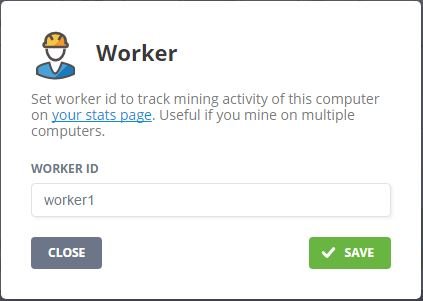
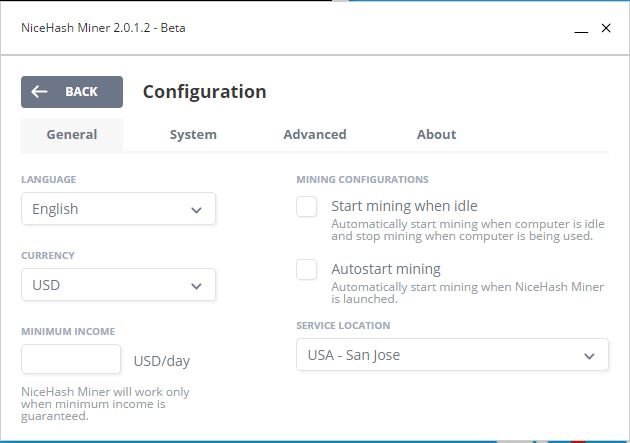
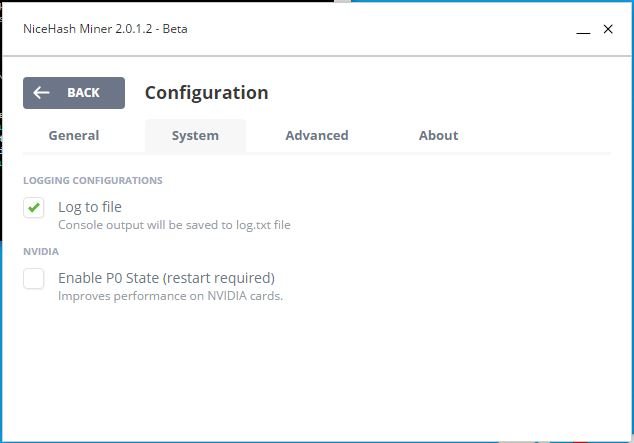
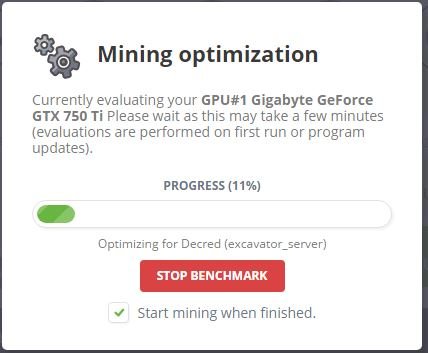
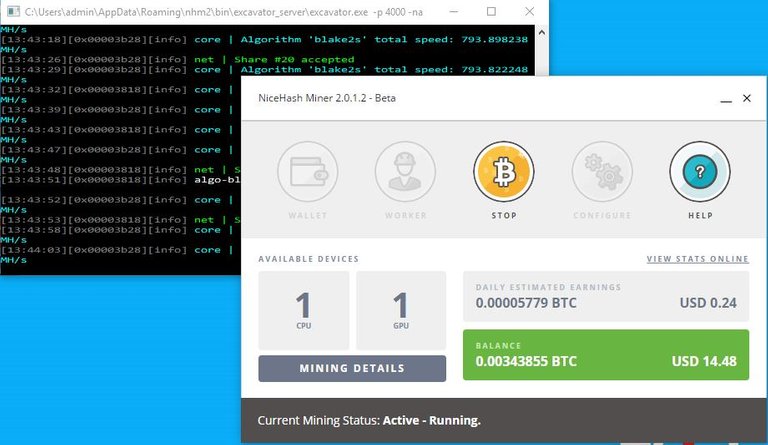
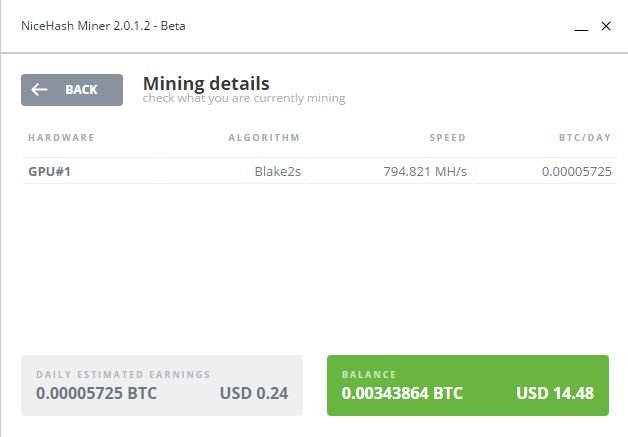
Now this is what I am talking about, thanks gregory-f. Finally some clearity about mining. Great tutorial. Only downside is that I have to wait for the other two posts before experimenting :). One of my friends is selling his 1080 Ti, I am an AMD man myself. I will see if I take it of his hands for a reasonable price. Looking forward to part 2 and 3.
A 1080 Ti? If you don't mind my asking, what does he want for it?
This was a good one for a dummy like me. Thanks for opening my eyes a little!
Thanks @brimax, I'm glad you found it useful.
You're welcome my good man, thank you.
Excellent post Luke! Upvoted and resteemed!
Thank you Bo. How's your back feeling now?
Thanks for this post i used Nicehash earlier but i got failed haha
Were you using Nicehash v2 or the original v1? The v1 software takes a little more work to set up for sure.
great explained! more and more people will try it out :)
Thank you, I hope they do give it a try.
impressed with the review of cryptomining software, it helps to learn how we operate and controll.
@gregory-f,
I was thinking to use Nicehash, but didn't know the extract way to use it! You just solved my problem! Thank you very much dude! This is a great article for the people who wish to mine!
Cheers~
Thank you, it's good to hear that Lesson 1 has helped people.
With "a different version of Nicehash software which gives us much more control " I suppose you mean Legacy version, that's the one I use, the problem is I use just a "normal" computer and I am getting a very little money.
By normal computer, do you mean you are CPU mining and not GPU mining?
I mean CPU and only one GPU. Standard gaming PC.
What kind of GPU do you have?
Interessing post
Thank you!
Amazing content you have got here... Thanks a million for this, Its high time Ideas like this are made known to encourage the uproar of the advantage of mining bitcoins. The Revolution is here already.
Thank you for the kind words.
You are welcome
Finally my problem is solved. Didn't know how to use nicehash earlier. I think I can use it now :) Thanks to you @gregory-f
I'm happy to hear that you found Lesson 1 useful. Thank you for the feedback.
can you answer some general questions? i'm in la with fairly expensive electrical costs. is mining any coin going to be profitable for me? when i say profitable, i mean showing a apr of 15% or greater after power and hardware costs. if so, can you point me towards the best rig setup? cheers,
gary
You could go to Whattomine.com and put in your electicity rate and see if any card gives you the return you're looking for. But right now, I would say no. Most coin prices are moving down as Bitcoin moves up. Of course that could all change tomorrow.
Weldone once more..