Still about mining
So I got a bit greedy, I guess. I built a gaming PC but then decided to mine... Thing is, I can't mine when I'm gaming right? Also, I thought I could get myself a better GPU if I looked further.
Eventually I got an "okay" deal. There aren't good deals anymore, every GPU is extremely expensive for their worth! But I got a used 2070 super. All good, went to the guys place, made a quick test and paid the guy the agreed price.
Once I got home and connected the beast, I made some stress tests and immediately saw a bit of overheating. Which sucks a lot!
After a bit of researching I understood that the previous owner probably did 0 maintenance on the thing, plus the thermal pads that come with the GPU suck a lot.
Changing pads
I decided to change the pads and the thermal paste. Opened the thing, measured the size and thickness (for future reference, they were 0.5mm on the VRAMs and 1mm on the VRMs). Then I bought some overly expensive Grizzly thermal pads and started cleaning and applying them.
Some pics
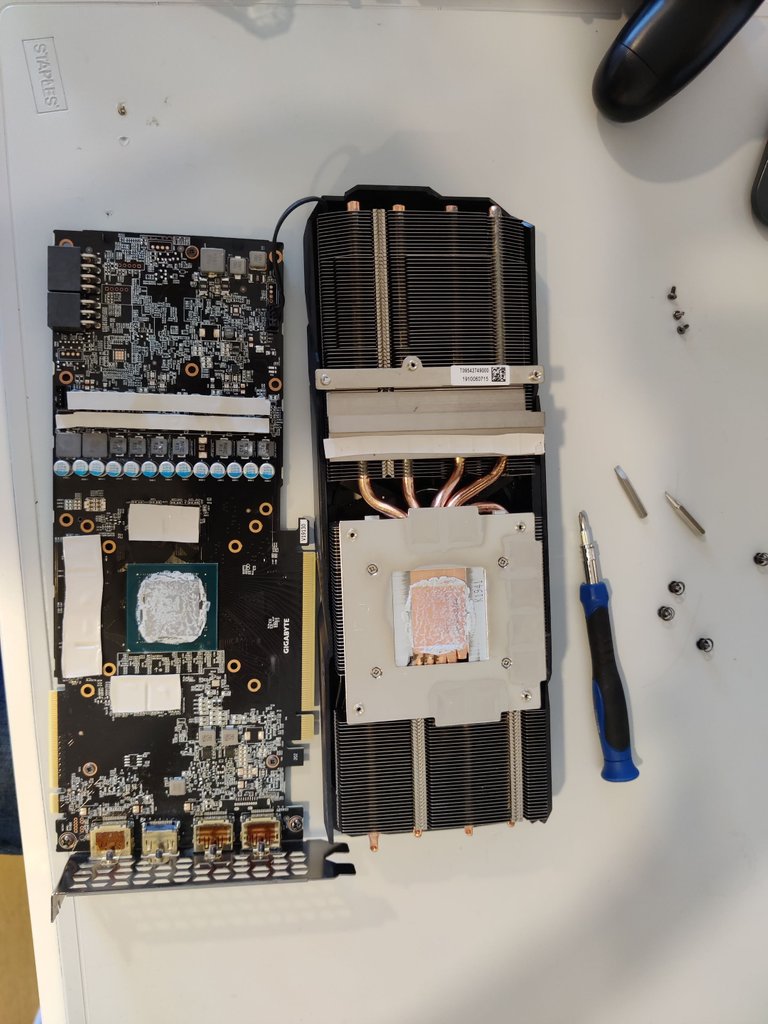
The old pads, not looking good, and tearing easily. I hear Gigabyte doesn't really spend much on pads, so that wasn't a surprise.
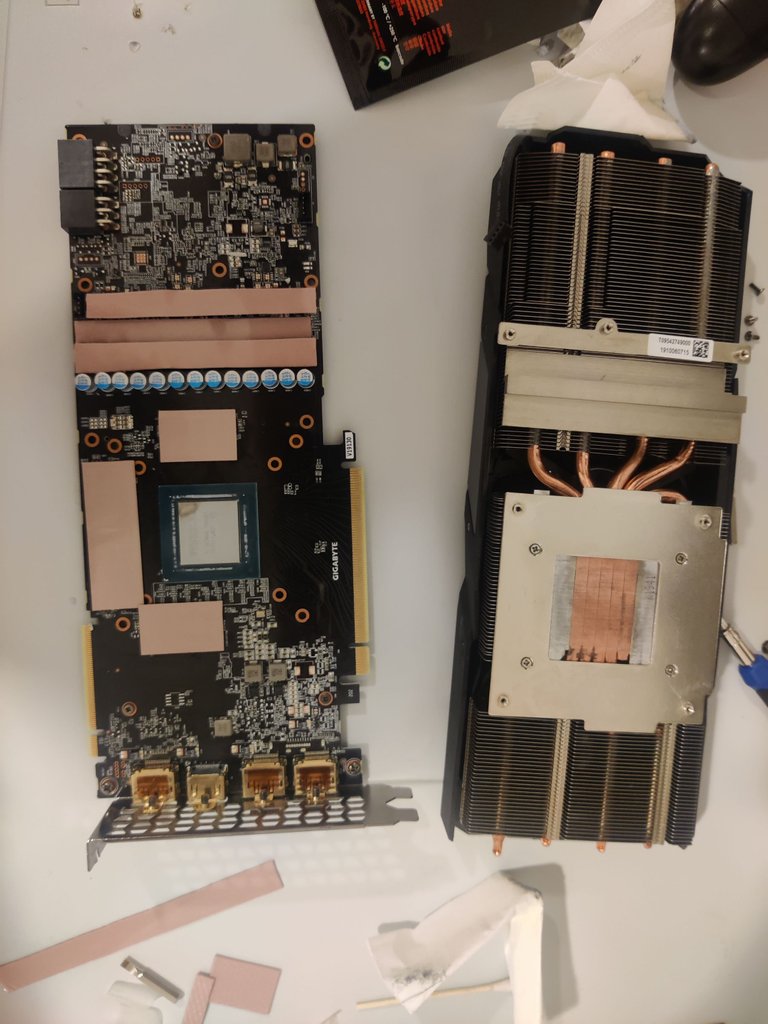
After applying the new Rolls-Royce pads.
Results
I'm not a "data" guy so I can't really tell you how much temperature dropped. But I can tell you that if I don't overclock the thing, it will handle mining pretty well and stay well below the 80°C for VRAM, which is good!
Congratulations @zpedro! You have completed the following achievement on the Hive blockchain and have been rewarded with new badge(s):
Your next target is to reach 21000 upvotes.
You can view your badges on your board and compare yourself to others in the Ranking
If you no longer want to receive notifications, reply to this comment with the word
STOPSupport the HiveBuzz project. Vote for our proposal!