
This guide is just to get setup on the AlphaBay Market. Its very easy to get connected, its not hard at all its just a few steps to get started. First thing to note is that governments are watching people who download Tor and connect to these types of markets. Being online is not 100% safe no matter what you do for prevention. The AlphaBay Market is the largest online darknet market, with integrated digital contracts and escrow system.
So before you begin take the battery out of your cell phone, unplug or cover your webcam, turn off all applications that connect to the internet (These can leak your location), use your VPN all of the time, use a password safe program to manage your usernames and passwords that is not online/cloud based.

Get a VPN (Virtual Private Network) its mandatory, turn your VPN on.
VPN to look for: No Logs (no logging of your VPN usage), Compatible and tested with Tor, Speed, Bitcoin as optional payment, Large selection of countries and servers to connect to, Tier 1* VPN’s are preferableOpen your normal browser and download the TOR browser
Open up Tor browser
Copy the AlphaBay URL and paste it into the browser
http://pwoah7foa6au2pul.onion/register.php?aff=41211Register
Don't add your personal information, name, or anything that can be linked to you, when filling out the Profile Information
Fill in PGP Key (Pretty Good Privacy) is a process where it encrypts and decrypts messages
Download GnuPG: https://www.gnupg.org/download/index.htmlSubmit your registration, and that's it your done.
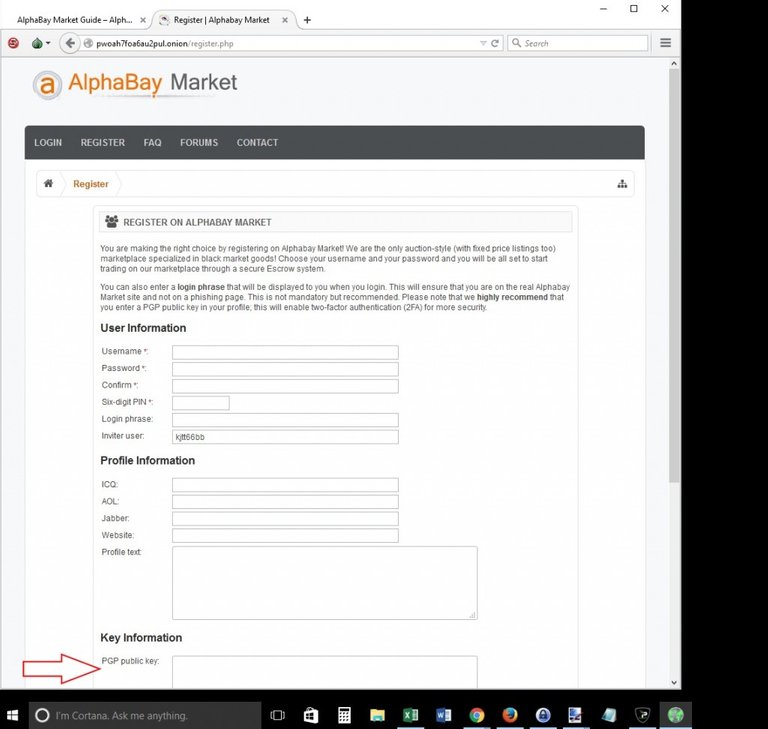
AlphaBay Market now uses Monero.
Upvote and follow, Thanks