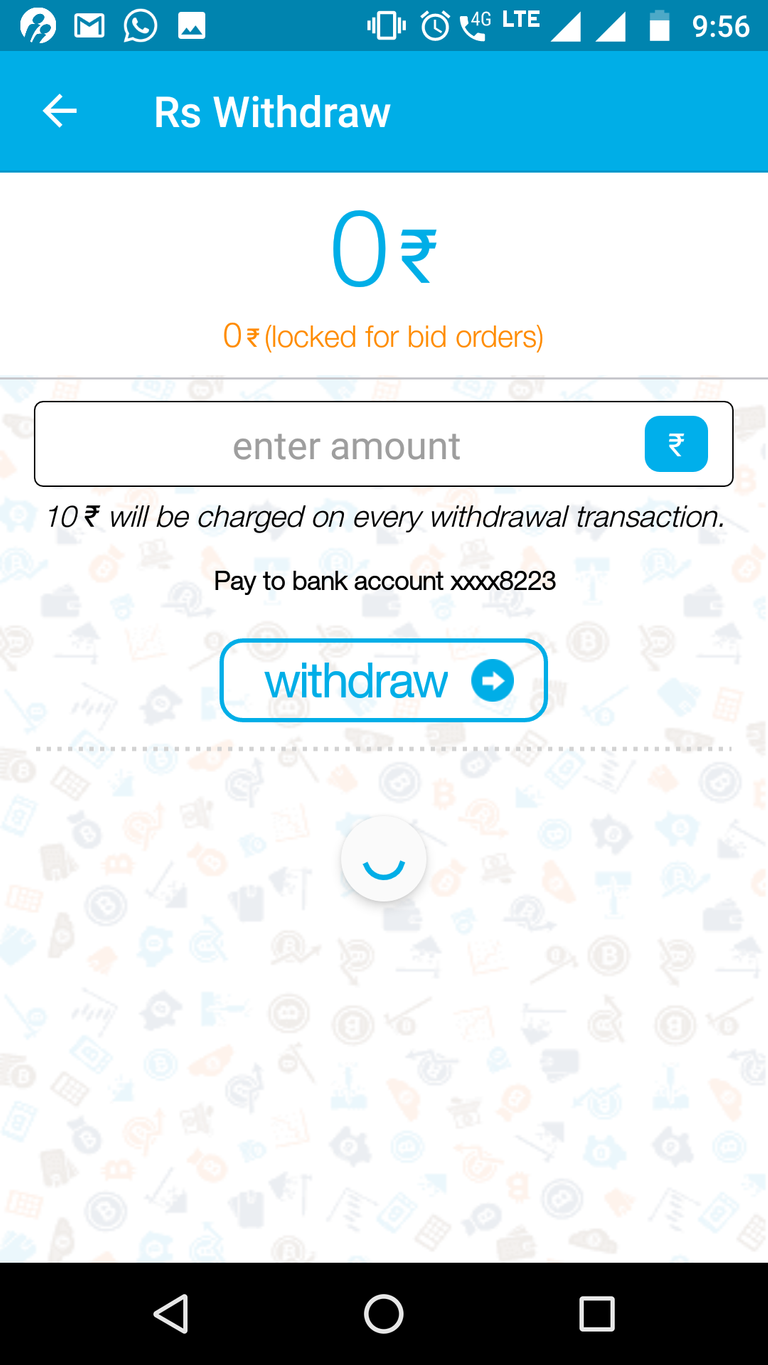As an Indian newbie here, what confused me most was how to convert Steem Dollars to Indian Rupees. Recently, with the help of some posts here, I managed to transact 12 Steem Dollars to my bank account as Indian Rupees.
There are many Indian newbies here, so I created this post just to help them and to clear confusions regarding currency transactions.
Before starting please note that the method I am going to explain here is tested myself. There could have other alternative ways too. And the screenshots used here are captured from my phone and not from PC.
Let's look into the requirements.
First of all, you must have a Bitcoin address to receive money as bitcoins. To obtain Bitcoin address, I used ZebPay mobile app. ZebPay is basically a bitcoin exchange to buy and sell Bitcoins in India. Go to http://zebpay.com for more details.
In ZebPay app, create a new account with your details. To get Bitcoin address, you need to submit your Pan card details as well as bank account details.
Verification of the details submitted would be completed within 2-3 working days. You will get the Bitcoin address, once your account is verified.
Secondly, you need an account in any exchanges out there to convert SBD to Bitcoin. I used http://blocktrades.us, there are other alternatives too. Creating an account in Blocktrades is simple and hassle free.
In fact, an account is not mandatory to exchange Steem Dollars to INR. But having an account can help us to track our transaction history easily.
Now, follow the steps below to convert SBD to INR.
1.. Copy your Bitcoin address from ZebPay app.
PicsArt_06-24-09.31.31.png
2.. Go to http://blocktrades.us and sign into your account.
3.. Under send, choose Steem Dollar and select bitcoin under Receive. Paste your Bitcoin address in the Your Receive Address box.
Screenshot_20170624-213930.png
4.. Clicking on Get Deposit Address generate a memo. Copy that memo to your clipboard.
PicsArt_06-24-09.49.21.png
5.. Now go to http://steemit.com and open your wallet. Click on Steem Dollars dropdown and choose transfer option.
PicsArt_06-24-09.53.16.png
6.. In the to field, type blocktrades. In the Amount field, choose your amount of SBD to be transferred. Also, paste the copied memo to the corresponding field.
Screenshot_20170624-215421.png
7.. Click on Submit and you may need to log in with password again for security purposes. And your SBD will get transferred successfully.
8.. Now go back to http://blocktrades.us and you can see transaction details there. You can also look into the bitcoin transaction from there. You may see 'unconfirmed transaction' message but no need to worry, bitcoin will be credited within few hours.
9.. You will get notification from ZebPay app once you receive your Bitcoins. Open the app, sell the received bitcoin to get it converted to INR.
Screenshot_20170624-215553.png
10.. Go to account section of ZebPay app and withdraw the converted money to your bank account. It would take one working day to get money into your bank account.
Screenshot_20170624-215634.png
That's it. This way you can easily get Steem Dollars to your bank account as Indian Rupees.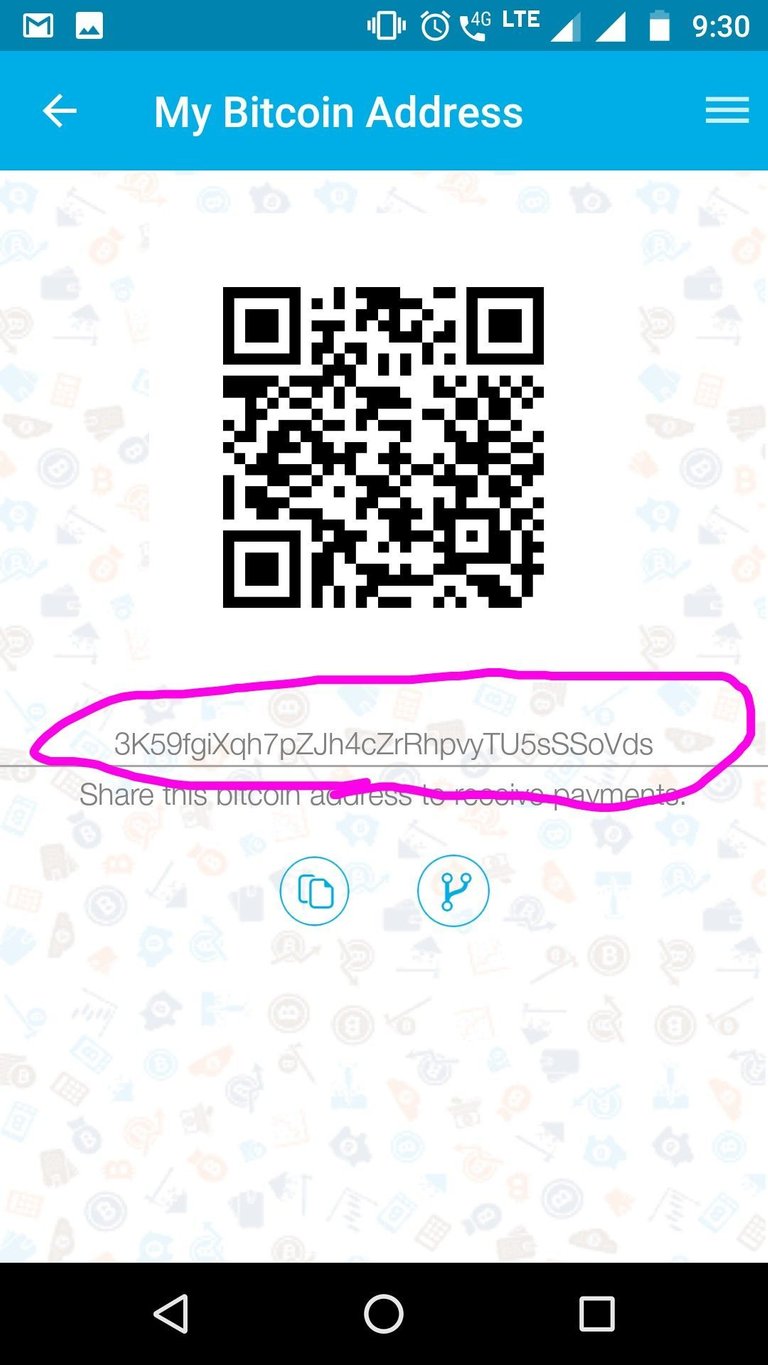
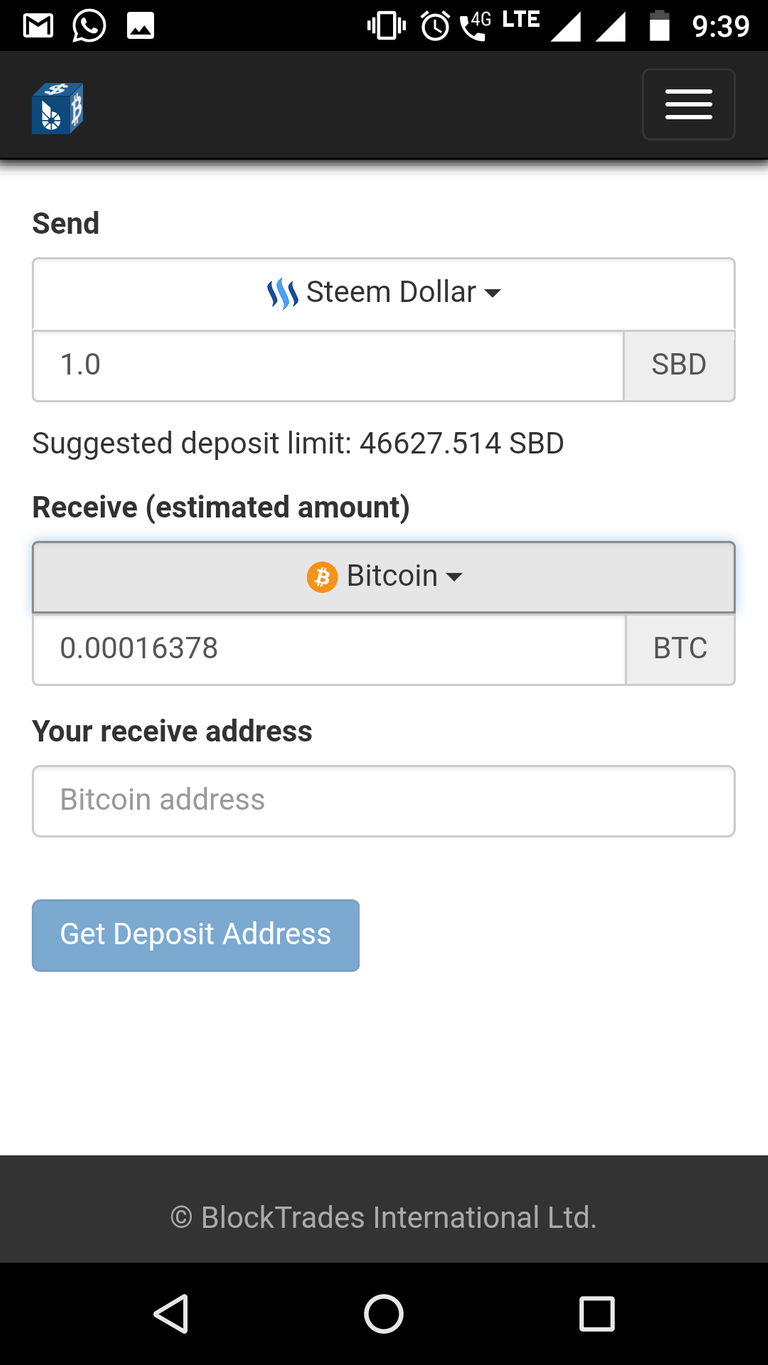
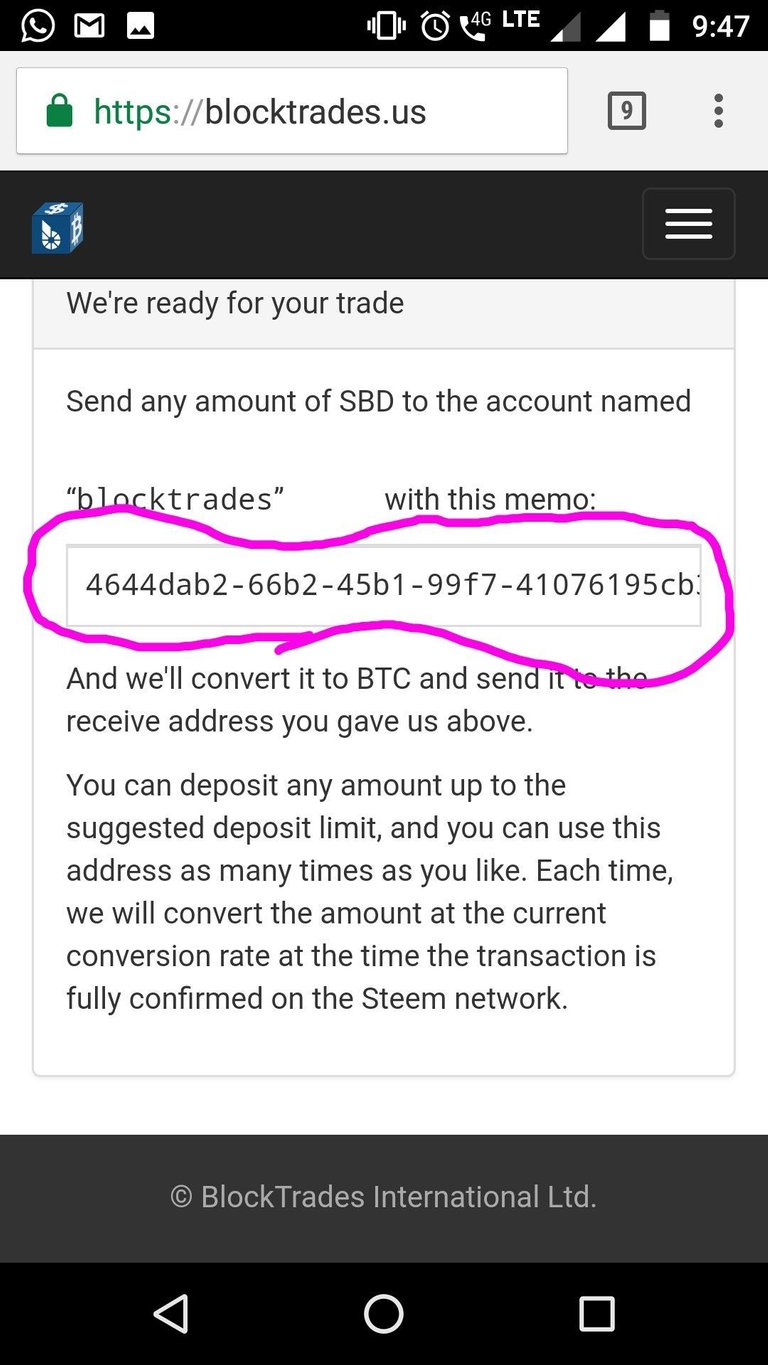
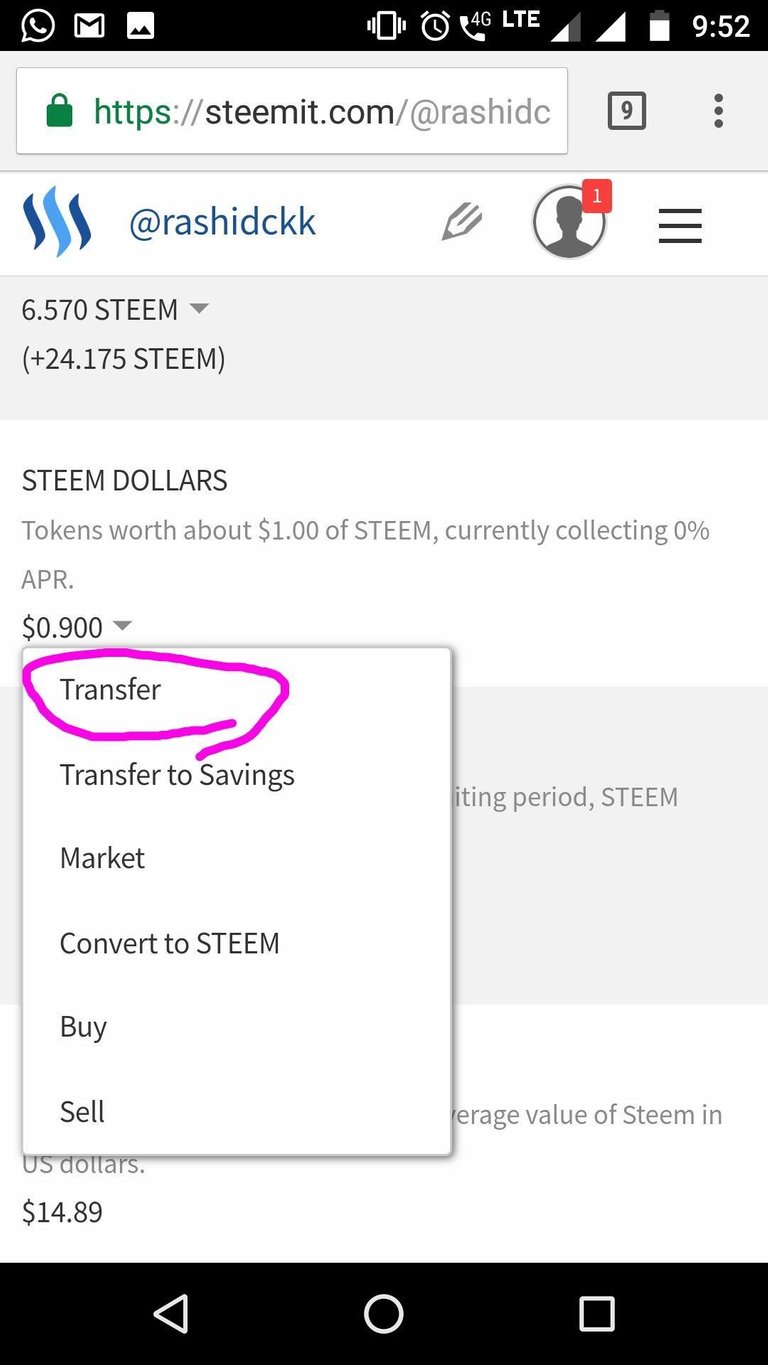
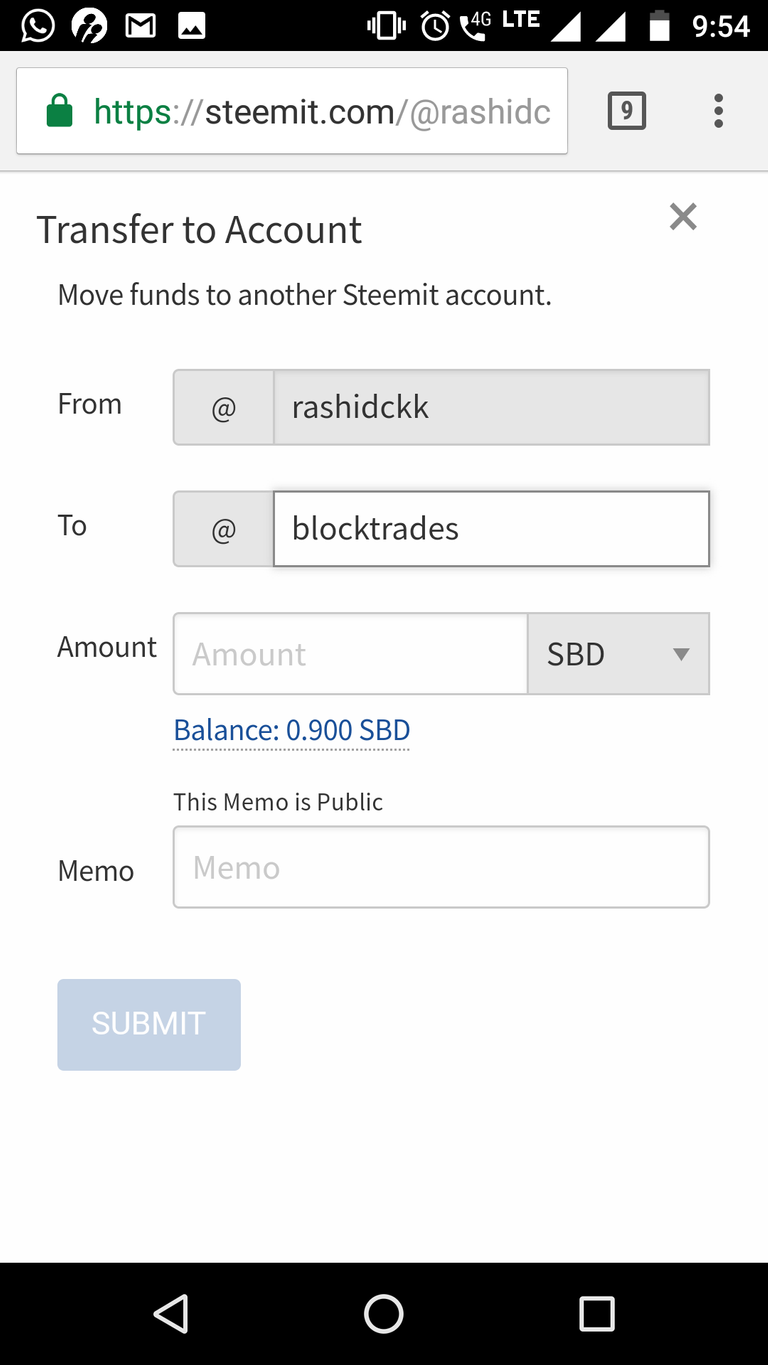
.png)