Hello everyone! LARI here!
Thank you everyone for joining me here in my class.
By the end of this course, you will have an excellent understanding of using GarageBand to create and produce your music.
CREATE A SONG AND SHARE

I would love to hear what you create after taking this course,
Anything you create using Garageband on your phone (it can be a cover, 4 bar loops, a fully produced song, etc)
Join the DISCORD down below and I will listen to every submission.
GEARS

a Phone obviously since we will be using GarageBand iOS for this lesson you will need an iPhone (Don't worry Android users, I got a mobile production course for you guys down in the pipeline, stay tuned!)
I highly recommend using a headphone

Prevent any interference while recording, if you're recording any source of audio such as your microphone, voice, guitars, etc) You need to hear the songs and be able to monitor what you're recording without any outside interference.
Better Sound Quality - iPhones and iPad are constantly improving their hardware, and their speakers by themselves are not optimal for music production.
The optimal headphones for this option are any over the ear headphones such as the Audio Technica
Even the earbuds that used to come with the older iPhone modes work great as well!
OPTIONAL GEARS

Audio Interface - this is not a requirement to take this course, this is only if you want to record using high-quality microphones or you want to plug your guitar to record. This is something I will dive be diving deeper into if you're interested in learning more about this.

Condenser Microphone - You will need this if you're recording high-quality vocals or acoustic guitars or anything audio-based

MIDI Keyboard - MIDI Keyboards will allow you to play Virtual Instruments using the hardware keys. IF you do not like playing the keys on your phone screen, you can invest in a MIDI keyboard and this will give you the ability to play any sounds you can access through the GarageBand Sound Library

Pop Filter - Used to reduce/eliminate popping sounds during recorded speech and singing.
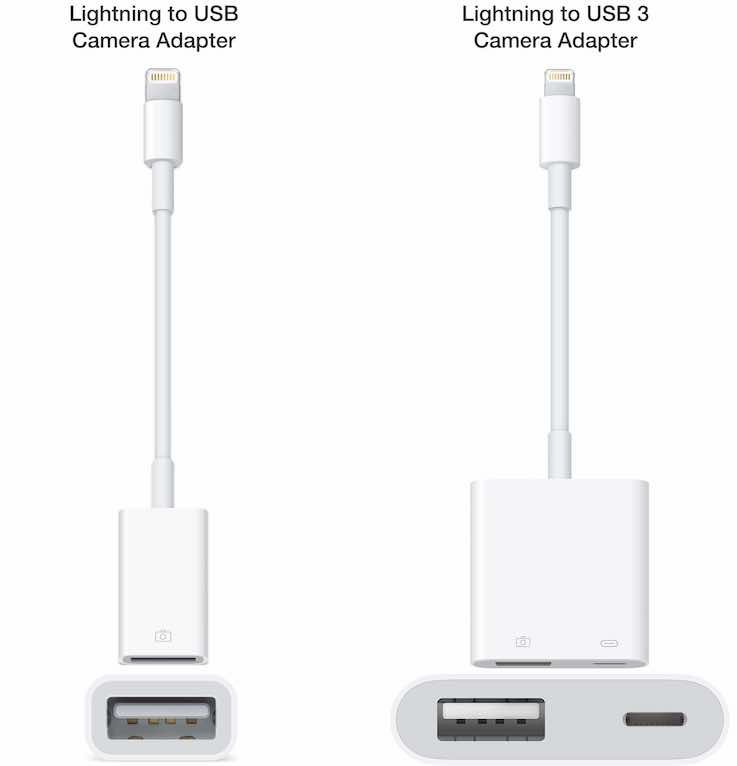
Apple Camera Adaptor - If you're planning on plugging in your MIDI keyboard and Interface you will need one of these. This will allow you to power your MIDI keyboard/Interface and plug them in.
USB - C Dock - If you're using an iPad with a USB C port, consider purchasing a USB C hub.
That's it for the gears, thanks for tuning in. Stay tuned for the next lesson
I remember this tech it's pretty cool I can't debate you can make music off of it I just love making music originally
Garageband iOS is 100% more than capable of making music. You would be surprised what it's capable of.