
I love guitar amplifier simulators (or amp sims)! I've been using them for years for recording and live presentations. They are a very handy and inexpensive way of obtaining a particular guitar sound without having to go buy an amp, put it in an acoustically treated room and set up some microphones.
In this post I want to talk about amp sims, how they work and how you can get the best sound out of them. I also will be talking about cab impulse responses, which are not exactly the same as amp sims but are something you should know about when using them.

So, before we talk about amp sims, I wanna talk about real amplifiers. It's important that we know how real guitar amplifiers work and, specifically, which are the main parts that form a guitar amplifier. These are:
- The preamp: This is the part that has all the knobs on the front panel. The preamp is the first part that affects the signal coming out of your guitar. This is were most of the tone-shaping occurs. Usually you have some form of EQ capabilities and some Gain staging (to add some distortion to your sound).
- The power-amp: After the preamp stage, which makes the signal sound more "musical", comes the power-amp. The purpose of the power amp is to make the signal powerful enough so that it can activate the speaker and make it move some air.
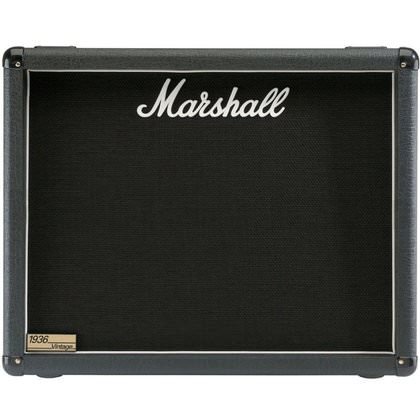
- The speaker cabinet: Guitar amplifiers have a speaker cabinet that can have one or more speaker cones of different sizes. These different configurations, along with different cabinet sizes, wood and construction techniques have a great impact on your guitar tone. The speaker cabinet literally moves air, pushing it forward. Then, a microphone captures this air pressure and translate it into an electrical signal that can be directed to a mixing board in a recording studio or a live situation.
How Amp Sims Work
Guitar amplifier simulators work by emulating, in the digital realm, the different parts of a real guitar amp. With most amp sims you will get separate interchangeable modules for the preamp and a cab simulator with the power-amp simulation incorporated into the preamp module or ignored altogether. You can get a separate power-amp emulation and incorporate it in your signal if you want, depending on the characteristics of the preamp sim and cab sim you are using.
If you open up a physical amplifier (don't do it unless you know what you are doing!) you will see that the preamp has a circuit board in it with dozens or hundreds of tiny electronic components attached to it. Each one of these components affects and shapes the signal coming from your guitar in a different way. Amp sims creators analyze how each one of these little pieces affect the sound of a guitar and then translate that into digital form. So each software amplifier is emulating a real life amplifier composed of lots of tiny pieces by replicating the effect that each one of these tiny pieces has on the sound. Pretty annoying work, huh?
Show Me Those Curves
Power-amps and speaker cabinets don't have a great deal of components in them, so the way that amp sims creators emulate them in the digital realm is very different.
To explain how they do it, I will go back to real life examples. If you record the signal coming straight out of your preamp (bypassing the power-amp and the speaker cabinet) the sound you will hear will be extremely harsh and sharp, with an emphasis on the high-end of the spectrum and with not a lot of bass.
If you add the power-amp it will be louder and with a slightly different 'color' because of the power stage valves but still harsh and sharp sounding. But when the signal goes through the speaker cabinet it is drastically re-shaped by its architecture. Suddenly, the sound is full, round and pleasant to the ears.
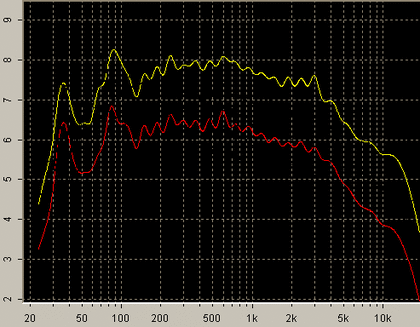
So because a speaker cabinet doesn't have a lot of electronic components to emulate in the digital realm, what amp sim manufacturers do is to create an 'EQ curve' that will sort of produce the same effect that a cabinet has on the signal; namely make it warmer and less harsh.
This solution does the job but it fails to reproduce the richness and the peculiarities of passing a signal through a speaker cabinet and capturing it with a microphone.
But do not despair! There is a way in which we can use amp sims without using these coarse and primitive EQ curves that make our guitar sound dull and uninspiring...
...Impulse Responses To The Rescue!
Impulse response technology is kind of hard to explain but I'll do my best. It is one of the most exciting technologies in audio production but at the same time one of the most underrated ones. Originally it was used to 'capture' the reverberation of a physical space and later evolved towards capturing the way in which a guitar speaker or a hardware reverb unit affects a signal.

So, now we have the original unaffected sine-wave sound and we also have the recording of the sound inside the church. All we need to do is use a software that compares both signals -the original 'pure' tone vs the affected signal from the church- and tell us how exactly the church reverberation is affecting our original tone.
So this software will create a file (usually a .wav file) that contains a 'sonic picture' of how the church in the little English village sounds. So, now if I record a singer in my recording studio, then I apply the .wav file that contains the 'sonic picture' of the church to my vocal track (with the help of a piece of software called an impulse response loader), I will very accurately produce the effect of the singer singing inside the church.
This technology is truly awesome and it has plenty of usages including cinema, where sound producers use it to simulate different soundscapes and spaces.
Now, in terms of guitar amp sim technology, it works very similarly to our church example but instead of capturing the sound of a physical space, we are capturing the sound going through a power-amp, a speaker cabinet and a microphone in a recording studio enviromentstrong text.
This gives us the possibility of recording guitars silently and with a small home-studio set up but achieving a realistic and interesting tone!
How To Make Use All Of This Crap?
So, no that we know how amp sims and impulse responses work I will try to provide some simple guidelines that will allow you to get the best results possible with them.
- First, you should get some free amp sims. There are many great ones out there but the best are the LePou plug-ins. There are a few of them, each one great sounding, so you can have a full collection of different amp sims for absolutely free! You can get them here.
- Then, get an impulse response loader. This is the plug-in that will load the impulse responses so you can make your guitar sound as if it's being played through a speaker cabinet in a recording studio and captured with some professional microphones. I recommend NadIR by Ignite Amps. You ca get it here.
- Lastly, get some impulse responses so you can load them on your impulse response loader. There are plenty of websites where you can get free impulse responses so you will have to do your homework on this one. I will recommend that you get the free IR library from RedWirez here.
Now that you have your amp sims, your loader and your impulse responses, place them on your guitar track on your DAW (on that order) and try different combinations of amp sims and impulse responses until you get a guitar tone you are happy with.
Some Extra Magic Advice!
If you want to get some really outstanding results with amp sims you should follow the next tips:
- Use a direct box before your interface. It will make a great difference, specially if you are using a cheap interface.
- Put an EQ before the amp sim and cut all the lows (under 100 HZ) and the highs (over 15 KHZ). It will eliminate some of the 'hiss' associated with amp sims and it will make your guitar sit better in the mix.
- Use more than one impulse response for track. Don't pan them, just try to sculpt your sound with more than one impulse so you can get a richer and more complex sound.
- Double track your guitars. Instead of duplicating and panning your original signal, record a new one and pan them both.
That's about it! This post was way longer than I expected so I thank everyone who has made it this far. I hope that you got something out of it and that you get some awesome guitar sounds in your tracks!
Rock on!
This wonderful post has received a bellyrub 1.30 % upvote from @bellyrub thanks to this cool cat: @thevultureking. My pops @zeartul is one of your top steemit witness, if you like my bellyrubs please go vote for him, if you love what he is doing vote for this comment as well.
This post has received a 0.73 % upvote from @booster thanks to: @thevultureking.
This post has received a 11.11 % upvote from thanks to: @thevultureking.
thanks to: @thevultureking.
For more information, click here!!!!
The Minnowhelper team is still looking for investors (Minimum 10 SP), if you are interested in this, read the conditions of how to invest click here!!!
This post has received a 1.66 % upvote from @boomerang thanks to: @thevultureking
@boomerang distributes 100% of the SBD and up to 80% of the Curation Rewards to STEEM POWER Delegators. If you want to bid for votes or want to delegate SP please read the @boomerang whitepaper.
Sneaky Ninja Attack!!
You have been defended with a 12.99 % upvote!
To help keep my Jōki (蒸気) power strong I rely on the townspeople of Sōsharumedia (ソーシャルメディア).
I was summoned by: @thevultureking.
I have done their bidding and now I will vanish...
woosh