Greetings steemains!
Today I'll show an easy way to sample any audio and slice it into a midi track, that means you can access these slices, play them individually by using your keyboard, or any midi controller.
When you put an audiofile into Ableton, it usually enables its built-in warp engine that might even do some manipualtions on the audio according to its tempo. To get your sample back to its original form, simply turn off warp mode. So ableton will autimatically generate some major warp marks, and other transient ("pseudo") warp marks wherever it detects distinguishable changes in the audio. you can modify/delete these, insert new ones wherever you want. These marks are not neccessarily always excatly there where you want them to be... Most of the time ableton generates these marks very well, but other times it can be just too chaotic to work with.

Tradicionally these warp marks are used for stretching the audio, changing its tempo, but now we'll use these marks to determine the starting and ending point of our slices.
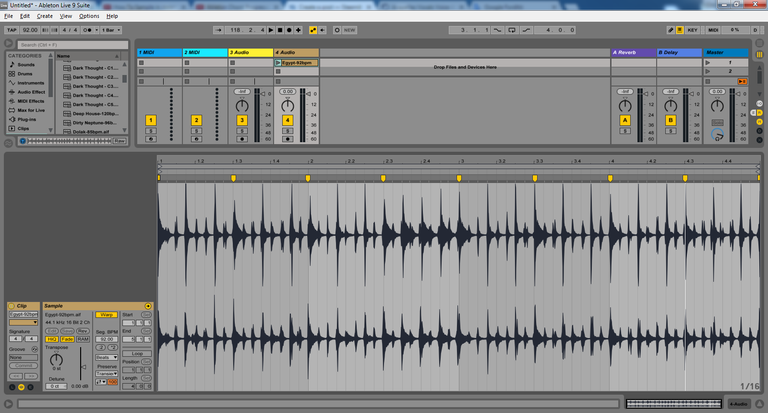
Each gap between the yellow marks represent one of our slices in our new midi track that we're about to create. For this procedure you may rightclick your audioclip in the audiotrack or just simply rightclick anywhere in the sample editor, then select "slice to new MIDI Track".
Then set the mode of creating slices to "Warp Marker" from the dropdown menu.

--------------------------------- 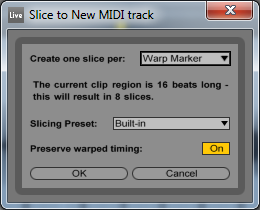 ------------------------------
------------------------------
After this process we'll be left with our new Midi track which is basically a drum rack containing our slices, and it's coming with some basic modulations that you can use on your samples.
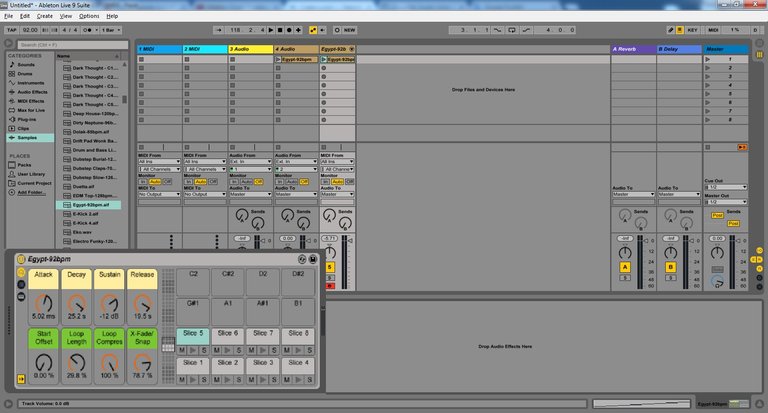
There are other ways to manipulate each slice individually, but with this simple technique you can get your hands dirty right away and start working with your samples.
That's it for now!
STEEM ON!
Congratulations @woodermax! You have completed some achievement on Steemit and have been rewarded with new badge(s) :
Click on any badge to view your own Board of Honor on SteemitBoard.
For more information about SteemitBoard, click here
If you no longer want to receive notifications, reply to this comment with the word
STOPDo you know if there is an easy way to do this in Logic?
I think in Logic you'll have to cut up your audio into sections that u'd like to use and then insert them one by one into an instrument kit, or sampler editor... I'm not sure tho, I rather not give advices according to that , since I've never used Logic.
Congratulations @woodermax! You have completed some achievement on Steemit and have been rewarded with new badge(s) :
Click on any badge to view your own Board of Honor on SteemitBoard.
For more information about SteemitBoard, click here
If you no longer want to receive notifications, reply to this comment with the word
STOPThis post received a 4.8% upvote from @randowhale thanks to @woodermax! For more information, click here!
This post has received a 10.67 % upvote from @buildawhale thanks to: @woodermax. Send 0.100 or more SBD to @buildawhale with a post link in the memo field to bid on the next vote.
To support our curation initiative, please vote on my owner, @themarkymark, as a Steem Witness