ဒီပို့စ္မွာလဲ Markdown အေၾကာင္းပဲဆက္ေရးပါဦးမယ္။
Images
Image ကိုေရးခ်င္ရင္ link ေရးသလိုပါပဲ အေရွ့မွာ exclamation mark ေလး
ထည့္ေပးလိုက္တာနဲ့ရပါျပီ။ဥပမာ
ေနာက္ကလင့္ခ္ကေတာ့ image file ျဖစ္ဖို့လိုပါတယ္။ေရွ့က Google ကေတာ့
Alt text လို့ေခၚပါတယ္။တကယ္လို့ လိုင္းမေကာင္းလို့ ပံုကိုမျမင္ရတဲ့ အခိ်န္မွာ
ေရွ့က Google ဆိုတဲ့စာလံုးကို ျမင္ရမွာပါ။

ေနာက္တစ္ခုကေတာ့ လင့္ခ္က အလည္မွာထားလို့ရသလိုပဲ ပံုကိုလဲ အလည္မွာထားလို့ရပါတယ္။

<center></center>
ပံုမွာ ပံုစာထည့္လို့လဲရပါတယ္။br ေနရာမွာ div နဲ့သံုးလို့လဲရပါတယ္။
ပံုကေတာ့ သူ့မူရင္း လင့္ခ္အတိုင္းပဲျဖစ္ရပါမယ္။ markdown နဲ့ေရာသံုးလို့မရပါဘူး။

<br><center>https://www.google.com.mm/images/branding/googlelogo/2x/googlelogo_color_272x92dp.png</center> <center>Google</center></br>
<div> <center>https://www.google.com.mm/images/branding/googlelogo/2x/googlelogo_color_272x92dp.png</center> <center>Google</center></div>
br, div စတာေတြက block style ေတြျဖစ္ေနလို့ပါ။ markdown နဲ့ inline style နဲ့ပဲ
တဲြသံုးလို့ရပါတယ္။ block style နဲ့တဲြသံုးလို့မရပါဘူး။ေနာက္ဆံုးတစ္ခုကေတာ့
image ထဲမွာ လင့္ခ္ကိုပါတဲြသံုးတာပါ။ Affiliate လင့္ခ္ေတြကို ထည့္ခ်င္တဲ့သူေတြ
သံုးၾကပါတယ္။မခက္ပါဘူး။ပထမဆံုး image ကိုအရင္ေရးလိုက္တယ္။ ျပီးမွ လင့္ခ္နဲ့
အေပၚကေန ထပ္အုပ္ထားတာပါ။

အေပၚကဟာက markdown image ပါ။
[]()
ဘာကြာသြားလဲဆိုေတာ့ ေလးေထာင့္ကြင္းေလးနွစ္ခုရယ္၊ လက္သည္းကြင္းေလးနွစ္ခုပဲ ထပ္ထည့္လိုက္ပါတယ္။ျပီးရင္ လက္သည္းကြင္းနွစ္ခုၾကားထဲမွာ ကိုယ့္ရဲ့ လင့္ခ္ကို ထည့္ ေပးရပါမယ္။

[](http://youcanmediagroup.com)
အလည္မွာထားခ်င္ရင္ေတာ့ center tag နဲ့ အျပင္က ပတ္ဝိုင္းထားေပးရပါမယ္။
<center>[](http://youcanmediagroup.com)</center>
စာက နည္းနည္းတိုေနေသးတယ္ထင္လို့ အျခားအသံုးဝင္တဲ့ အခ်က္အခို့်ထပ္ထည့္ေပးပါ့မယ္။
အေၾကာင္းအရာ တစ္ခုနဲ့ တစ္ခုၾကားကို Horizontal line နဲ့ ျခားထားလို့ရပါတယ္။
___ သို့မဟုတ္
*** ကိုသံုးေပးပါ။
စာလံုးတစ္လံုးကို ဖ်က္ထားတယ္ဆိုတာျပခ်င္ရင္ tide ~ key ကိုသံုးလို့ရပါတယ္
<center>Discount ~~20%~~ 30%</center>
စာလံုးေတြက ညာဘက္ေထာင့္မွာ က်က်န္ေနလို့ စာလံုးေတြကို အနည္းငယ္ခဲ်ခ်င္တယ္ဆိုရင္ ကိုသံုးလို့ရပါတယ္။ spacebar နဲ့အတူတူပါပဲ။ဒါေပမဲ့ markdown မွာ က spacebar နွစ္ခါပုတ္ထားလဲပဲ တစ္ခါထဲလို့ပဲ ယူဆပါတယ္။ စာလံုးတစ္လံုးထက္ ပို ျပီးေတာ့ ျခားခ်င္ရင္ ကိုသံုးလို့ရပါတယ္။

MSC 095 Written by @ptcmyanmar
@steem-marketing has voted on behalf of @minnowpond. If you would like to recieve upvotes from minnowponds team on all your posts, simply FOLLOW @minnowpond.
To receive an upvote send 0.25 SBD to @minnowpond with your posts url as the memo To receive an reSteem send 0.75 SBD to @minnowpond with your posts url as the memo To receive an upvote and a reSteem send 1.00SBD to @minnowpond with your posts url as the memo@minnowpondblue has voted on behalf of @minnowpond. If you would like to recieve upvotes from minnowponds team on all your posts, simply FOLLOW @minnowpond.
To receive an upvote send 0.25 SBD to @minnowpond with your posts url as the memo To receive an reSteem send 0.75 SBD to @minnowpond with your posts url as the memo To receive an upvote and a reSteem send 1.00SBD to @minnowpond with your posts url as the memoI like this post
thanks you.
မုိက္တယ္
https://steemit.com/myanmar/@ptcmyanmar/steemit-mwa-poslwlw-eletytng-kyaeaang-4
@minsoenaing
markdown အေၾကာင္းေတြ FAQ ရဲ႕အေၾကာင္းေလးေတြကုိ ေရးေစခ်င္တာကြက္တိပဲဗ်ာ့ ေက်းဇူးပါဗ်ာ
Markdown ကို ဖုန္းနဲ့ေရးလို့ အဆင္ေျပပါ့မလား။
Good
Font မဲမဲႀကီးႀကီးဘယ္လိုေရးရမလဲသိခ်င္ေသးတယ္
**Bold**Bold
Peace, Abundance, and Liberty Network (PALnet) Discord Channel. It's a completely public and open space to all members of the Steemit community who voluntarily choose to be there.Congratulations! This post has been upvoted from the communal account, @minnowsupport, by ptcmyanmar from the Minnow Support Project. It's a witness project run by aggroed, ausbitbank, teamsteem, theprophet0, someguy123, neoxian, followbtcnews/crimsonclad, and netuoso. The goal is to help Steemit grow by supporting Minnows and creating a social network. Please find us in the
Thanks for sharing.
Congratulations @ptcmyanmar! You have completed some achievement on Steemit and have been rewarded with new badge(s) :
Click on any badge to view your own Board of Honor on SteemitBoard.
For more information about SteemitBoard, click here
If you no longer want to receive notifications, reply to this comment with the word
STOPေက်းဇူးပါအစ္ကို
ဖုန္းနဲ႔လုပ္လို႔ရလားမသိဘူးbro
ရတယ္။