Hello, Friends today I will explain the method that 'How can we create and install hive account to the hive key chain'.
How To create Hive Account
First of all download hive key chain from google play store / add hive Keychain extension to chrome / brave browser..
- Search on google "Hive keychain extension for chrome / brave browser". Click on the following mentioned link.
- Click on the button "Add to Brave"
Note: If the user is using Chrome browser he will be seen "Add to Chrome"
Congratulation's You Have Done It.
Hive keychain extension is added to your browser.
Now next step to create Hive account.
Search for site "www.hive.blog"
Click on sign Up.
Select any of your preferred Registration Providers. I selected "Hiveonboard" Click on sign up.
- Select the Username of your choice in the box, click on the checkbox for terms of service. Click on the continue button.
- Now carefully download or copy the keys in a safe place and carefully read the "Why Do I have to save this Info?" and then check on the box, Click on the Create Hive Account.
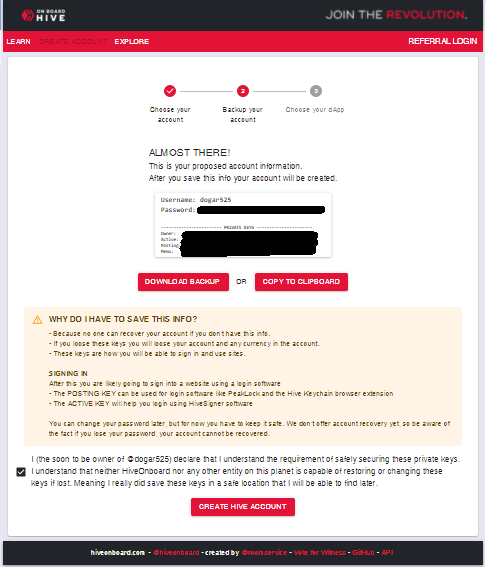
- Now verify the account by Phone Verification. First, select your country code then enter your phone number. Click on Request SMS.
- Type or Paste code that received on mobile in code Box
- Congratulation's your Hive account is created. Here are different dapp's that a user can access by single Hive account.
Now is a time to setup Hive account to keychain.
- Click on the keychain logo.
Now put a password and confirm the password.
Click on submit button.Note: This password is only for Hive Keychain
Password must be a minimum of 8 characters must contain one capital alphabet and one numerical.
- Click on "use keys / PWD" and put your posting key of Hive.blog account, that we have created above.
- Add your Hive account active key as you have shown in the following picture.
- Put your Hive account Active Key by clicking on + button and enter you hive account active key.
***Congratulation's You Have Done all steps Successfully.
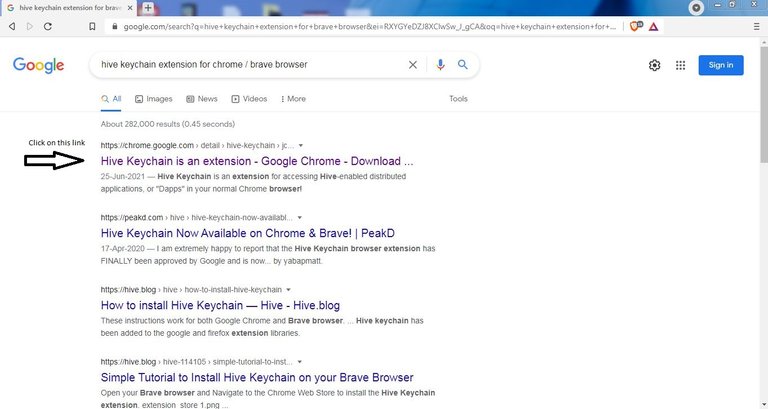
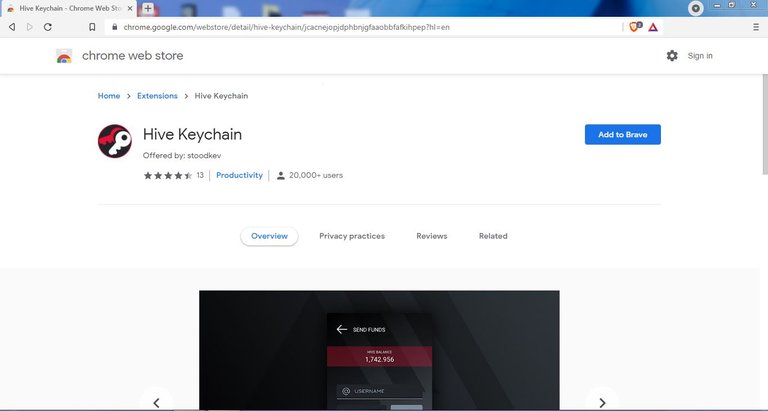
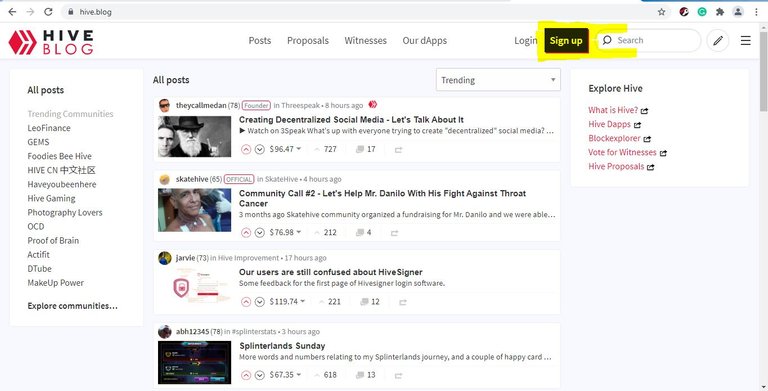
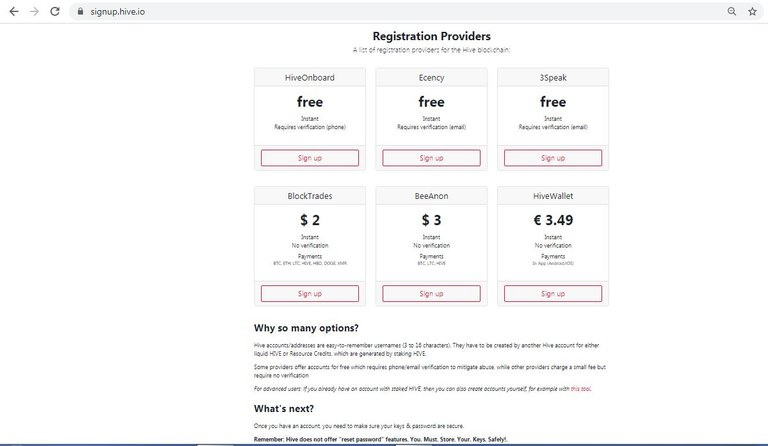
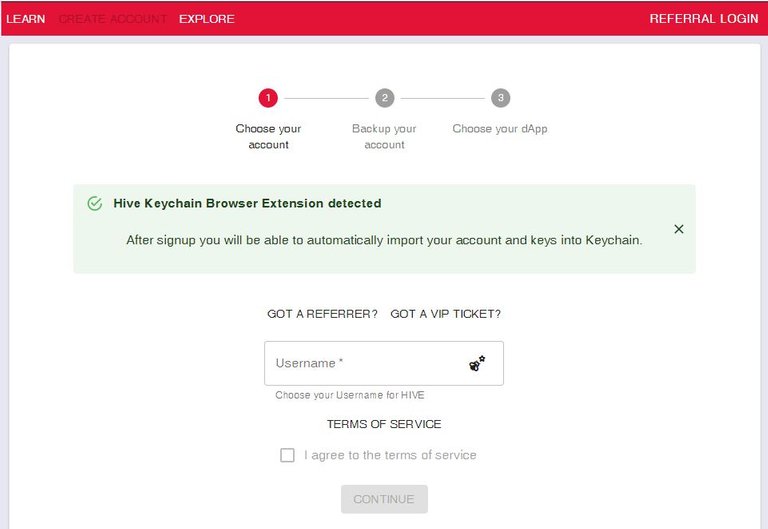
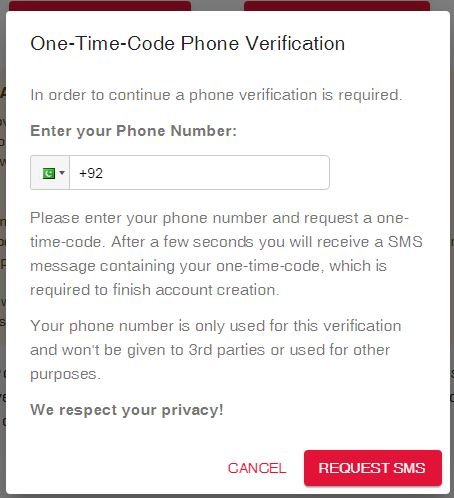
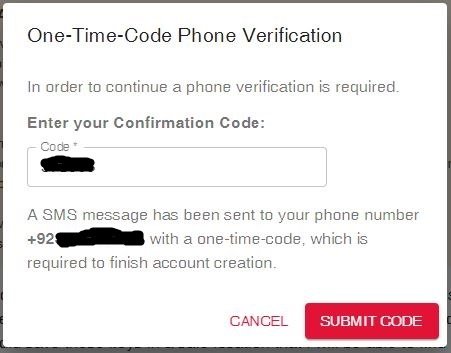
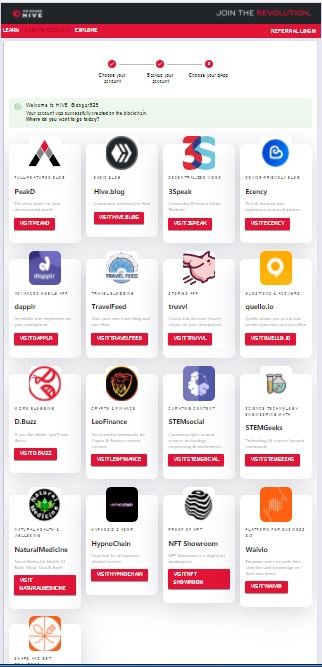
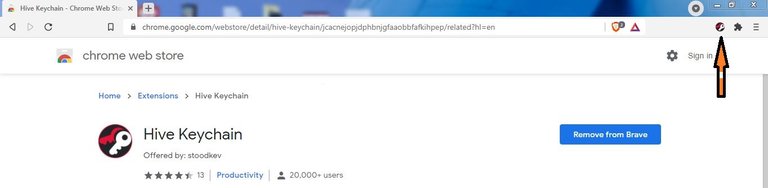
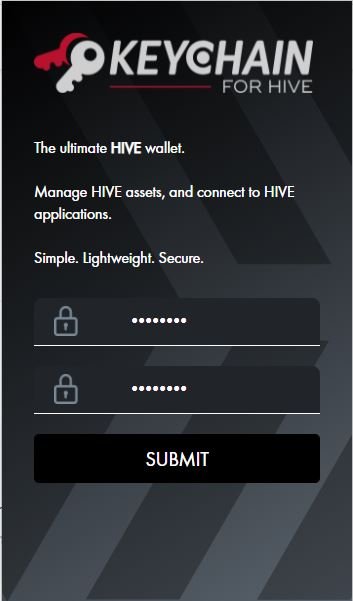
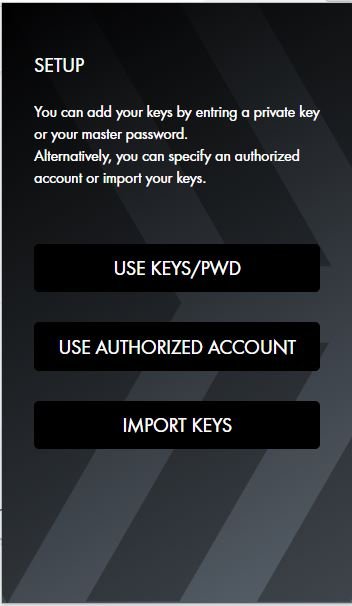
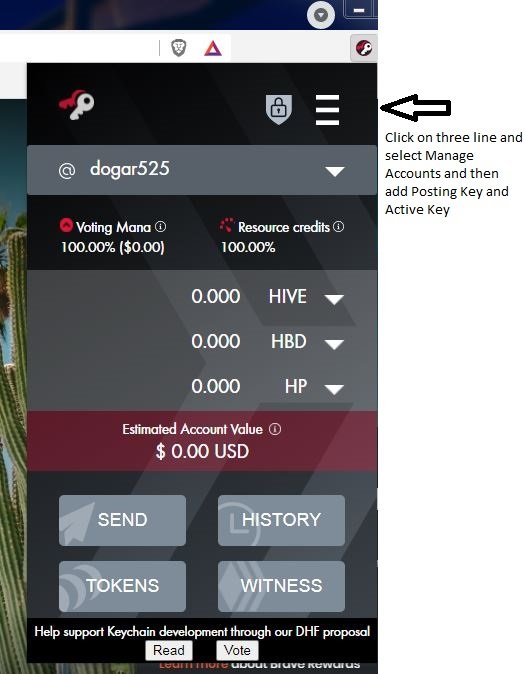
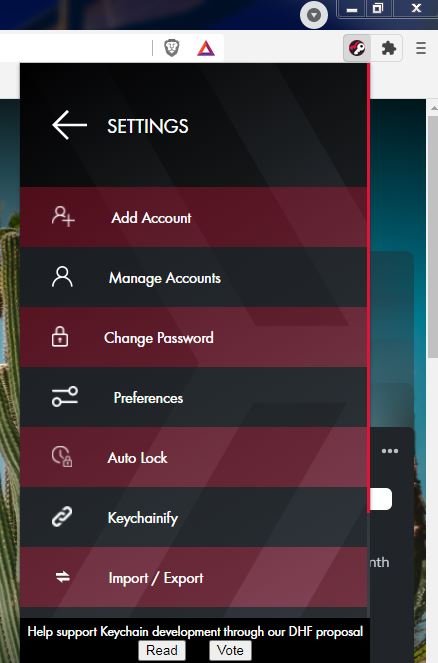
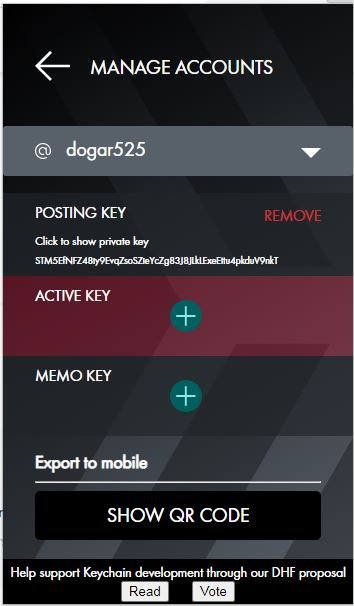
Congratulations @masif122! You received a personal badge!
You can view your badges on your board and compare yourself to others in the Ranking
Check out the last post from @hivebuzz:
Support the HiveBuzz project. Vote for our proposal!