အရင္ဆုံး https://pub.yllix.com မွာaccount အရင္ဖြင့္ပါ(ဒါကနမူနာျပတာပါ တစ္ျခားads account ေတြလည္းရပါတယ္)
publisher account ရၿပီဆုိရင္ေတာ့
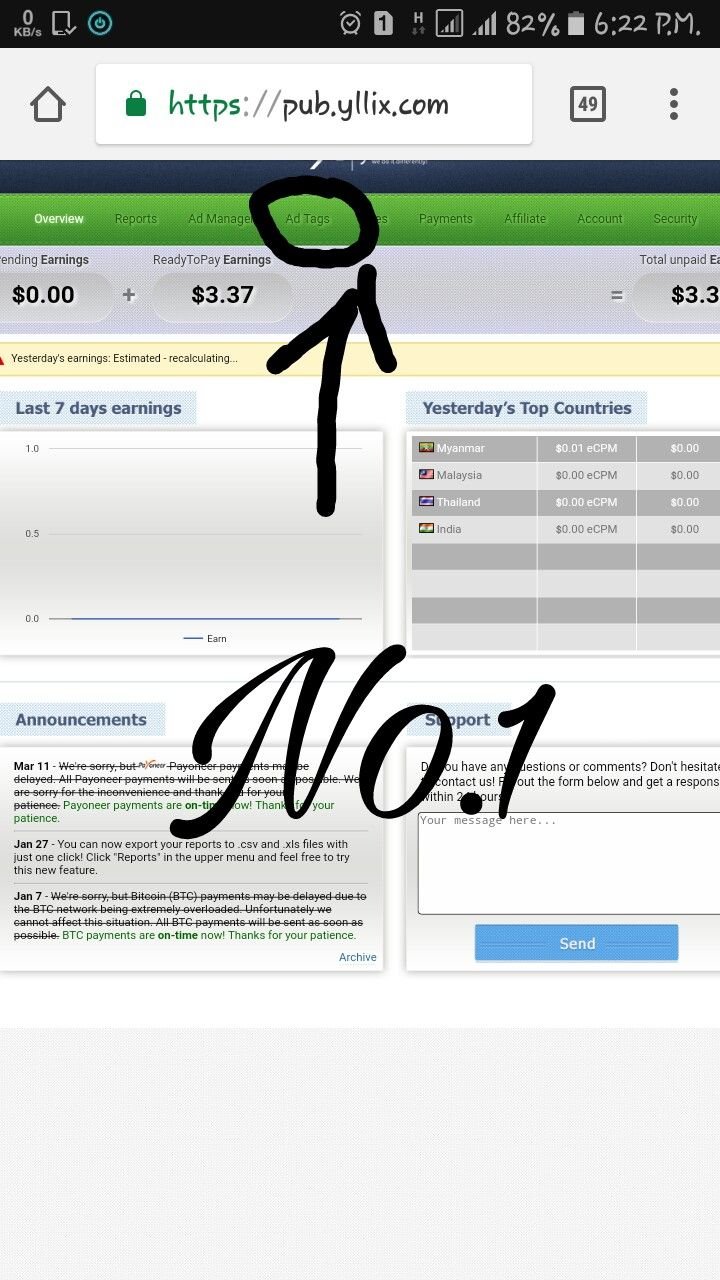
No.1 ပုံမွာျပထားတဲ့Ad Tagsဆိုတာေလးကိုႏွိပ္ပါ
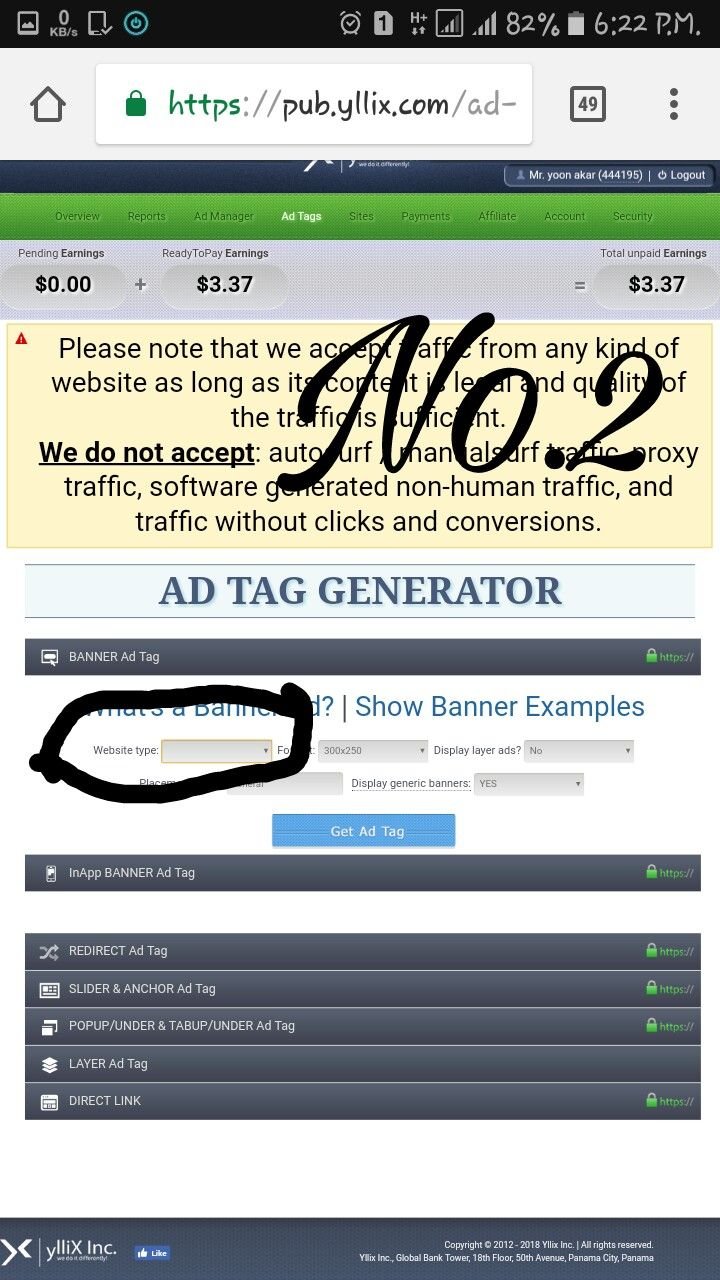
No.2 Website type ေရြးပါမယ္ မိမိblog ကသာမန္blog(သတင္းေတြ ဟာသရတ အစုံတင္တာ) ဆုိရင္အေပၚကဟာ
Mainstream (non-adult)ကိုေရြးေပးပါ
အကယ္၍မိမိblogက 18 + website ျဖစ္ေနလ်ွင္ ေအာက္ကဟာ
Adult(erotic content)ကိုေရြးေပးပါ။
(ဘယ္ဟာေရြးေရြးရပါတယ္ ads နဲ႔blog လိုက္ဖက္ညီေအာင္သာေျပာေပးတာပါ)
Website type ေရြးၿပီးသြားရင္ Get Ad Tags ဆုိတာေလးႏွိပ္ပါ ။ blogမွာads ခ်ိတ္ဖို႔အတြက္ code ေတြေပၚလာပါလိမ့္မယ္။အဲ့code ေတြကိုcopy ယူပါ။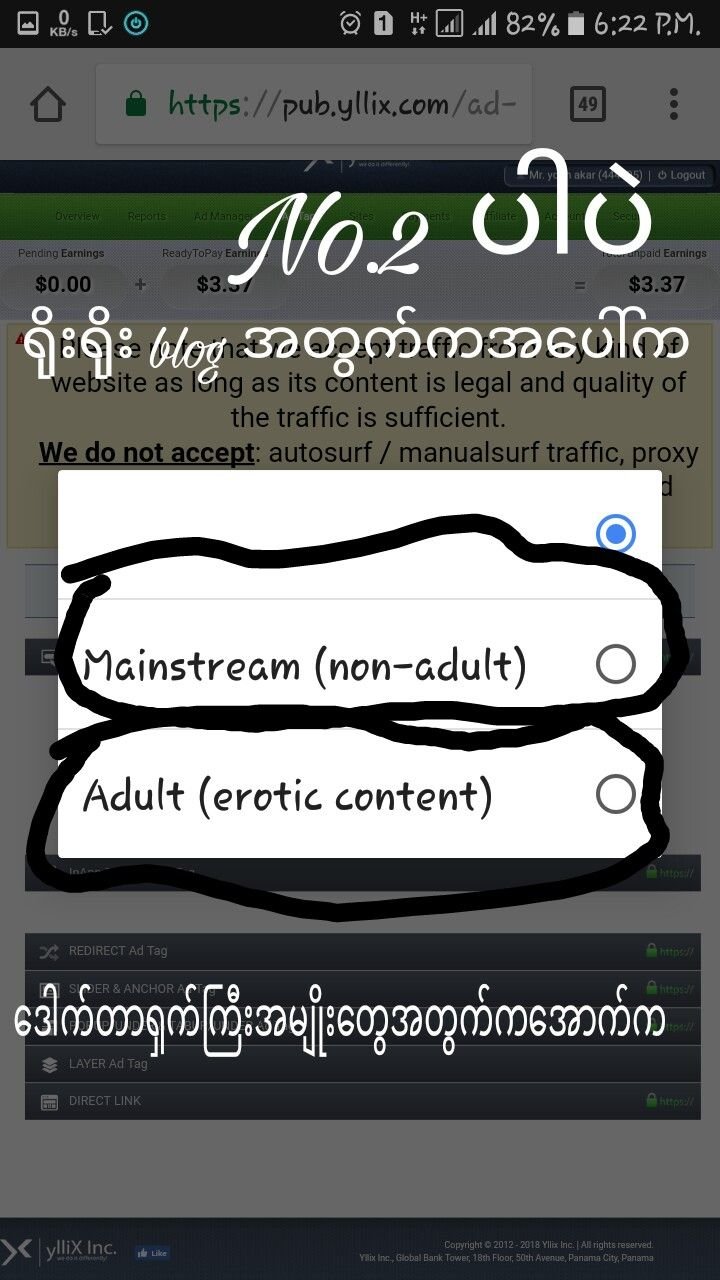
![PicsArt_04-21-06.42.46.jpg]
(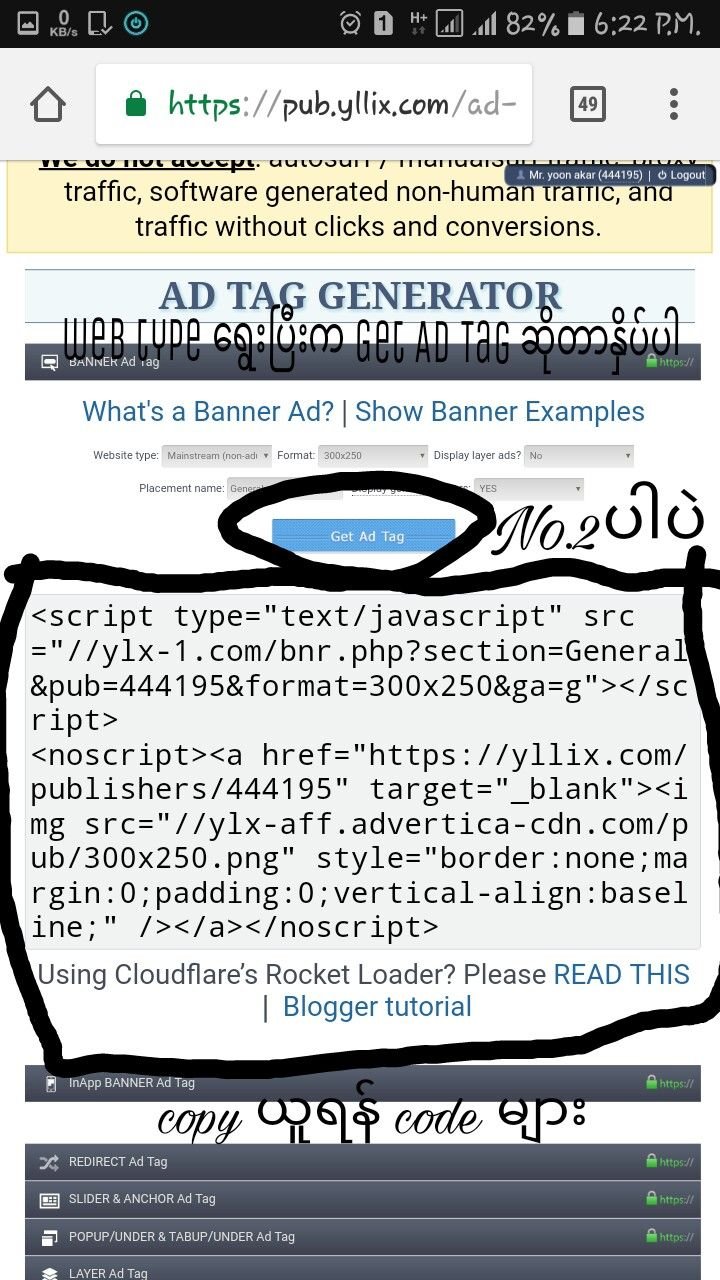 )
)
No.3 www.blogger.com ကိုသြားပါမိမိblog ဆီကိုသြားပါမယ္
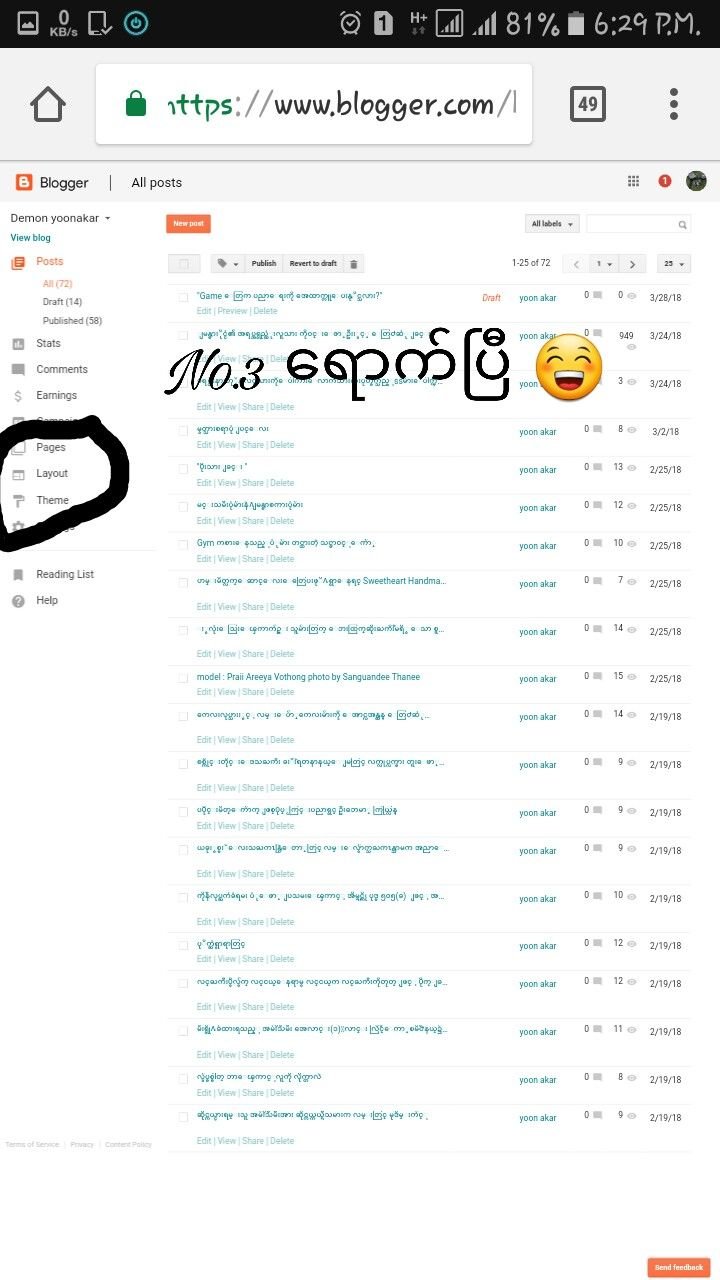
No.4 blog ဆီေရာက္ရင္layout ဆုိတာေလးႏွိပ္ပါ။
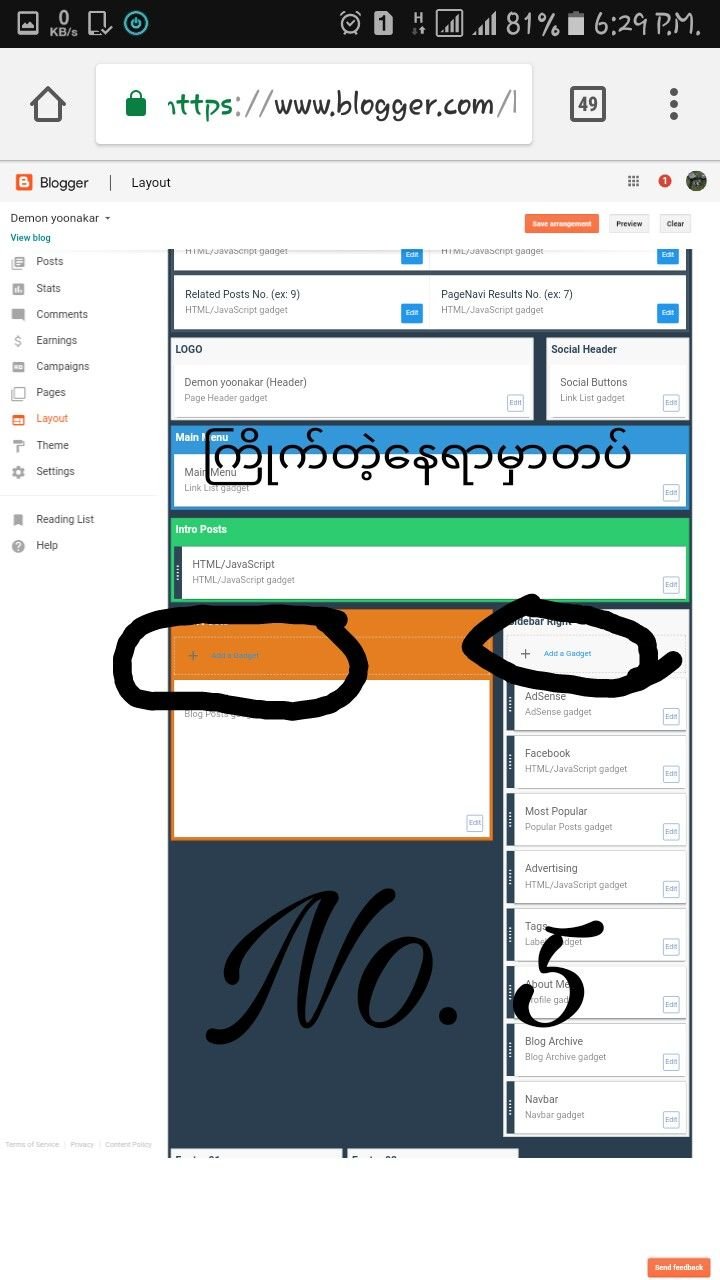
No.5 add a Gadget ဆုိတာေလးႏွိပ္ပါ
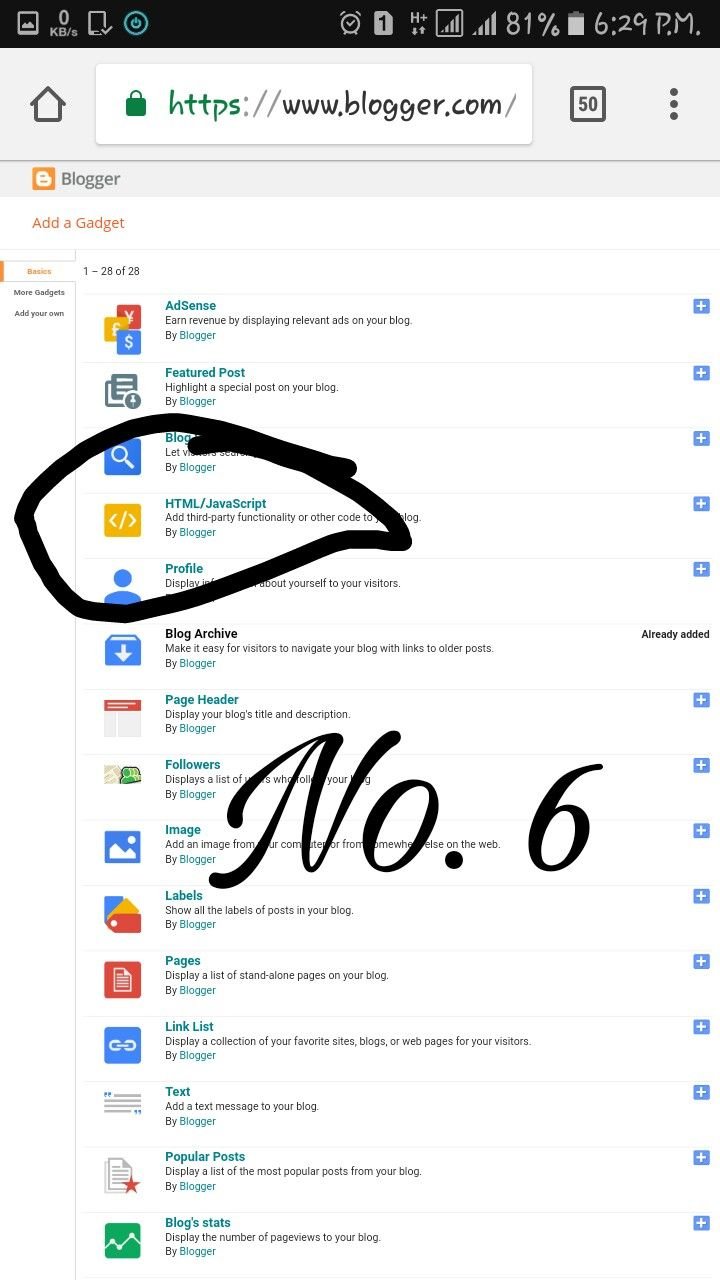
No.6 Html /Java script ဆုိတာေလးႏွိပ္ပါ။
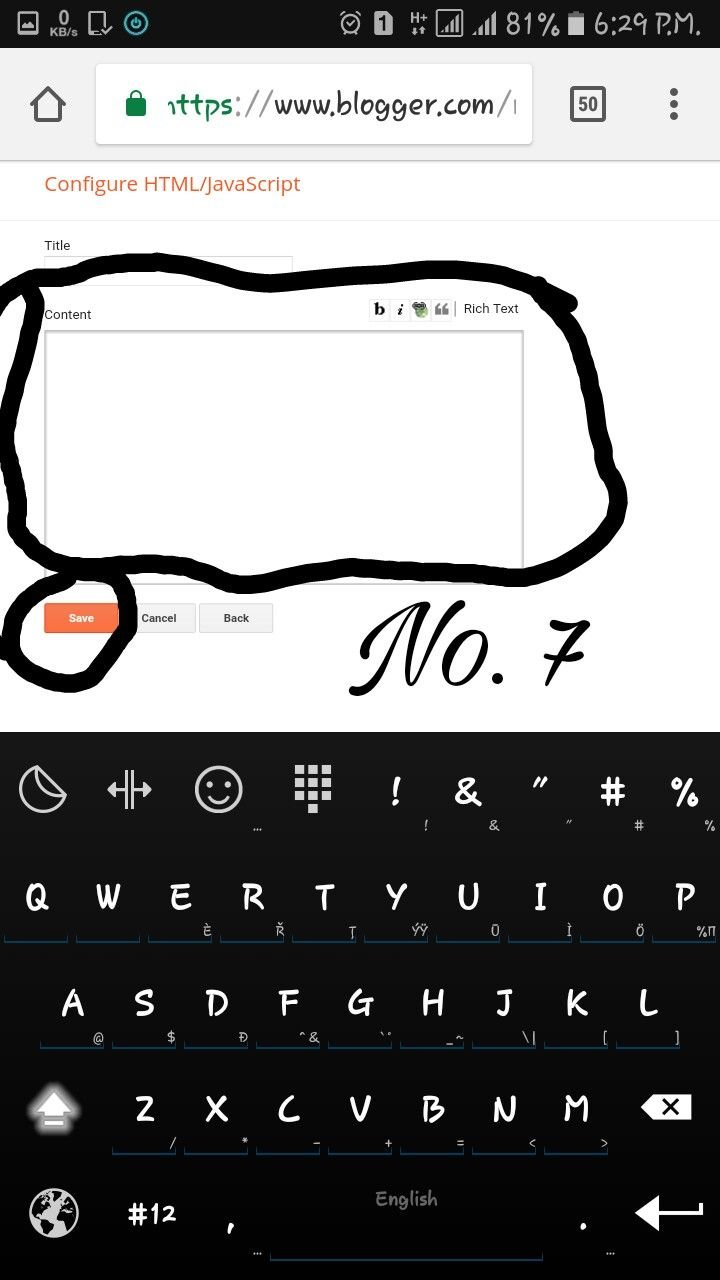
No.7 အကြက္ႏွစ္ကြက္ေတြ႔ပါလိမ့္မယ္
Title ဆုိတဲ့ေနရာမွာ ေခါင္းစဥ္ေရးပါ။(မေရးလည္းရပါတယ္)
ေအာက္ကအကြက္အႀကီးထဲကို ခုနကcopyယူလာတဲ့ ads code ကို paste ခ်ပါ။ၿပီးလ်ွင္save လိုက္ပါ။သင့္blog မွာads တပ္ဆင္လို႔ၿပီးပါၿပီ လူဝင္ရင္ဝင္သေလာက္သင္ဟာ $ေတြရေနမွာပါ။အဆင္မေျပတာမ်ား႐ွိခဲ့ရင္comment မွာေမးျမန္းႏုိင္ပါတယ္ခင္ဗ်ာ
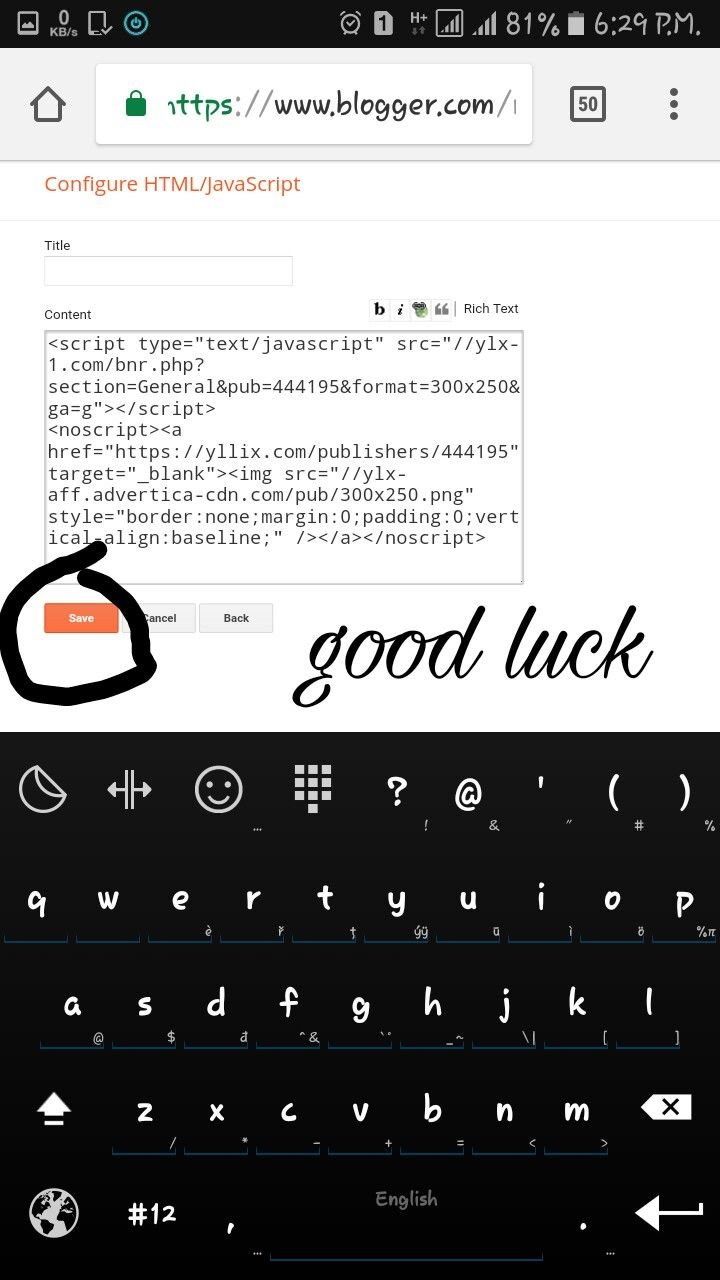
အဆင္မေျပျဖစ္ခဲ့ပါက ဒီေအာက္မွာလာေမးႏုိင္ပါရးတယ္႐ွင္
to earn money use at least 5 hashtag so people can see it more. make long post yet quality post as well godless
Thank you sir
nice post
Thank yo have a nice day
Congratulations @yoonshweyee! You have completed some achievement on Steemit and have been rewarded with new badge(s) :
Click on any badge to view your own Board of Honor on SteemitBoard.
For more information about SteemitBoard, click here
If you no longer want to receive notifications, reply to this comment with the word
STOPThz
Is a nice post
https://publishers.adsterra.com