The new form of the planet market has just hatched. As a young chick is not yet feathered. In time, maybe a beautiful bird will grow out of it. Or a dinosaur.
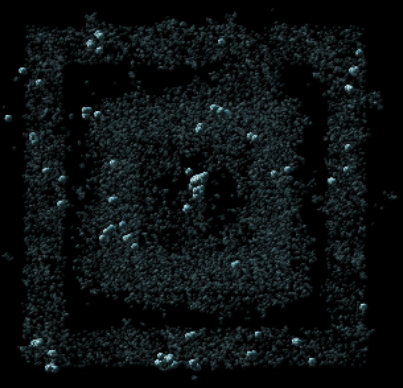
For now, let's see what we can do with it.
The market is intended to help players buy and sell planets from NextColony game using Steem payments.
At the top, we have a panel that allows highlighting specific planets.
- For sale - shows what we can buy (or what we are selling)
- Sold - important place, where we can see what has been sold and what players need to transfer to the buyer in order to receive payment
- Player - here we can see what planets belong to the player that was specified in the field to the left
- All - shows everything there is
Below is a window showing recent messages. Most of them can be clicked. Then you will be taken to such planet location.
At the bottom, we see information about selected planet. Hovering over it can show us more details. Clicking on the owner's name will fill it in the player field at the top, so you can easily see what planet he owns when you click Player filter.
How does trading work?
There are few steps required for a successful transaction.
1. Selling.
The player selects the planet he owns, type price in the bottom right corner and click sell.
If the price field is not shown after selecting the planet then it probably means it is a starter planet that can't be sold or transferred. Otherwise keychain window should pop up with transaction details. Click the Data field to see if everything is correct.
You can check if transaction is addressed to @item.market, ID of the planet, who is selling it and for what price.
Sending this transaction to @item.market account does not change anything in game. You still need to manually send this planet after successful sale.
2. Buying.
The player selects the planet he wants to buy and choose Buy button.
Price cannot be modified or negotiated at this time. Transfer window that pops up, shows field TO which is @item.market who is serving here escrow service. And the memo shows who is selling the planet and what is its in-game ID.
Don't forget to choose which account is signing transaction because to that account bought planet will be transferred.
3. Transfer.
When someone buys planet then the seller has to transfer this planet by himself. It can be done in NextColony game using a gift planet feature but there is a chance you send planet to the wrong player (or send wrong planet) and the transaction will not be completed. And you will not be able to get that planet back.
Transfer can also be done in item.market itself. When you click the planet you sold, then the new Transfer button will appear. The only thing you need to do now is to click it and confirm the transaction (also checking if all fields, especially player who receives planet are specified correctly) The name of the player who bought the planet is in "tr_var2: xxx" field.
4. Confirmation.
Now, item.market is waiting for blockchain confirmation and when it receives it, double checks with NextColony game if the transfer was successful. That's why when you buy a planet it is good to wait few minutes so the transaction can be confirmed before transferring this planet to yet another account.
5. Payment.
When the planet will change the owner to the buyer, then @item.market will send funds to the seller (minus 5% fee).
There are also two more buttons that player who sells planet can use:
- cancel - removes planet from sale
- update - changes sale price
Other players also see these buttons but since they require to sign the transaction with keychain, they can't be used to change orders of planets they don't own.
All players that buy or sell planets, store their orders in the blockchain. Because of this, everything is transparent and can be tracked down and confirmed.
This market is not a final version, development is still in progress so you can expect new features or life quality upgrades.
Things that I would like to see implemented in the future are for example:
- add more notifications to players who sold planets so they know when they can transfer planet to the buyer: email, discord or memo
- canceling of the sell order when a seller decides not to sell the planet to a player who wants to buy it
- canceling of the buy order when a seller is not transferring sold planet for too long (it is done manually currently)
- trading items from the game shop
- white and blacklist of players (or alliances) you want to sell to
- auctions
- sending offers for planets that are not for sale yet
- add other currencies like DEC or StarDust
- optional auto-transfer of sold planets for specified player
- and finally trading ships/resources but this is tricky to do due to long traveling times and the possibility to lose bought items
This would be the long term plan. How fast it will be implemented depends on how much time I will have and how many players will be using the market.
Happy trading!
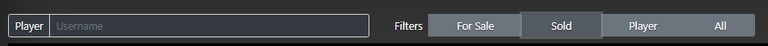
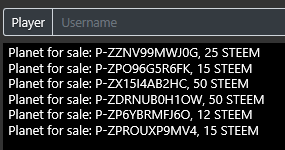
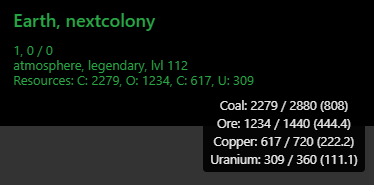

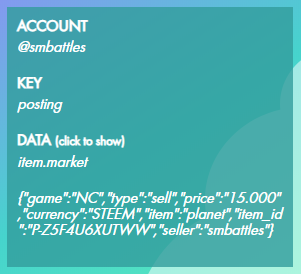
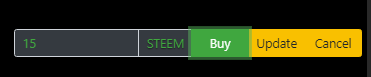
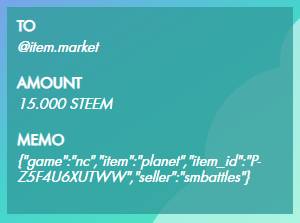
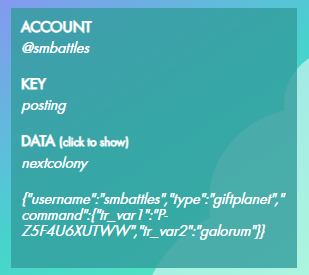
Very cool! Please consider sharing this info with the #battle tag for our gaming community!
Yes! This is pretty cool. (:
@tipu curate
Upvoted 👌 (Mana: 24/28)
awesome. I love this feature!
greatstuff, thank you for this!
Congratulations @item.market! You have completed the following achievement on the Steem blockchain and have been rewarded with new badge(s) :
You can view your badges on your Steem Board and compare to others on the Steem Ranking
If you no longer want to receive notifications, reply to this comment with the word
STOPVote for @Steemitboard as a witness to get one more award and increased upvotes!
This post has been included in the latest edition of The Steem News - a compilation of the key news stories on the Steem blockchain.