Hi I see that lots of people are having problems GPU mining Nexus. In this tutorial i will be showing you how to mine the coin.
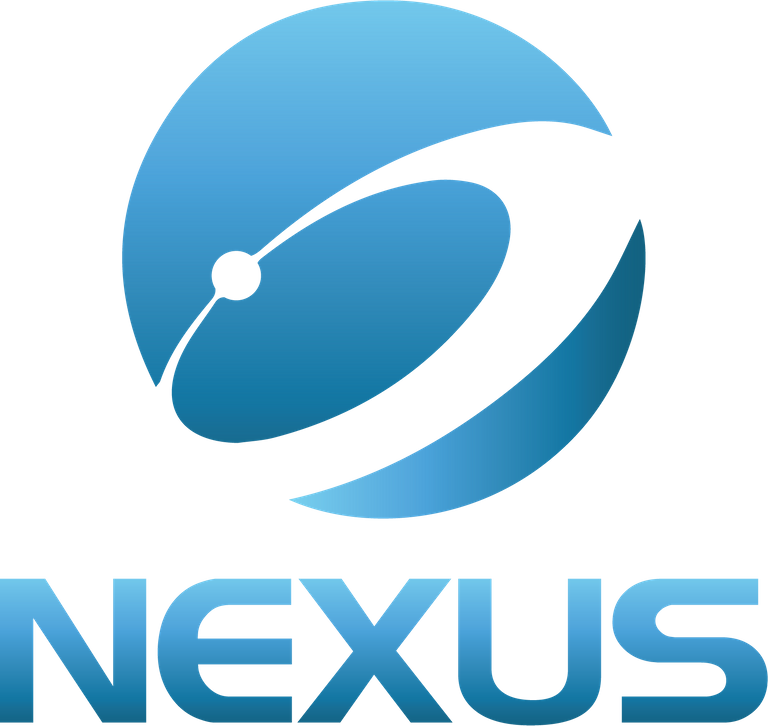 Logo From nxsforum.com
Logo From nxsforum.com
so in this tutorial ill be assuming you already have the wallet setup if you want me to make a tutorial on it comment below.
At the bottom of the page is useful info.
step 1: have your Nexus wallet either LLD or the alternative one it is fully up to date with the database/blockchain it should look like this with the green check mark you are ready to mine but first you must set it up. 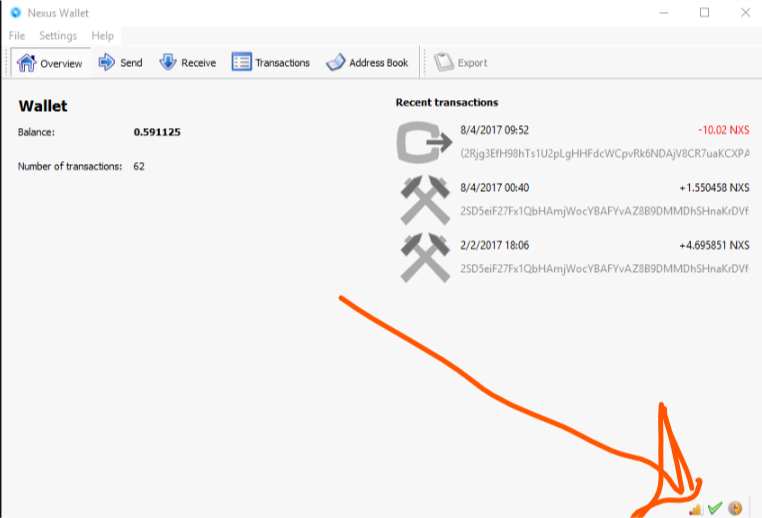
step 2: on home screen right click>new>Text Document it should look like this when its opened. 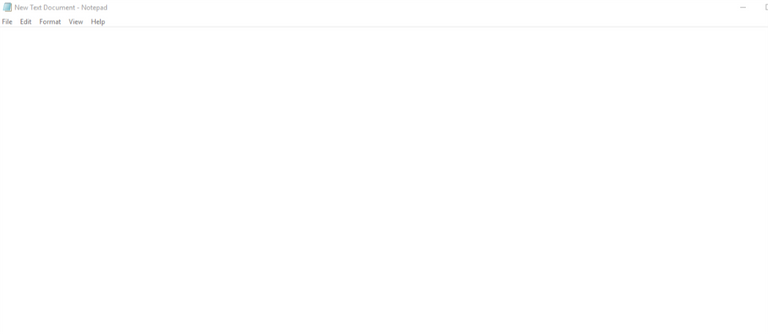
step 3: copy and paste this text into the document this is to set a ip for the wallet you should use the one i give and i cant confirm others will work. ( llpallowip=127.0.0.1:9325
unified=1
mining=1 ) if it looks like this you ready for the next step 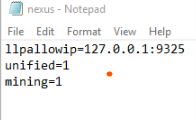
step 4: now you want to click file>save as now it should look like this 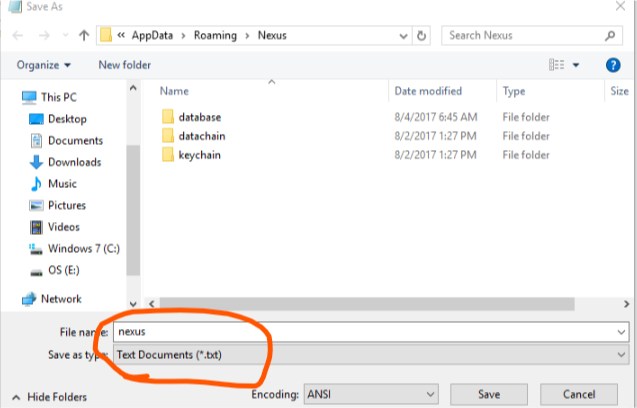
you will want to C:\users\yourname youll want to click the search bar up above and app \appdata.
so now it should say C:\users\yourname\appdata were your name is your profile name for your pc. then this is what should show up 
click roaming>NEXUS
Step 5: Change save type to all files and name to nexus.conf and hit save
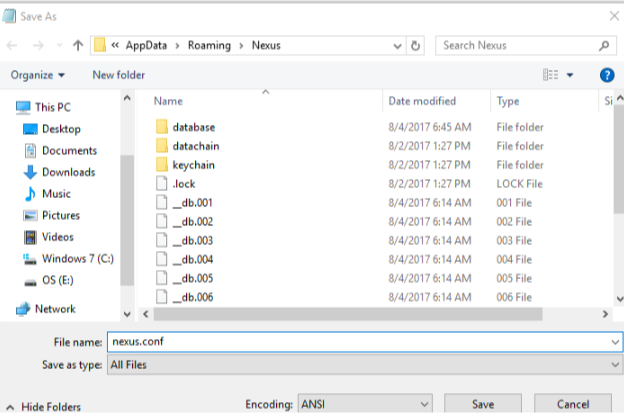
now it should look like this the icon might look different but if its named nexus and file type is .conf you should be good for the next step 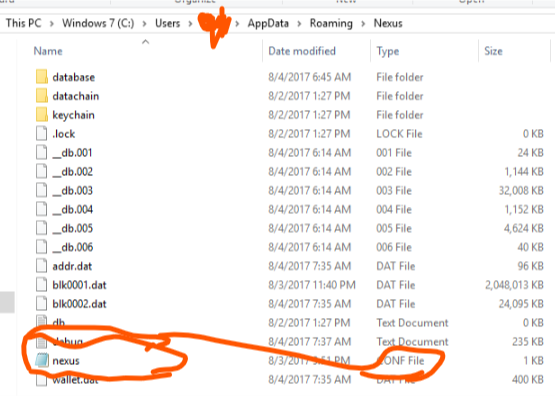
Step 6: now that the wallet is setup to GPU mine to the wallet we can setup the GPU miner.
first download: the mining app from: https://files.slack.com/files-pri/T1WRQ7GBH-F60QNDAC9/download/majoh.rar (official download) unrar it with apps like 7zip or winrar what can be found with a google search.
step 7: once the folder is opened make a new document or edit one. then input this(
:start
skminer.exe 127.0.0.1 9325 2 10 10
goto start )
2 being for me how many gpu you have 10 being times out and the last 10 is the intensity. you must change 2 to your gpu amout.
.png)
now save its as before but in the folder of the miner and instead of .conf do .bat and name it what you pls 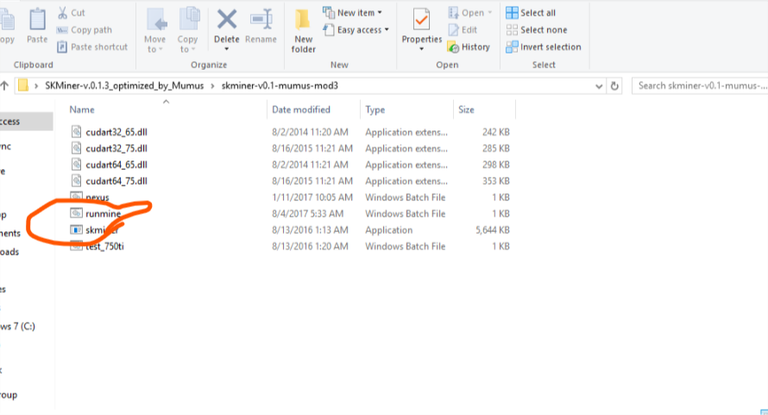
as you see i named my .bat run mine
Step 9: now that its all setup you must have the wallet opened and it should look like this if you did it correct. 
you should see that it has connect to our wallet ip and has started to mine if you did all the step above this will work.
HELPFUL INFO:
- if you want to mine with GPUs from multiply computer put your computers ip instead of the ones above but with the same port and set it in both files listed above.
- if it says if cant connect to LLP you must have your wallet open.
If this helped you please share to help fellow miners out
and
Give me a Meal
Nexus: 2QonL2Qhmwdi5da6D8eCQFgF3RGYxXGZw5VwvvpoZBjtT4nq3fy
Bitcoin: 1CdMfL2hCZJ5e34BgaWYeBqrxaq9HDGjQe
I hoped you enjoyed and this helps you out comment for more tutorials
Congratulations @lil-gunner-1! You have completed some achievement on Steemit and have been rewarded with new badge(s) :
Click on any badge to view your own Board of Honor on SteemitBoard.
For more information about SteemitBoard, click here
If you no longer want to receive notifications, reply to this comment with the word
STOPvery nice !! thanks !
thanks
Not working on Gtx 1050 Ti GPU
friend, check step 3 very well, when you copy and paste it in the notepad. the text is copied with spaces, it eliminates all the blanks. I had that problem.