
Hello Again PPY Lovers :)
I have been busy getting my backup and fail-over processes setup for my Peerplays Witness server(s), and I am now very confident that IF something goes wrong/screwy/haywire/etc., I will be back up and online (on a completely separate witness server) within a few minutes at maximum.
I have alerts set up for any missed blocks, and I am in the process of setting up additional alerts to indicate missed blocks may be happening soon (network issues, etc). Given that I'm currently getting a block every 3-4 minutes or so, with everything in place, I have the chance to swap servers between blocks and miss none! The goal is to be 100% available to the network, right? :) I have ran a small test this morning and despite nerves, I successfully tested a server switch from my main node to my backup node and back, without missing ANY blocks, and without wasting PPY doing an update_witness call.
Server Hardening, Eh?
Sure... I'm no security expert, but I have picked up a few tricks along the way. I have enabled several features on both servers to prevent intrusions, brute-forces, etc. so I can maintain my 100% up time and keep my goal of never missing a block. One of those new features I added was Multi Factor Authentication (MFA). So while door #22 can get beat on all day, but there is no SSH access there. Even if the port is exposed, I have also disabled password entry, only enabling SSH access with a known key, and even if you have the key, you will be prompted for the MFA code displaying on my personal device.
Sure it may not be/feel necessary, but i'd rather be safe than sorry, especially when being depended on.
(Not-So-Future) Future Updates
I started out with a dinky little $5/month DigitalOcean server to get my witness up and running. Thankfully I had already upgraded to a @privex server before getting activated! While my witness is currently running just fine on the dual core, 2gb ram VPS, I have a feeling that it will quickly become not enough to keep up with demands. When I say quickly, it could still easily be a few months down the road, but remember when I said I'd rather be safe than sorry? Now is another one of those times, because I am in the process of getting a dedicated server setup with @privex!
Here is the specs for that dedicated server:
CPU: 2x Xeon L5420 (4c/4t)
RAM: 16GB DDR3
Disk: 2x 1TB HDD
Location: U.S. (East)
This is clearly a huge increase in hardware for me, and much more than what is really needed currently. Again, I am trying to show my dedication to the network, and keep my goal of 0 missed blocks.
Let's Be Known!
I have already put in my coin request for PPY on several major exchanges, including Poloniex.
If you are a PPY supporter on Polo, go ahead and put in a coin request too: https://poloniex.com/coinRequest
Here's an example screenshot to get you going:
Ok, Enough Already...
But wait, there's more! No really... There is a little more.
The GUI wallet for Peerplays is out!
This means it is now very easy to vote for a witness.
- Sign In
- Click "Vote" (At The Top)
- Find "firecrab-witness"
- Click "Add"
- Click "Publish Changes"
Remember, there is a small fee to vote for a witness, so make sure you are voting for the one's you believe in.
Peerplays is a little different than Steem witnesses. Peerplays has a hard cap of 1001 witnesses, but there are currently 45 active. Some witnesses have missed every block since activating, so choose wisely when spending your PPY and vote for who you think will truly benefit the network. (This can be as many witnesses as you see fit!)
Original Proposal Link:
https://steemit.com/peerplays/@tyler-fletcher/peerplays-witness-proposal-firecrab-witness
Update 1:
Peerplays Block Explorer: peerplaysdb.com
Peerplays Witness Telegram: https://t.me/PeerplaysWitness
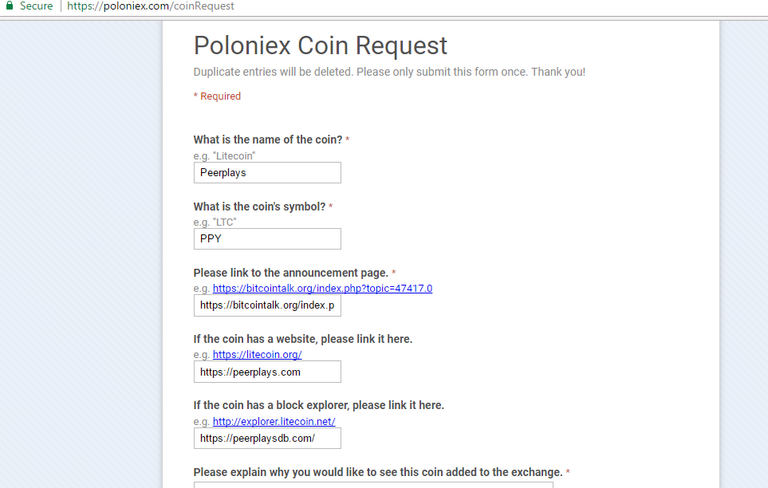
I typically set up my servers only with a public key. My private key is used to gain access. Additionally, it's a good idea to only allow your ssh port ingress from specific IP addresses that you control.
Yepp, I have done those already as well! Thanks for the additional great advice for everyone else reading though!
I think my eyes glazed over reading this. LOL So just know that I'm swinging by with Steemit love and hightailing it out of geekspeak before it becomes contagious. LOL
LOL! You will get the hang of it, you have been doing great from what I have seen :)
ok the tech speak is making me go crossed eyed Tyler (it is nearly midnight here ) so I'm showing my support with an up-vote and following mere to safety.
This post received a 3.9% upvote from @randowhale thanks to @tyler-fletcher! For more information, click here!
Interesting update, a little bit of security, an ambitious goal, few hardware specs - rather colorful mix. Let's see if I understand it right: You are saying you switched from one server to another using the same signing key and it's supposed to be automatic - if both nodes happen to be online you will double signing and forking the network. Kudos on SSH (but don't all SAs do it?). Missed blocks happen sometimes due to other nodes but nevertheless great to see that people are still at 0. And you are asking for votes but according to the votes that YOU casted only 8 (EIGHT) witnesses deserve to be active, is that right?