Today's post is gonna be a shorter one since I'm exhausted after a full day in Edmonton and working! So just a quick sneakpeak of my IG post for tomorrow lol.
Simple guide:
I edited this picture with the same settings as the picture yesterday as I'm trying to get a good feed going. I started with the simple tools. Here, I have turned the exposure a tad down, and the same with the contrast. Then I turned the highlights all the way down to really bring out the details in the lake and the clouds, up with the shadows and the whites so the image doesn't get too dark, and finally I have turned the black down a bit to create some contrast. After this I played around with the colours and then added a graduated filter from the top left corner and down.
Here's it is:


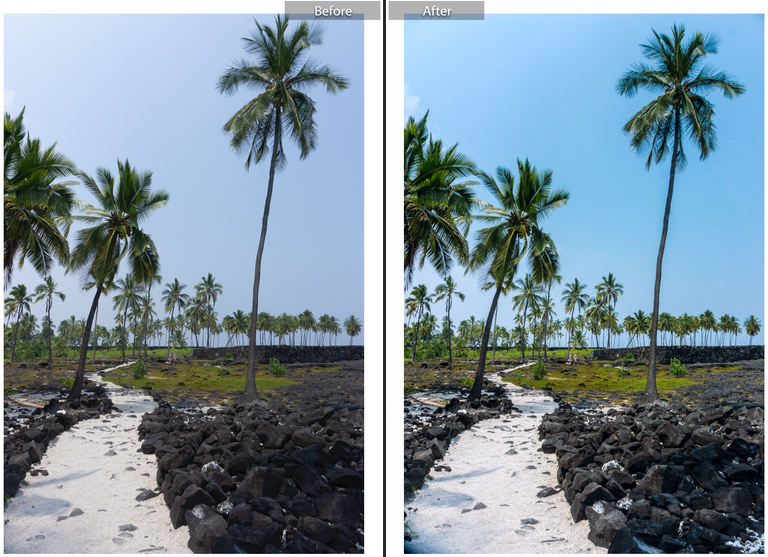
Jo

This ones epic! Honestly feel like you're getting better with the edits Jo! Looks nice and sharp :)
Aw thanks so much Dom! That means a lot to me!
This looks great :) I really like the after picture. The palm trees look sharper and more defined, and is that a stream of water or a stream of sand? Looks cool:)
Thank you! I noticed it too in the palm trees actually! And it is a stream of white sand :-)
Awesomeness! 😀 where was the picture taken?
This picture is from the place of refuge in Kona on the big island :-)
Congratulations, Your Post Has Been Added To The Steemit Worldmap!
Author link: http://steemitworldmap.com?author=josefinemk
Post link: http://steemitworldmap.com?post=edit-with-me-22
Want to have your post on the map too?