
Here's the magical moon over our neighborhood. I had it photoshopped though. I used 3 different images and combined them in photoshop to make this digital composite image of the night sky featuring the moon.
Close-ups
Here are some parts of the photograph cropped into 50% zoom:




The Final Image and the Images Used

I've included here the final image and the 3 images that I used to make it up. The final image is at the top of the collage. The bottom images are the ones I used: leftmost was used for the night sky, middle images was for the moon, and rightmost was for the silhouette of the houses.
Here are the full-sized images I used (feel free to check them out):
This was a dark image of the night sky and the top of houses in our neighborhood. This was already edited in Photoshop to make some details and tones lighter. The settings for the raw image was: 1/15 shutter speed, aperture was at f/4, and ISO was at 5000.
This 2nd photo was taken at the following settings (but was pre-processed in Photoshop to make it brighter): 1 sec shutter speed, aperture at f/4, and ISO was at 400. This image was taken with a handheld camera that's why there's motion blur on this image. I didn't have a tripod set-up while getting this photo. I simply noticed the moon was bright and yellow, then I ran upstairs to get the shots.
I used the moon from my previous blog: Tonight's Moon because the one I got tonight was really hard to edit (it's not a full moon and my shot didn't get much crater details):
Editing
I started by opening the brighter landscape image in photoshop then I embedded the darker image on top of it (see layers on the screenshot):

Then I erased the parts showing the night sky on the second layer (darker landscape photo) shown as a red space here:

It would look like this. Last step after this will be to add the moon in.

I've added the moon in but I still have to remove the blacks and leave just the moon, which can be done by using the wand tool and erasing the parts I didn't want in the image:

And that brings us back to the final image you saw right at the beginning of this blog post:

Thanks for reading!

)
)
)



![DEVS1107[1].JPG](https://images.hive.blog/768x0/https://steemitimages.com/DQmNSqBK4KMpa6Nxe5PZeUvyhn8CswWycEeYQGiKwevCz9C/DEVS1107%5B1%5D.JPG)







I don't have a camera yet but I am learning a lot of skills from you sir. Woah too much improvements. I am so excited to have mine soon.
wow amazing phapography I appreciate your Photoshop.. resteemit..
it's wonderful photography.
wow....amazing photography.
wonderfull moon photography,i like your photography
Cool! Dev. I'm sure you will still find some ideas where you will be able to make use of that moon's photos that you captured.