I started this gif with a picture of my eye.
I stylized the image to resemble more of a painting.

Once I found a look I was happy with I ignored the shine from the light that made me look gray. I searched to add another layer on top of the eye.
When I found a picture that gave me the feeling of what I was trying to represent I placed it on top of the eye image with a 50% opacity so I could see the image of my eye through it.
Remaining on the second layer that was on top, I moved it to the proper position I wanted based on the eye in the background.
From there I erased all around it. To where it fit in the eye the way I liked.
Filled it to 100% opacity to make sure I had the position and edges the way I liked when filled in.
When it looked done I placed the opacity at 0% then saved. Next one was approximately 15% opacity and saved. Increasing like that until it filled in completely.
After saving the images I went to a "make a gif website" and placed the images in there. Choosing the order and speed I wanted it displayed.
It's now open for interpretation. Have always enjoyed what peoples thoughts are on art and what it means to them. What it means to me will become apparent the more I share.
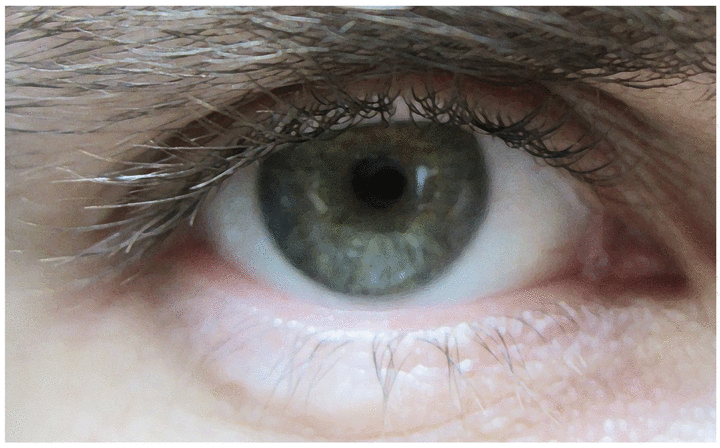

This is cool. Looks like a mind trip into a other dimension...💫 👀💫
Congratulations @elevatedthinking! You have completed some achievement on Steemit and have been rewarded with new badge(s) :
Click on any badge to view your own Board of Honor on SteemitBoard.
For more information about SteemitBoard, click here
If you no longer want to receive notifications, reply to this comment with the word
STOP