Piston is command line tool and library written in python for interact with steem directly. Made by @xeroc.
I'm talking about:
- steem-piston 0.2.3
- python 3.5.2
- windows 7 x64
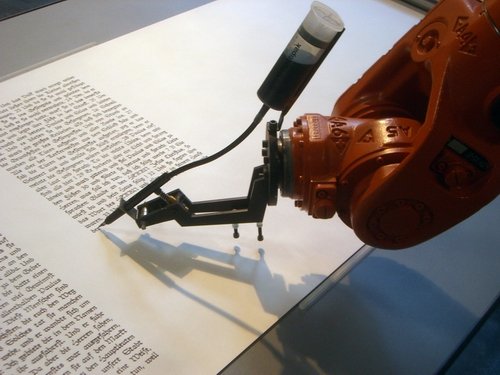
Install python from python.org
- check "Add python to PATH"
Before installing piston we need to prepare modules for work on windows architecture. Visual Studio need for compile python module scrypt needed for piston.
Install Visual Studio 2015 community from microsoft
- select C++ and python tools
Install WinOpenSSL from slproweb.com
- Select 64bit or 32bit arch, depend on you version of Windows
- remember the directory, where you place OpenSSL
- I'm select "place openssl dll into windows directory"
Prepare and build scrypt python module
Download and unzip scrypt module from bitbucket. Enter to directory (mhallin-py-scrypt-119842611360 in my case) and open
setup.py
with you preferred text editor (notepad work).
Now we need to change path's if we have windows 64bit and we download OpenSSL 64bit. Search string sys.platform.startswith('win32'): and replace "32" with "64" to look like this:
elif sys.platform.startswith('win32'):
define_macros = [('inline', '__inline')]
> library_dirs = ['c:\OpenSSL-Win64\lib']
libraries = ['libeay32', 'advapi32']
> includes = ['c:\OpenSSL-Win64\include', 'scrypt-windows-stubs/include']
- Symbol ">" just marking lines to change, do not enter it.
- Remember to change c:\OpenSSL-Win64 to directory where you install it if you change the default.
After that we need to add magic "to prevent from duplicate type error" to file
\scrypt-1.1.6\lib\scryptenc\scryptenc_cpuperf.c
Search for "#ifdef _WIN32" and append before and after #ifdef block:
>#ifdef HAVE_STRUCT_TIMESPEC
#ifdef _WIN32
struct timespec {
time_t tv_sec;
long tv_nsec;
};
#endif
>#endif
- again, do not enter character ">", it just for mark
Ok, now we good to build and install. Return to directory with setup.py and run
python setup.py build
python setup.py install
Prepare and build winrandom-ctypes
After that we can install piston with pip, but wallet will not going to work. We need winrandom module, but that module not work with python 3. We have an alternative module - winrandom-ctypes. Let do magic again:
- I'm talking about winrandom-ctypes-1.0
Download winrandom with command pip download winrandom-ctypes and unzip it. Enter to directory winrandom-ctypes-1.0/winrandom and open file
init.py
The file has only three strings , and it should look like this:
>from .ctyped_funcs import get_bytes as bytes
>from .ctyped_funcs import get_long as long
VERSION = '1.0'
Add a point before "ctyped_funcs" in first and second line and save file.
- do not forget not to enter the symbol ">" in beggining of strings, it just for mark what string are changing.
Installing other modules
Now we ready to do pipping:
pip install steem-piston
Fixing module Crypto
Do not know what the heck with that module (most likely python 2 to 3 stuff), but we need to add point in file
C:\Python35\Lib\site-packages\Crypto\Random\OSRNG\nt.py
__revision__ = "$Id$"
__all__ = ['WindowsRNG']
>from . import winrandom
from .rng_base import BaseRNG
class WindowsRNG(BaseRNG):
Add a point and space before import and we good to go.
Running piston.exe
If we checked "add python to PATH" than we might run piston from everywhere:
piston addkey you-private-key-from-steemit-for-posting
After that you need to enter passphrase for you wallet, and enter it everytime when you start piston.
So, we can do stuff, look to quick start from piston.rocks or readthedocs about APP
Encoding issue
If we try to list posts, and some of titles contain UTF-character:
piston --list
we can end up with trouble about charmap, encoding and other UTF-realted stuff.
Before we try to run that command we need to setup console encoding by:
set PYTHONIOENCODING=utf-8
Time synchronization
If our clock is not properly cynchronized, than we got ugly error on upvoting posts (or doing any other thing) about "now < trx.expiration: on apply transaction"
Set you clock correctly (Internet time in date/time configuration).
Other troubles
Write in comments what going wrong in you case.
Sources
- https://steemit.com/trending/piston
- Scrypt for Python 3.5
- Change winrandom/init.py to import from .ctyped_funcs to fix #5
- PyCrypte ImportError: No module named 'winrandom' #110
Writing that post in that Markdown Editor
nice tutorial ... thanks @etz ... but piston for what ??
Hehe, forgot to mention :) It's command line tool and library written in python for interact with steem directly. Made by @xeroc