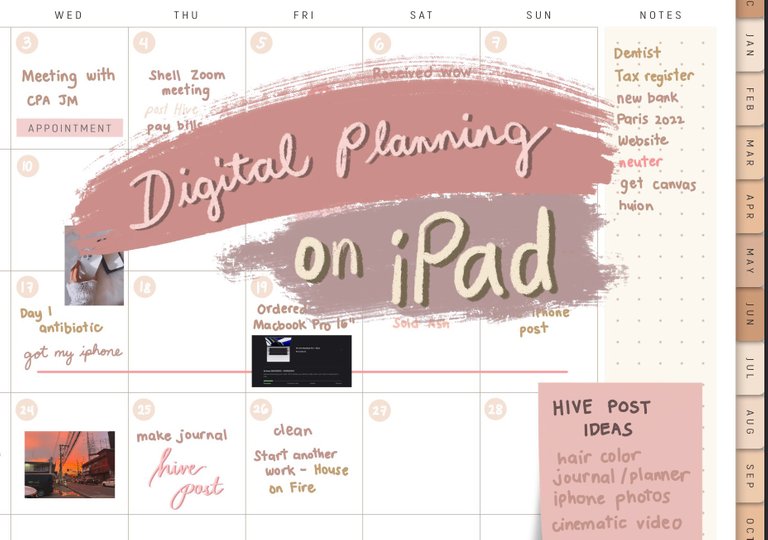
I'm into planners and I've used them to take note of stuff that I needed to do/ be reminded of since I have a dull memory and I could easily forget things (even important ones). I also did a lot of scrapbooking and journaling when I was younger so in a way, planners remind me of doing those.
Since getting my iPad pro last year, I've learned that digital planning is possible through an app and I've been using it since then.
Goodnotes 5
The app that I've been using is Goodnotes 5 and I really love this app. Basically, it's a note-taking app that has a lot of cool features and makes the note-taking so much easier and kinda like having an actual paper as well. It's definitely more than the Notes app found on iPhones and iPad.
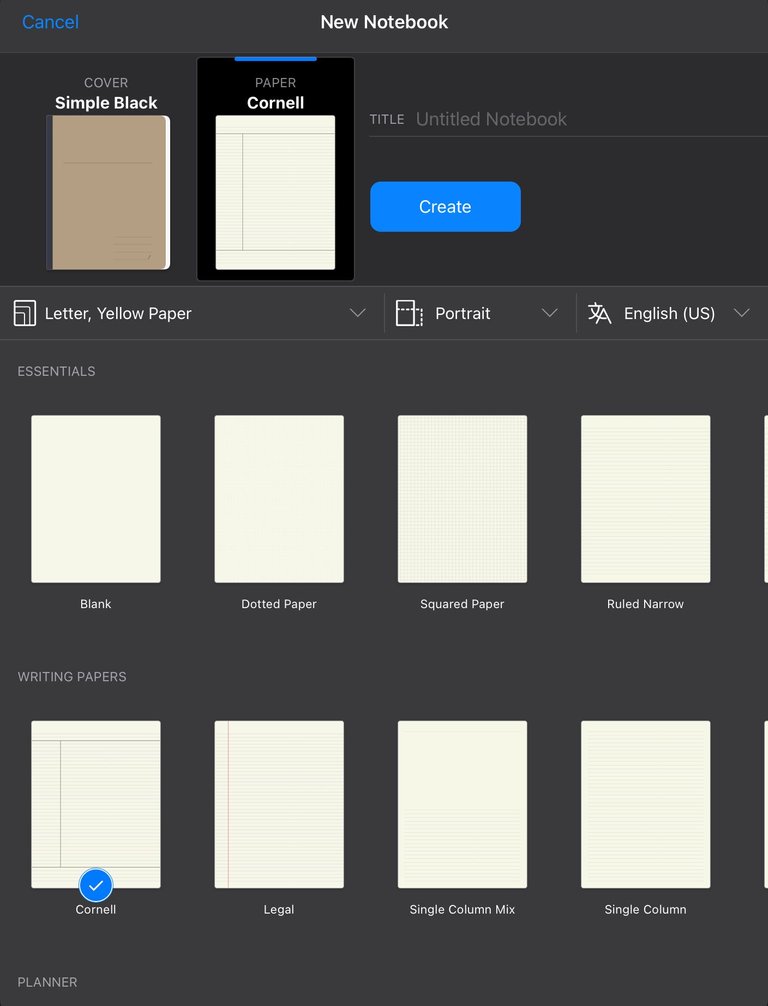
Unlike the usual note app that we get on our phones/tablets, on Goodnotes you can make folders, create new notebooks, or import your own PDF or templates for whatever you wanna do there. On this screenshot you can see that you can make your own notebook and choose the type of paper you wanna use. They have dotted, lined, and whatever stuff like an actual notebook lol.
Here's what it looks like choosing a dark dotted paper. On top are the tools like pen, eraser, cut tool, and even a highlighter. I can also insert images which is really fun and adds to the journaling vibe to it. The colors are also customizable, like you can edit them and choose whatever color you like in every shades and I think it's so powerful with that tool.
You can draw on it if you choose to but the pen is also limited and they don't have a pencil option yet. Maybe in the future they'll have. :D
Planners on Etsy
Anyway, I discovered this app through watching Youtube videos and some of them are selling their own planner templates on Etsy so I bought some of them.
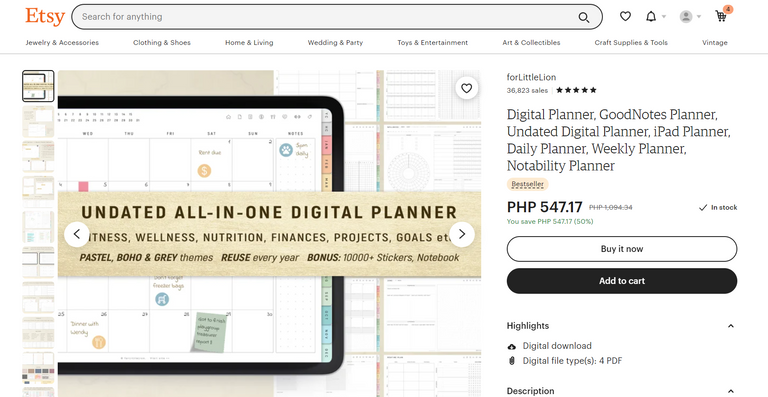
The first planner that I got and currently using is this planner by forLittleLion on Etsy. It's a template that you could import on the app so you don't have to make yours manually. It's undated, meaning you have to add the dates yourself so it can last for unlimited years (lol).
As you can see on the price, it's like $11 for a digital planner and it might sound a bit expensive for some since you can get a good physical planner with the same price but honestly I think $11 is still cheap for this one.
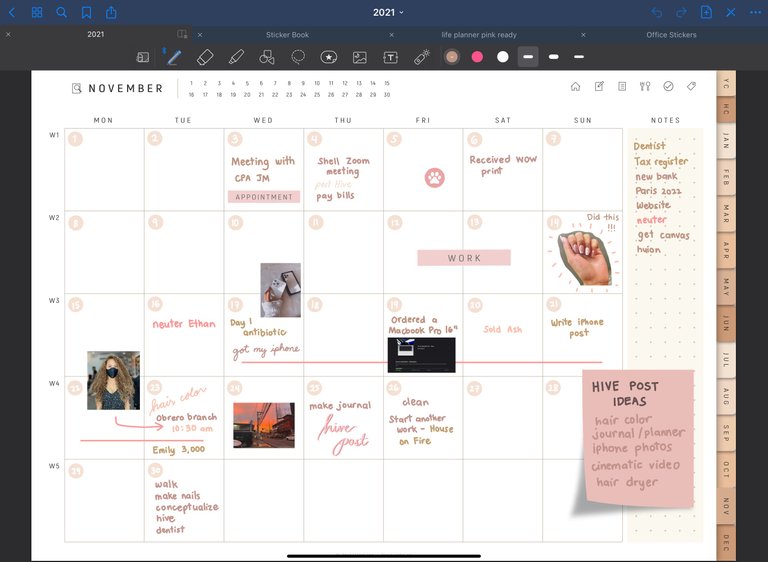
The process is easy, you download the PDF file and import it on Goodnotes then you're good to go!
Here is my whole month of November. Pretty cute, right?
I really love the whole process of planning cos it's so much easier digitally. You can just erase whenever you want without worrying about the paper being torn. Or can just insert images and stickers anytime.
Also, like I said, it's not just a calendar template. Those numbers on top? They can be clicked and you're gonna be redirected to its daily planning page. To the right those month buttons can be pressed and it will take you there in an instant. YOU DON'T HAVE TO SCROLL. Like. That's the technology we are taking advantage of on this app haha.
What's also exciting as an artist myself is that I can easily multitask on iPad and simply just drag whatever I drew on Procreate into the Goodnotes app. Very convenient for any designs I want to put in my planner. Works well with digital scrapbooking and journaling as well!
This template planner has this yearly goals tab, finance and accounting, wellness, meeting notes, habit tracker, workout log, meals log, literally almost everything you need for a planner. I don't use all tho hahah they're too much for me!
Here you can see the yearly goal I had for 2020 (that's last year!) and looking back it's so amazing how far you've come. Can you guess which goal there that I was able to achieve last year? :p
There are also few other note-taking apps that are free on the App and Play Store that you can try. I think Goodnotes 5 is the best though.
Digital planning really is so fun for me even though sometimes I can get inconsistent and lose track haha! Planning on a physical notebook is so much fun too! But can be quite expensive and takes so much of my physical space.
With iPad + Apple pencil (and any other tablet that you have with a pencil), it's a no brainer that digital planning exists there too and I'm glad I discovered it last year before I bought an actual physical planner cos that's gonna be tiresome. 😅
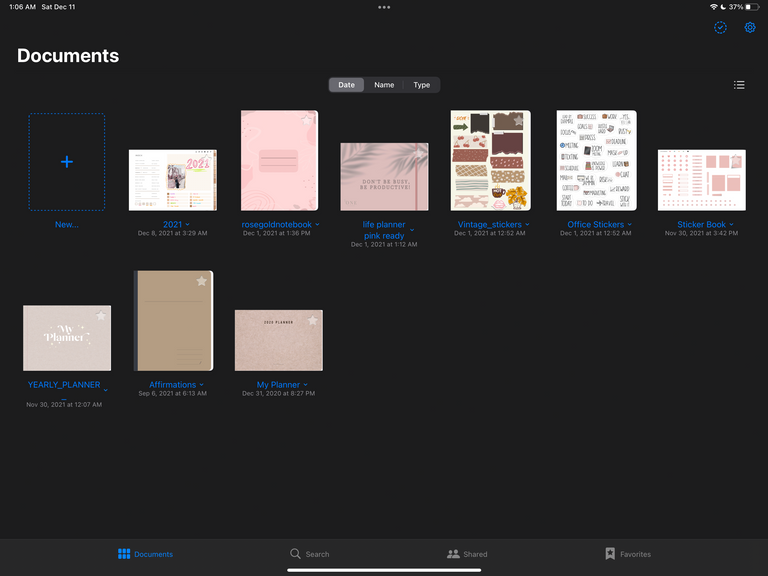
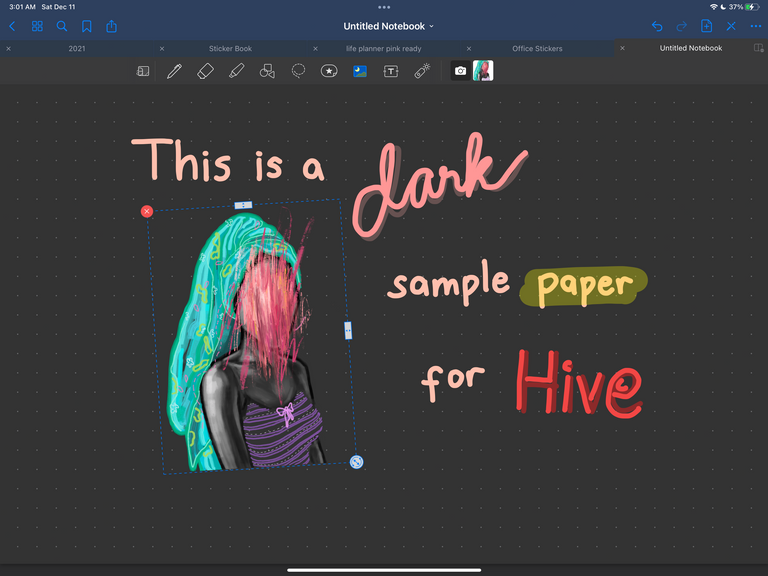
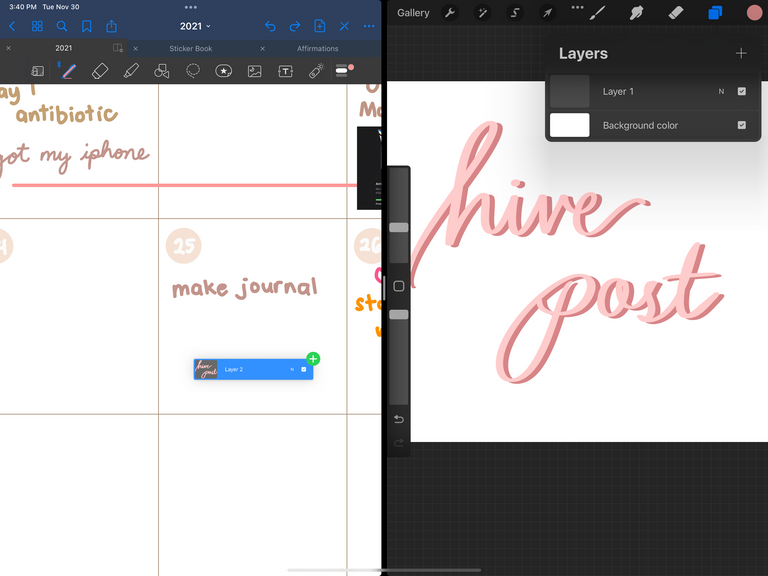
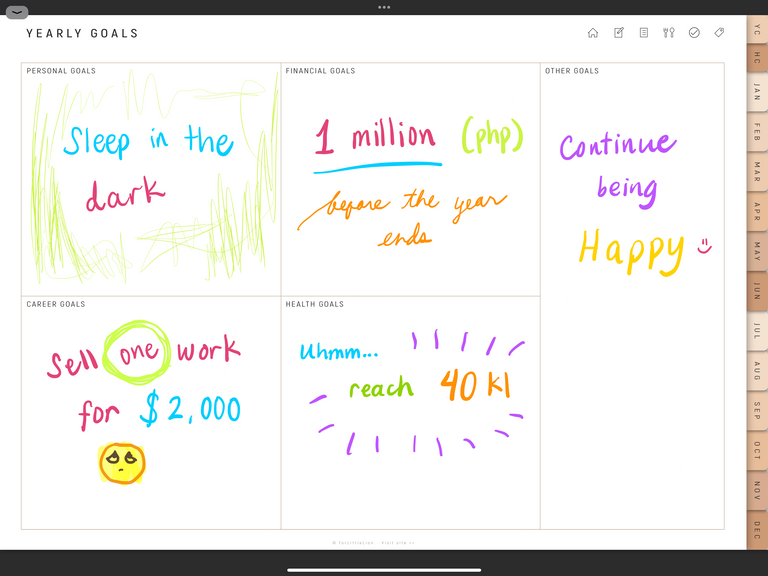
Planning your daily activities is good but honestly most of all make plan and don't follow them. They just lie on the paper. Haha
I'm one of those who plan but don't follow 100% hahaha. It is a good guide and at the same time a great way for me to remember (I remember and learn quickly by writing) so even if I don't look at it for a week I could still remember the key dates.
I don't know about the others tho haha especially those who have businesses XD
Bullet journaling is really fun. Im planning to do bullet journaling again next year to plan also blog ideas and others.
Good luck to your planning and journaling!
It is!! Journaling would also be a fun topic to blog haha. Good luck to you as well!
You are such a beautiful soul. I loved that you let us take a sneak peek at your life. I loved the way you use your planner, and can relate to it in many ways.
I'm out of words today, I just wanted to know how great you are. Keep working on those goals, and the best will come. I wish you all the success in the world. ALL of it. You deserve it.
Aww thank you so much <3 Haha you use planners too? I also choose November month to show cos nothing much happened there but other details were left out too lol.
You are great too! Thank you so much for the kind words. Wish you success too, WE deserve it. 😊
Also sent you a DM on Peakd, if you aren't using Peakd let me know :D
Hi! Yes, I love planning and it looks so pretty on the pages. I have yet to be consistent, but yeah, planning is cool.
See? You are a beautiful soul, thank you for your wishes <3
Well, I do use PeakD, but I don't seem to be able to find the DM hahaha :(
Being consistent is the hardest part T_T You are too <3
Dang! I bet iPad has made the art creation much smoother, hasn’t it? 🤓
I’m planning on getting a bigger iPhone, probably the 13. My first generation SE is too small to work with...
Yes it does, super smooth! I use it as a tablet so I don't have to buy another tablet for computer anymore. :D Ye 13 is nice!
Very nice!
I need to get mine as soon as possible...
SE’s camera isn’t that good for taking a picture of my work...
I hope you are doing well dear... 💚
Nice - I've been trying out Goodnotes 5 recently myself with a purchased planner. I don't really use the daily/monthly schedule since I keep all my work/family plans in a calendar/todo app but do really like writing down a few goals, doing some habit tracking, etc. in the digital planner.
Goodnotes 5 is so good right? The tools in there are so simple yet useful! Calendar app is good too although I get confused with the built in "reminder" sometimes lol.
Agreed! Just being able to swipe left to right and bookmark pages has made it much more useful than Nebo. I don't need handwriting recognition very often either. Also really dig your artwork and looking forward to seeing more!