The Plex community pushes the idea of using direct play instead of transcoding. Yet , not all media is created equal and this is proof of that. I was watching the 2017 movie “Boss Baby” which was 720p and H.264
Codec H264
Bitrate 3276 kbps
Display Title 720p (H.264)
Extended Display Title 720p (H.264)
Transcoding vs direct play.
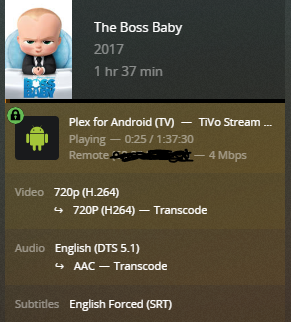
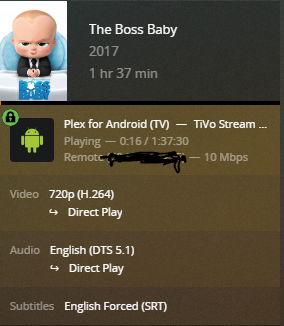
Using direct play the media showed as playing on the Plex server but nothing was playing on the Tivo device. I decided to change my remote streaming setting to 4MBPS/720p instead of maximum and the media played without a problem. So what i need to find out is was this a device issue or Plex server issue. I’m thinking the device is unable to play H.264 media or the Plex server was unable to convert 720p to 1080p on the fly for direct streaming. I’ll test this by saving the media to a local storage and direct play from that . Additionally , it may be the audio is unable to direct play DTS 5.1
From Plex website
See the Specific Model Differences later in the article for more information about cases that may vary from this. Content matching the following can usually be Direct Played:
Container: MP4
Resolution: 1920×1080 or smaller
Video Encoding: H.264 (level 4.0 or lower)
Video Framerate: 30fps
Video Bit Depth: 8
Audio Encoding: AAC
Other content will usually need to be either Direct Streamed or transcoded. Enabling subtitles of any type will require them to be transcoded (burned) into the video stream.
Unsupported audio formats in video will have the audio automatically transcoded to either AAC or AC3 (Dolby Digital) as appropriate by the Plex Media Server in order to preserve any surround sound audio channels.