I am by no means a 3D designer and venturing into the world of 3D design is both exciting and frustrating. I know what I want to do, but I do not know how. But since I have bought a 3D printer, it means I can design it, and I can hold it in my hand after a print. Pretty fantastic.
I wanted something simple so I started with 2 "random" names.

At first I searched around for a simple 3d Designer software that was free. Landed on tinkercad.
Started with a rectangle and the text on top.
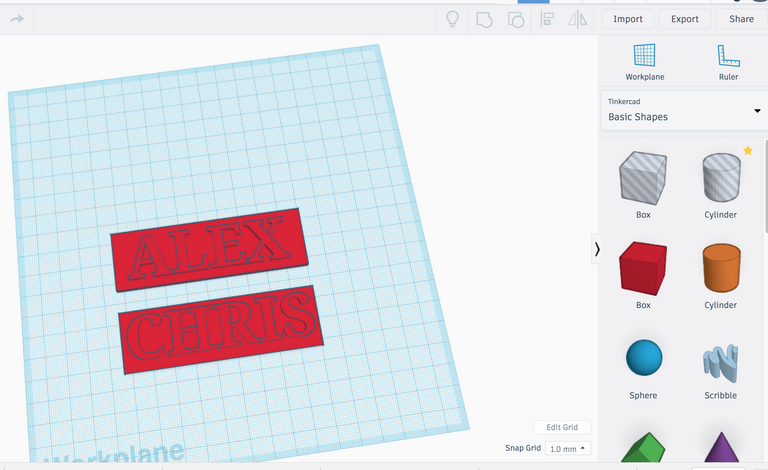
Then, once your happy with that you export a stl file which can be imported into Cura.
Here, you only need to press one button and it will automatically convert it to "3d printer language" and you are ready to print.
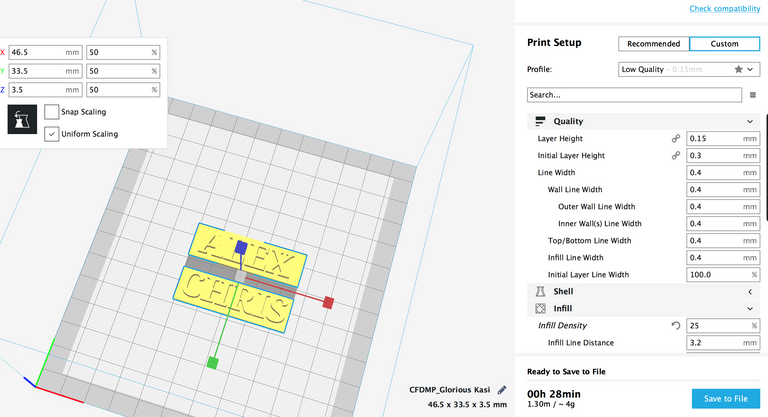
One of the things you can see in the picture above, is the time it will take to print, roughly 28 minutes. Not bad.
The product after printing, is shown below.

This is by no mean a great print, but good enough. What I did next was add some primer.

Some old Citadel Polished Blue to give it a bit of metalic feel, and highlighted it with grey and white. Finally sprayed it with a matt varnish.


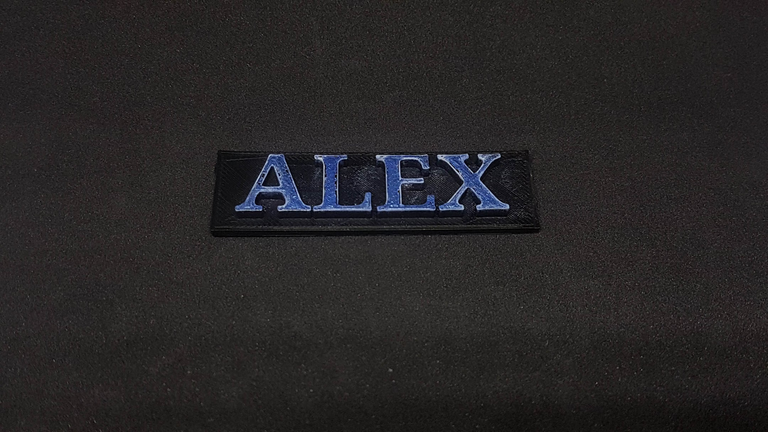
And this is just the start (of very simple designs)...
This post was resteemed by @steemvote and received a 39.17% Upvote. Send 0.5 SBD or STEEM to @steemvote
Cool, looks metallic. Nice and descritpive post !
thank you
I went to college for 3d design and animation. I highly encourage you to try zbrush. The key is patience, and never rush your art. Avoid shortcuts and you'll end up with something to be proud of.
Thanks. Will check it out.
Re-steemed
Thanks mate.
Good job. Thanks..
Cheers!
3D printing can be the future, in which helps the company to build prototype much faster and more efficient than making another product. Furthermore, it can be used in precision-manufacturing to make highly sophisticated pieces of hardware.
Absolutely true.