Have you ever wondered how you can keep the government and hackers from listening to your phone calls? How about being able to make a call or text that leaves no trace? That's exactly what we're going to cover in this post. We're going to do this by using an open-source program called Signal and even if you use it already you're going to learn some tricks to make it more powerful. Let's get to it.
Signal Installation
Android:
There are two ways to install Signal on Android. One for mobile and one for a tablet. We will cover both ways.
Phone
- Go to the app store and download Signal. Simple as that.
Tablet
- On your tablet download the APK file here
- Go to settings(for your device) & either type in search box "Build number" or look for this info in "About Phone".
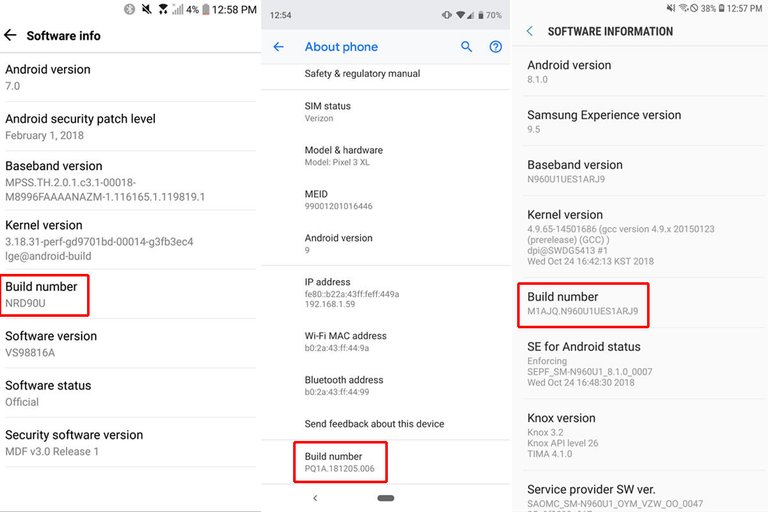
- Tap Build Number 7 times. A notice should pop up saying developer options is enabled.
- In settings type "unknown" into search menu and you should see "Install apps from unknown sources" or something similar. Enable that option.
- Tap the file you downloaded(in Firefox downloads are opened to by clicking 3 lines in upper right-Tools-Downloads) and it should install. NOTE: If you get an error saying your browser can't install it should give you a prompt that allows you to change that.
- Once installed disable "Install Unkown Sources" option and change back browser permission(if you had to)
- Start the program.
IPhone
- Download Signal from app store and install.
Windows
- Go here and choose Windows. Install as a normal program.
Linux
- Go to terminal and type:
- curl -s https://updates.signal.org/desktop/apt/keys.asc | sudo apt-key add -
- echo "deb [arch=amd64] https://updates.signal.org/desktop/apt xenial main" | sudo tee -a /etc/apt/sources.list.d/signal-xenial.list
- sudo apt update && sudo apt install signal-desktop
Congratulations you have now installed Signal.
Setting It Up:
The rest of the setup is very simple. You simply enter your phone number when prompted HOWEVER I RECOMMEND AN ANONYMOUS VIRTUAL NUMBER( tutorial posted soon). If you're on a Desktop client you must first set Signal up on your phone in order to link devices.
Important Stuff:
- Signal only encrypts messages/calls with other people who use Signal! So get your friends & family to join. I recommend the line "I don't have any minutes and this will let us talk for free". Personally I won't even talk with someone if they don't use Signal.
- Signal won't leave any record with the phone company of a call or text having been made.
- You are able to make a Signal call/text anytime you have internet(it's not dependent on your mobile data).
- If your calls are intercepted they will be encrypted and undecipherable.
- The safest way to use Signal is on a non-mobile(Desktop or tablet) system. If you are under active surveillance it's much harder to push an exploit to spy on you to a tablet or Desktop client in addition to all the security implications a mobile device has(GPS, cell tower data, etc...)
- Make sure you use a VPN when calling to add extra security and prevent an advanced attacker from knowing your IP address(OR go to settings- privacy-"Always Relay Calls" though this can reduce call quality and a VPN is the recommended route.)
Tips
- You can set messages to automatically disappear when in a convo(provided they have Signal) by clicking in the upper right and choosing Disappearing Messages and the time.
- I HIGHLY RECOMMEND YOU USE AN ANONYMOUS VIRTUAL NUMBER WHEN SETTING SIGNAL UP. CHECK OUT MY TUTORIAL HERE FOR MORE INFO(POSTED SOON).
- You can link your Signal account to all of your devices(so you get messages sent to all your devices):
- Open Signal on both devices and navigate to Signal Settings
 > Linked devices.
> Linked devices. - Scan QR code
- Open Signal on both devices and navigate to Signal Settings
So there you have it. Your phone calls and texts and video calls are encrypted with military grade encryption. In the leaks released by Edward Snowden, Signal (in addition to TOR and device encryption) was listed as some of the biggest hindrances to the NSA's efforts. Make 'em work for those tax dollars and ability to take your rights away!
Don't forget to upvote and follow. If you have any questions, comments, or ideas for new material leave them below and I'll get back to you shortly. I hope you enjoyed and as always use these skills for good.