Where do I find my Password or PRIVATE KEY? Once you are signed into your Steemit account you will see your feed:
My Feed
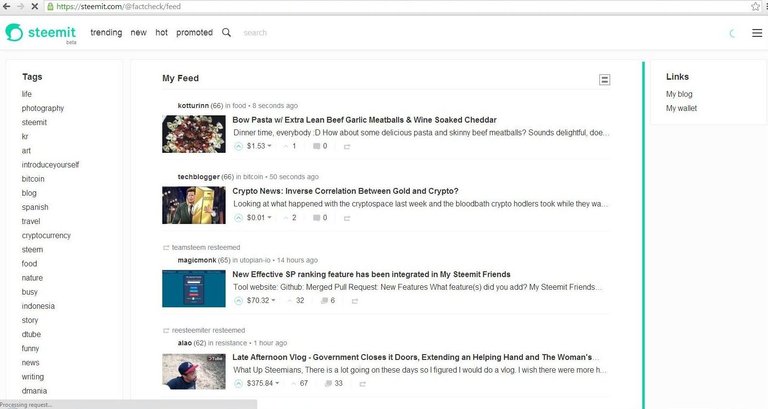
Then click on your Wallet button on the upper right hand side under Links.
This will bring you to your
Balances Permissions Password page.
Click on Permissions.
You will see your POSTING key next to the QR code on the left. Scroll across to the right where you see SHOW PRIVATE KEY. Click that and it will reveal your PRIVATE POSTING key to the left next to the QR code.
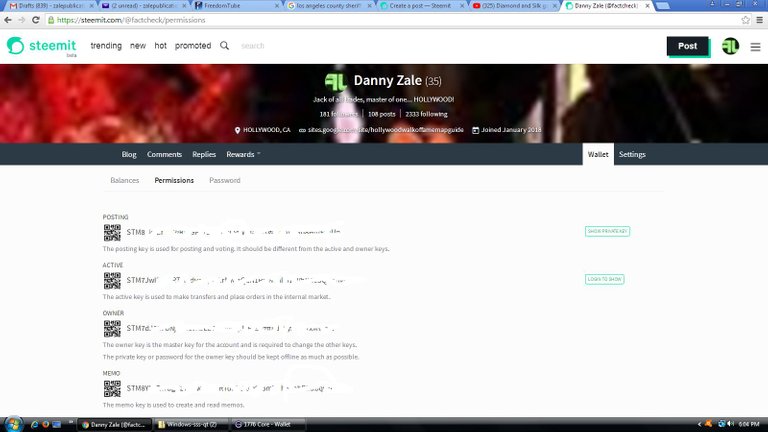
You will notice that the beginning of your PRIVATE KEY turns from an S to a 5 when it's revealed. Copy your PRIVATE POSTING key manually onto a paper. I would make several copies and put them in several secure places. REMEMBER, If you forget your PRIVATE POSTING key you will not be able to access your Steemit account ever again and we don't want that!
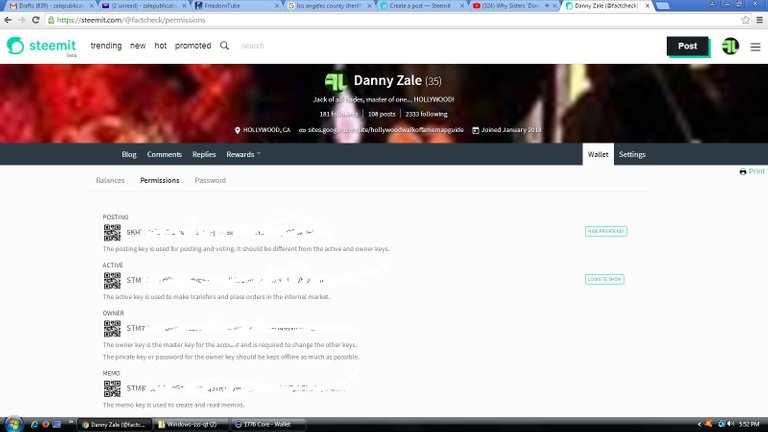
Hope this article helped and if it has don't forget to Upvote, comment, Resteem and Follow. I'll be sure and Follow back and do the same when I see your posts. Here's wishing all the best to you and yours in 2018!
Danny Zale ~ @factcheck
Good to remind people once in a while. On steemit we can't retreive password.