So, you know that you get lost in your email, or on a task and when you look at the clock you can't believe how fast the time flew by! Now you are frustrated that you didn't spend time on the other important items on your to-do list ... so, how do you pay better attention to the time you are spending on tasks?
Using a timer is always a great solution! I have found that just typing into Google: {number of minutes} minute timer, gets me the timer I need quickly and easily!
I often like to work in increments of 7, so I would type into Google: 7-minute timer and press search. Automatically a timer comes up and it starts counting down!
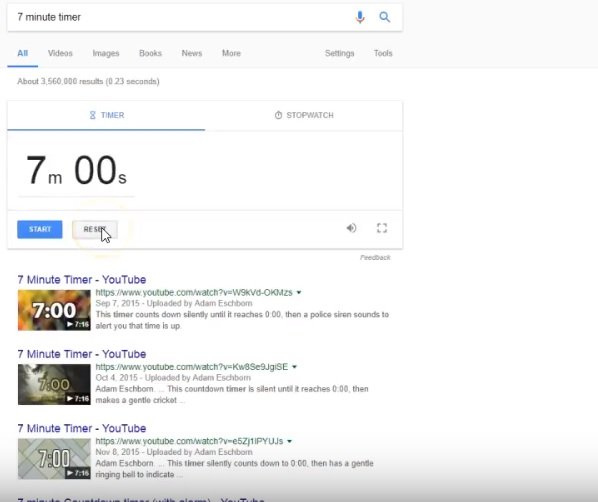
Press start to get the timer going ... press restart to start over and the speaker icon will indicate if you want it to alarm at the end of the 7 minutes (you should leave that on). You'll notice that you also have the option of running a stopwatch if you want to time yourself doing specific tasks, for example, I timed myself in writing a press release and I can do it in just under 22 minutes!
So, go ahead and have some fun and time yourself!
FAQ's:
Question: Why would you choose this timer over using the timer on your phone?
Answer: It's a good idea to keep your phone away from you when you work. Using the timer on my computer keeps me focused on my computer tasks and not the phone.
Question: Can you give me an example of how you would structure your timer and tasks?
Answer: Sure. 15 minutes: check email, 15 minutes: check facebook messenger messages; 30 minutes: check VA's tasks, assign new tasks; 15 minutes: email ( keep going and get through all those emails!); 15 minutes: break and dance to a song!
If you enjoyed this post PLEASE share it!
Will you try it? Do you have any other TIPS for time management? Let me know in the comments below....
Congratulations @socialdiva! You received a personal award!
Click here to view your Board
Do not miss the last post from @steemitboard:
Congratulations @socialdiva! You received a personal award!
You can view your badges on your Steem Board and compare to others on the Steem Ranking
Vote for @Steemitboard as a witness to get one more award and increased upvotes!