Compare
I was assigned a task by the teamspeak founder to right a program that can compair users from different servers and display the users that is connected to both servers and the same time.
This is the user interface I created. (for experimental purposes I used the same text-file to compare all the users)
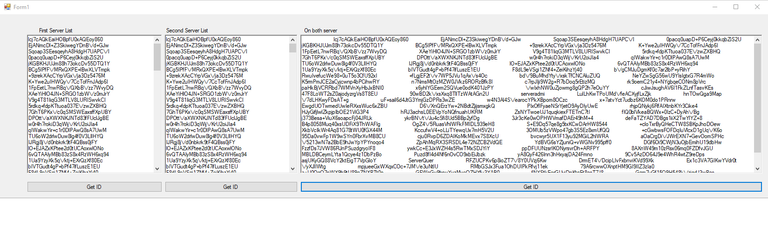
Description:
It uses textiles to read the users and then compare them by using a quick compare algorithm
Get ID button
public List < string > usernames2 = new List < string > ();
private void button2_Click(object sender, EventArgs e) {
Varibles
FileStream filestream = new FileStream("taccorgaminguserlist.txt", FileMode.Open, FileAccess.Read);
StreamReader reader2 = new StreamReader(filestream);
const string SEARCH = "client_unique_identifier=";
string line = null;
string noFormat = null;
Algorithm
while ((line = reader2.ReadLine()) != null) {
noFormat = noFormat + line;
}
reader2.Close();
while (noFormat.IndexOf(SEARCH) != -1) {
noFormat = noFormat.Remove(0, noFormat.IndexOf(SEARCH) + SEARCH.Length);
if (noFormat.IndexOf("|") != -1) {
if (noFormat.Substring(0, noFormat.IndexOf("|") + 1) != "Serveradmi" && noFormat.Substring(0, noFormat.IndexOf("|") + 1) != "ServerQuer" & noFormat.Substring(0, noFormat.IndexOf("|") + 1) != "serveradmi") {
usernames2.Add(noFormat.Substring(0, noFormat.IndexOf("|") - 1));
}
Console.WriteLine();
} else {
usernames2.Add(noFormat.Substring(noFormat.IndexOf(SEARCH) + SEARCH.Length));
}
}
Writing in the rich edit
foreach(var item in usernames2) {
richTextBox2.AppendText(item);
richTextBox2.AppendText("\n");
}
}
Displaying the end result
private void button3_Click(object sender, EventArgs e) {
List < string > FinalList = new List < string > ();
foreach(var item in usernames) {
if (usernames2.Contains(item)) {
FinalList.Add(" ");
FinalList.Add(item);
}
}
foreach(var item2 in FinalList) {
richTextBox3.AppendText(item2);
richTextBox2.AppendText("\n");
}
}