To all steemians having difficulty uploading your profile picture and cover page, here is a guide on how to perform such task.
Log on to www.tinypic.com
Click on choose file (this will direct you to your gallery, select the desired image and allow to load).
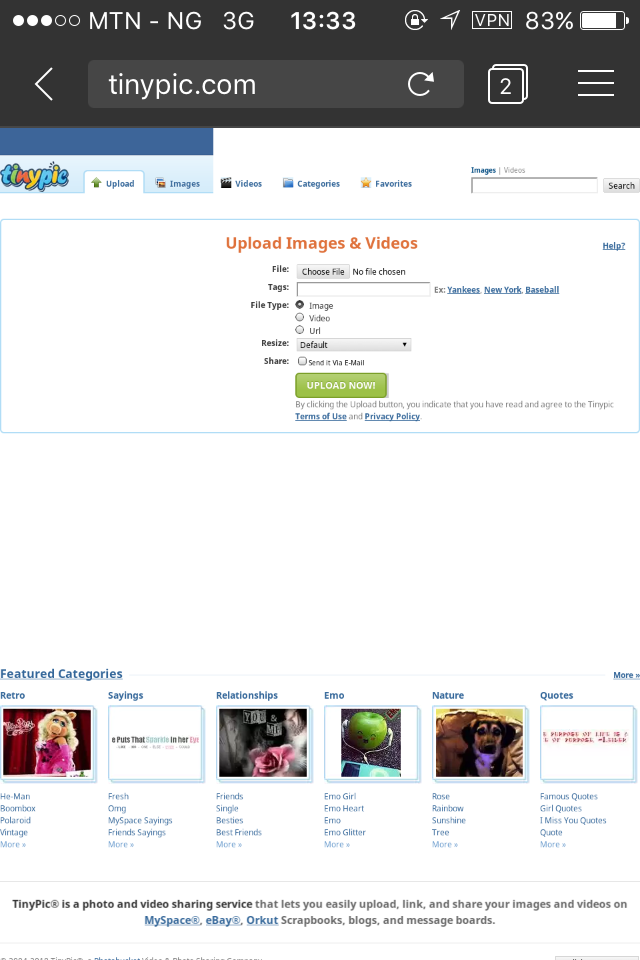
Click on upload image
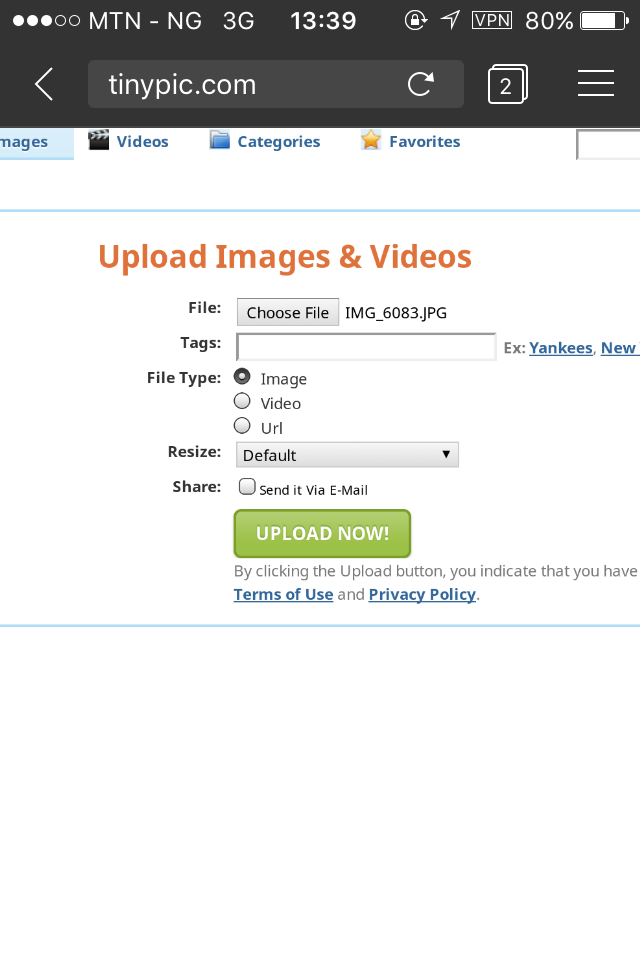
Fill the security code provided and click on upload now
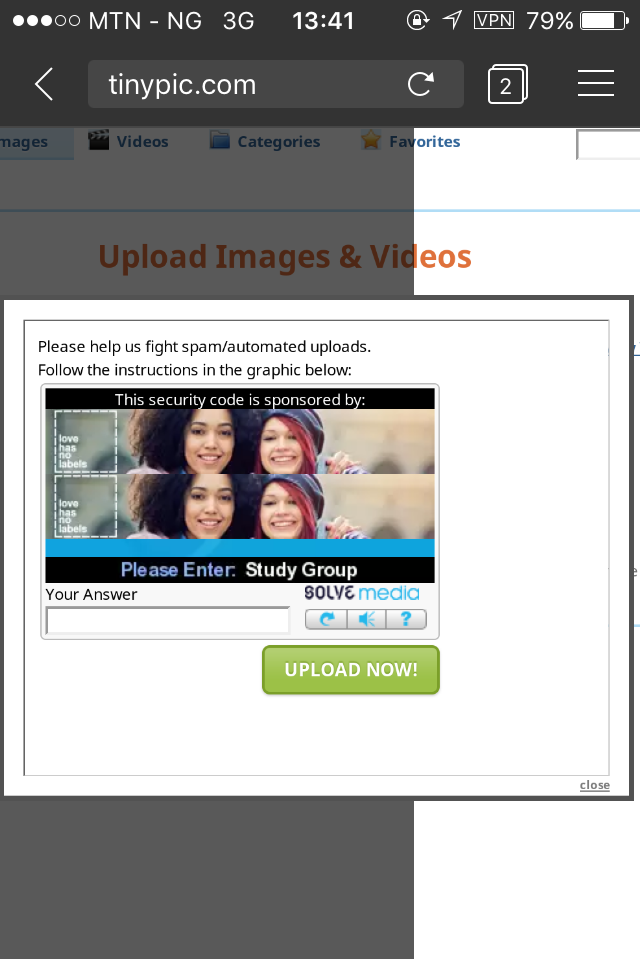
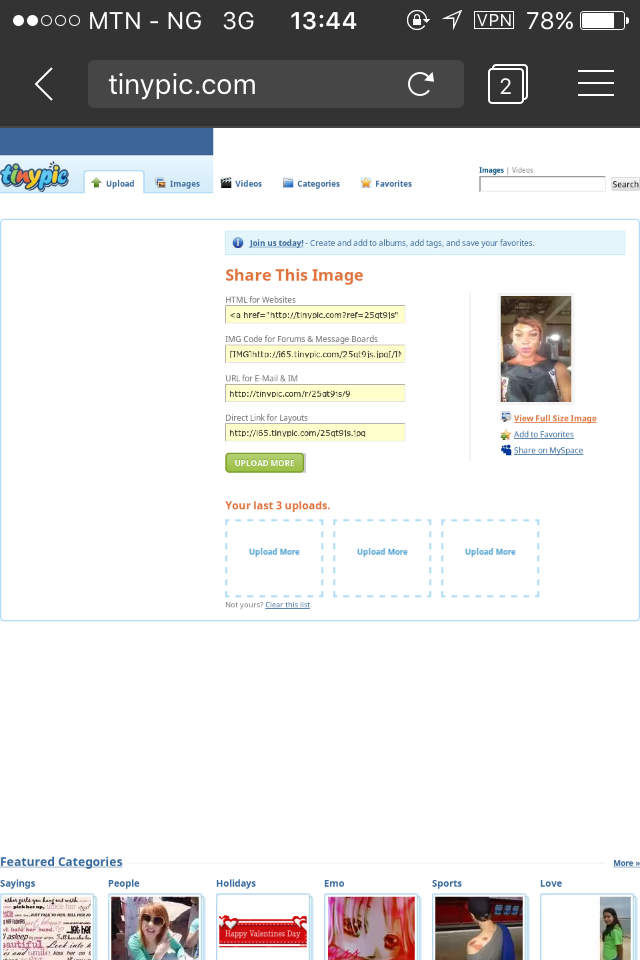
Here you have your image on tinypics.com. To get your url.
Click on the image to get a full view.
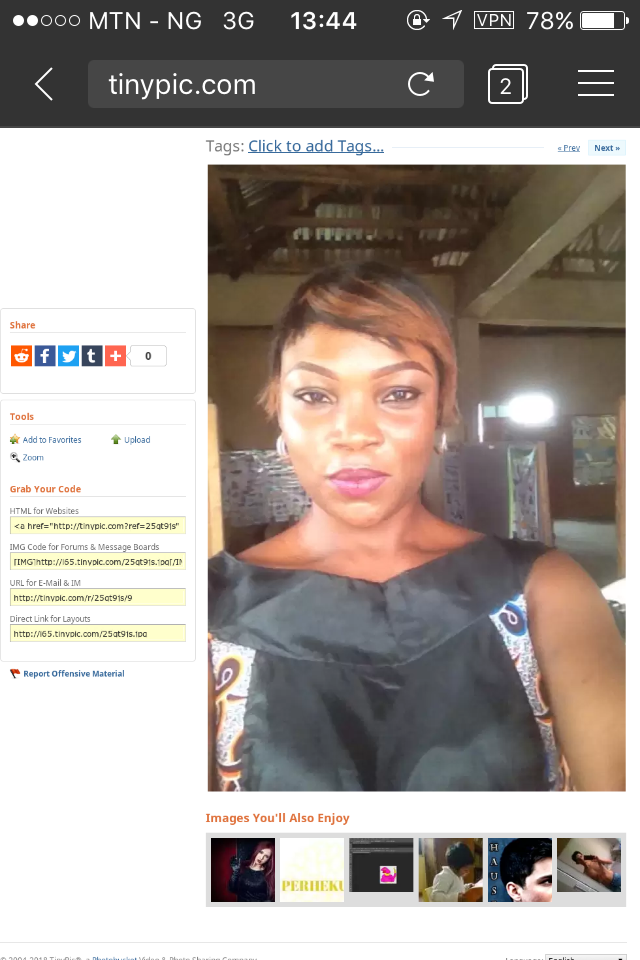
Press and hold the image until the url appears
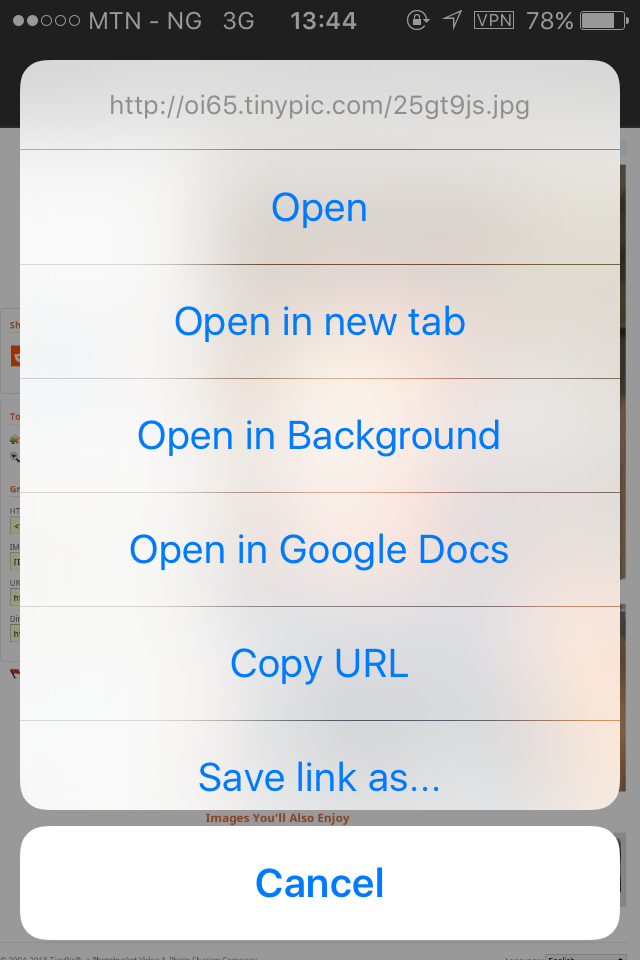
click on copy url
Go to your settings on steemit
Paste the url copied on the column (profile picture url).
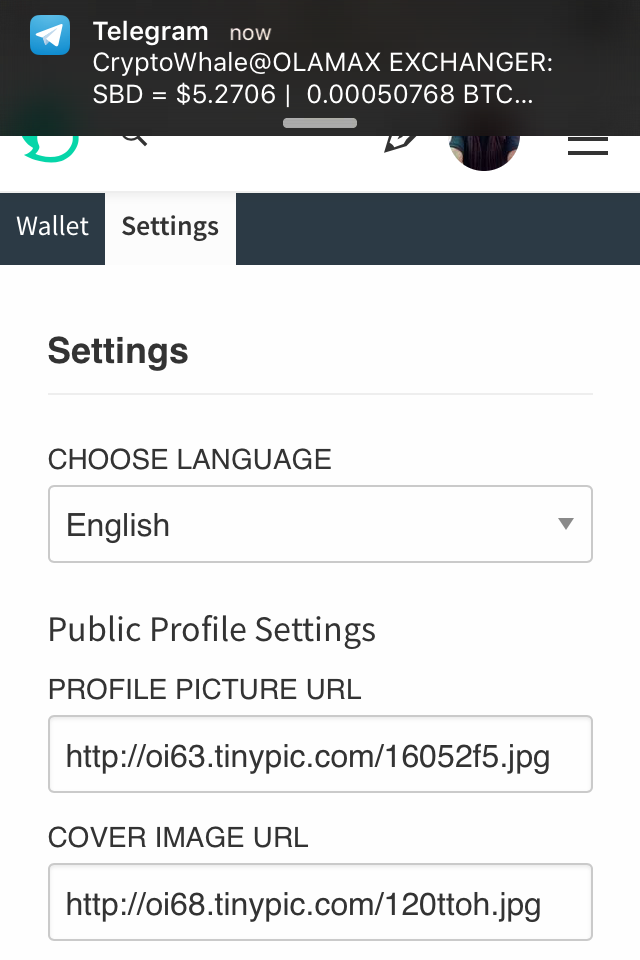
Click on update and there you go
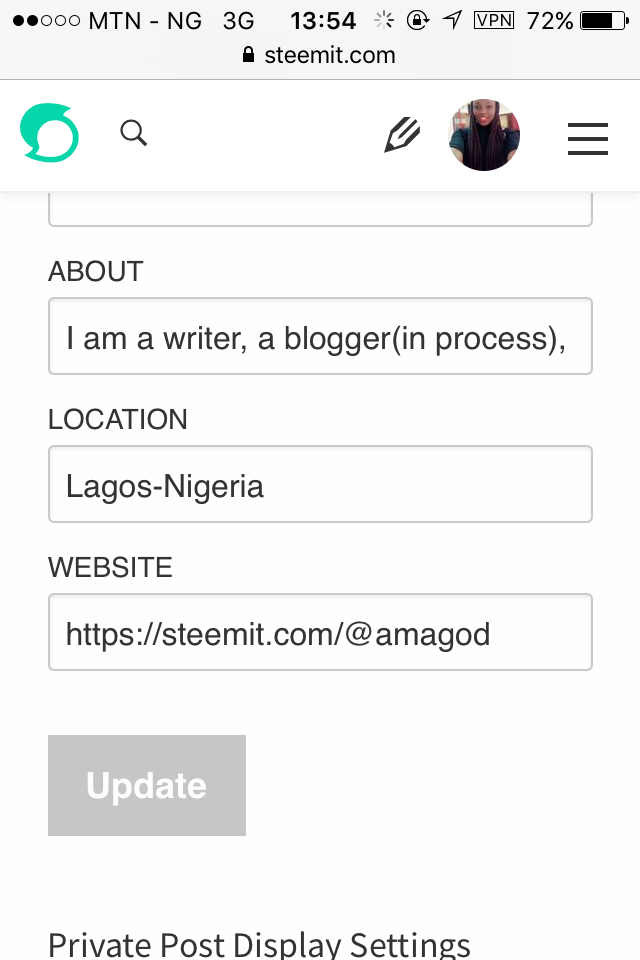
And there you have your profile picture. You can do likewise for your cover picture.
Thanks for reading, will love to read your comments on this.
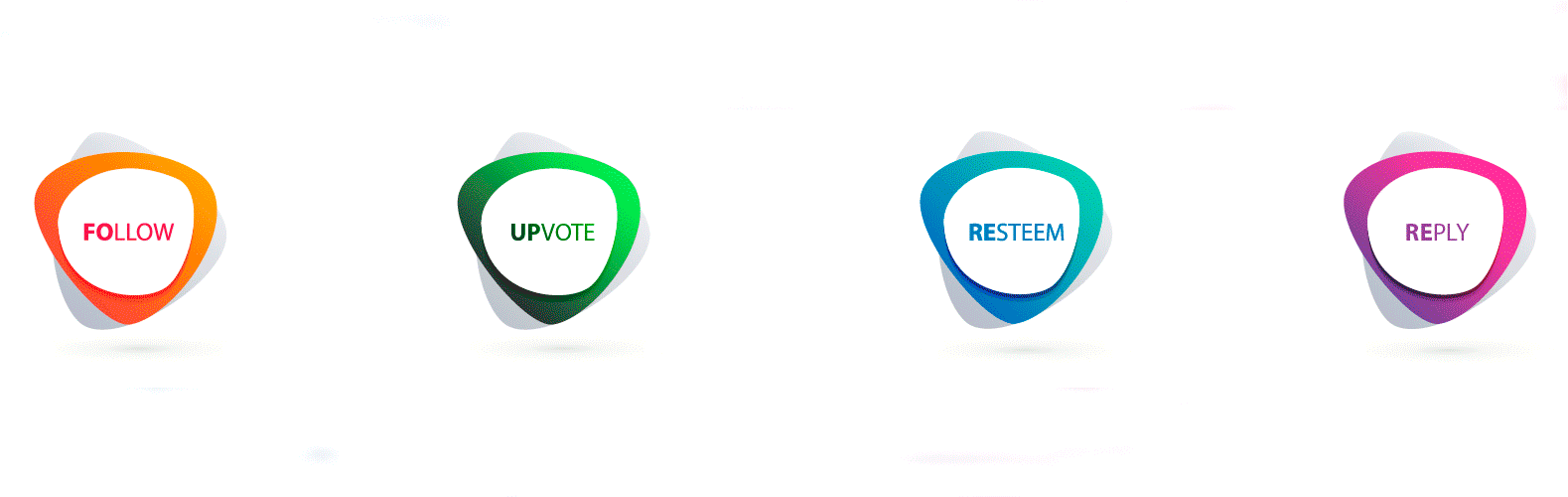
kindly upvote, resteem and follow @amagod.
always @amagod

This information in really helpful especially someone like me who find it difficult to upload my profile photo
Good I could help
Very enlightening, thanks a lot
You are welcome