Adding Custom Token To MetaMask
In this DIY tutorial of adding ERC20 custom tokens to MetaMask, I will tell you the step-by-step process for adding custom tokens to MetaMask.
To begin with:
#1. Open & Login To MetaMask
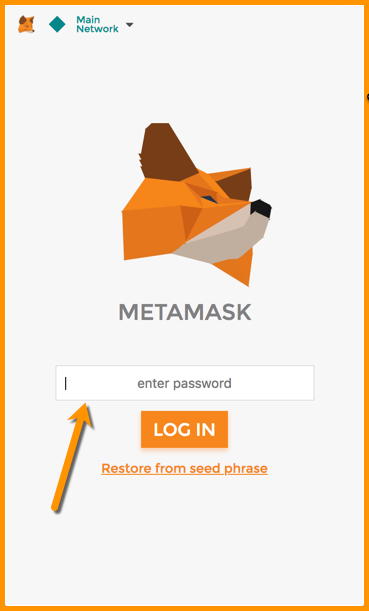
#2. Go To “Tokens” tab after you have logged in as shown below.
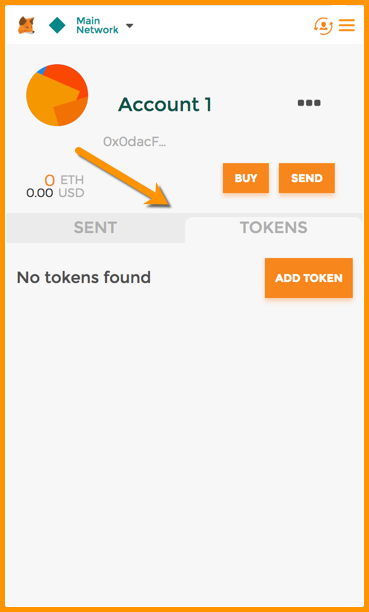
#3. Click on “Add Token” as shown in the above image to see the token detail form.
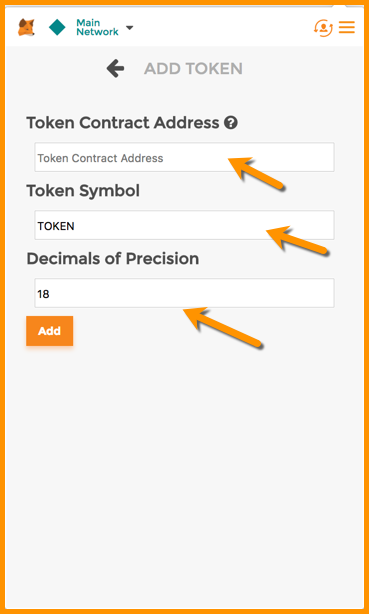
#4. Now that you have reached so far, I will tell you the details for your token that you want to add into MetaMask.
Symbol : RBG
Decimals : 18
Contract : 0x0794ce7d4459105926da230f318c1e34bc790517
#5. Now add these token details that you extracted in the above step in MetaMask and click on “Add”.
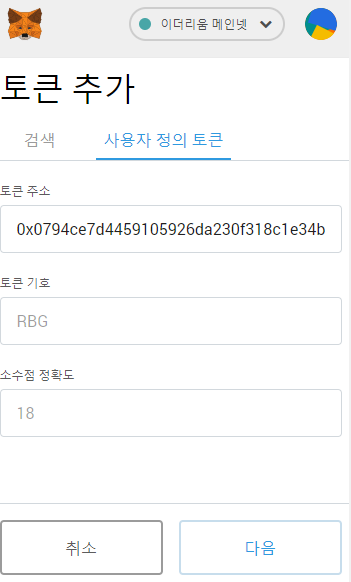
#9. Once you hit “Add”, you will be able to see the balance amount of RBG and RBG will be added to MetaMask. Similarly add any ERC20 token to MetaMask anytime.
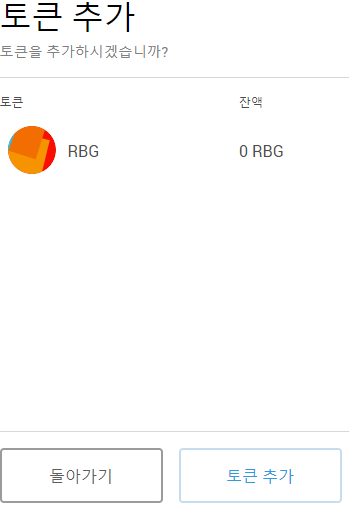
Congratulations @rankingball101! You received a personal award!
You can view your badges on your Steem Board and compare to others on the Steem Ranking
Do not miss the last post from @steemitboard:
Vote for @Steemitboard as a witness to get one more award and increased upvotes!