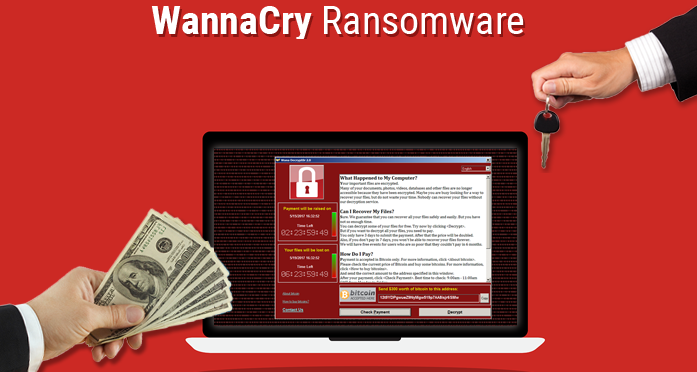
The dangerous ransomware Wannacry, how it works and how can you save your device and data?
What is a ransomware? Ransomware is a malicious software that is used to lock a computer, tablet or smartphone. Once the device is locked, it demands a ransom to unlock it. The first case of ransomware case is documented in 2005 in US and then it started spreading all around the world.
Let us see how it attacks a device. This virus normally spread as an attachment to an email. Once this attachment is opened, the malware become active and it starts encrypting the data inside the device. Then it will become impossible for the user to retrieve any stored information. This malware started attacking the globe late last week, and security researchers estimated that more than 50,000 computers are infected during last week itself. As of Monday morning, it is estimated that more than 200,000 systems around the world are infected.
What is WannaCry and How it works;
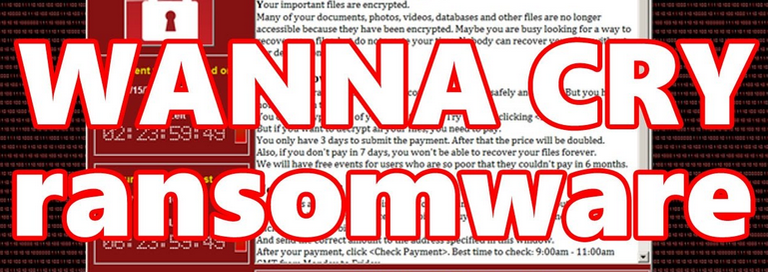
As per the cyber security experts the current global ransomware attack has infected tens of thousands of computers in nearly 100 countries all over the globe. This ransomware is called Wannacry. A group called "Shadow Brokers" have claimed that they are behind this malware attack. Once the device is infected, there will be pop-up window demanding a ransom, which is to be paid in the cryptocurrency bitcoin, to access files.
This ransomware demands the victim to pay a ransom of $300 in bitcoins at the time of infection. The malware allows the victim three days to pay this amount, and if the user doesn’t pay within this period, the amount doubles to $600. If the user doesn’t do the payment within 7 days, WannaCry will delete all the files and all data will be lost.
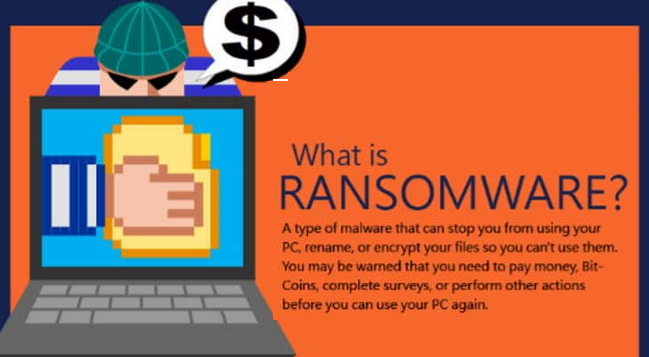
How can you protect your device from getting infected and losing the data?
- Make sure that you have a valid Anti-virus software with latest updates.
- AS this ransomware is attacking old versions of windows, make sure that your device has latest windows operating system.
- Make sure to back up your valuable data in external storage devices.
- Do not open any attachment from unknown emails. Also, should not click on any link that is send from unknown sources.