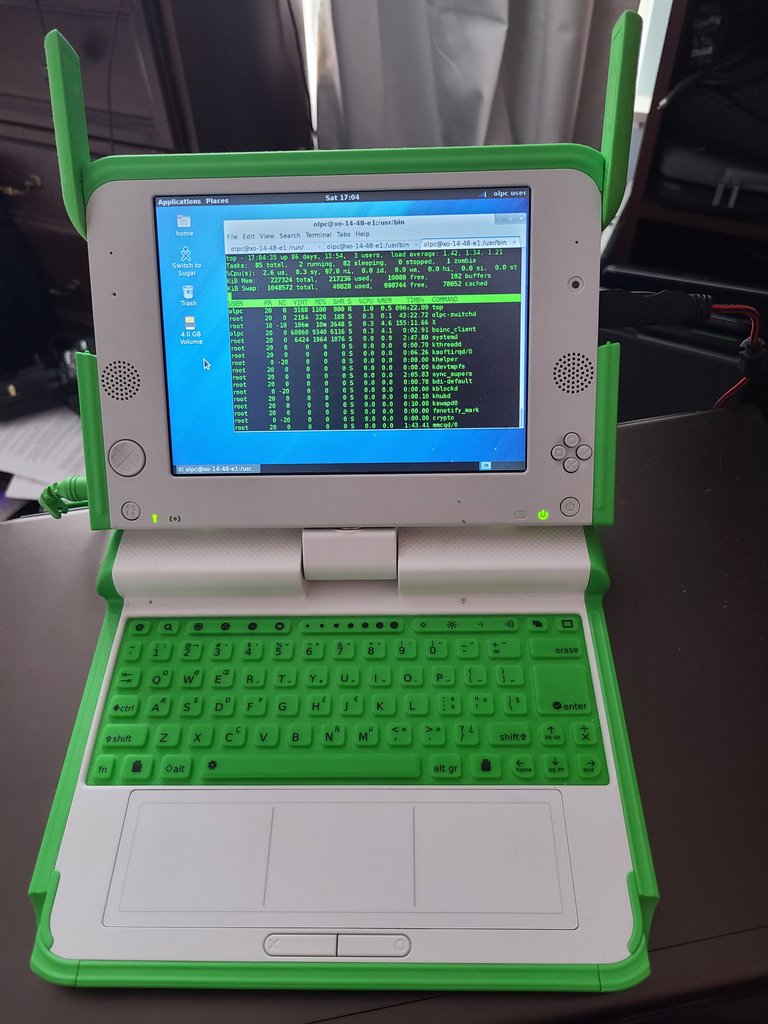
One Laptop per Child was a non-profit initiative designed to provide laptops to students without computers. The initial goal was to produce usable laptops for $100 each, though they ended up being closer to $180 by the time they shipped. The first result of this effort was the OLPC XO-1. It was designed to be very low power so that the battery could theoretically be easily charged with a solar panel or hand crank. Released in 2007 the XO-1 had the following specs:
- CPU: 433 MHz AMD Geode LX-700 with integrated graphics controller (0.8watts)
- Memory: 256MB dual channel DDR266
- Storeage: 1GB SLC NAND flash memory
- Display: 1200x900 7-inch transflective LCD (200dpi)
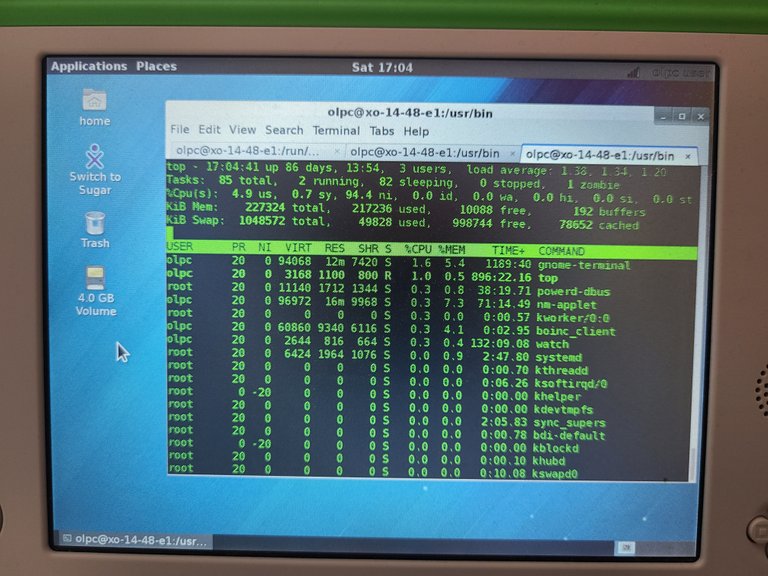
It also includes four PlayStation like buttons in addition to a standard touch-pad, a 640x480 color camera, three USB 2.0 ports, microphone, stereo speakers and audio based on the AC'97 codec. The membrane keyboard is probably the single worst feature though perhaps not terrible for kids just learning to use a computer.
The OS was a somewhat pared down version of Fedora with the kids oriented Sugar interface though you could switch to Gnome. Other software included a custom web browser based on Firefox, a word processor based on AbiWord, Totem or Helix for playing audio and video, and more.
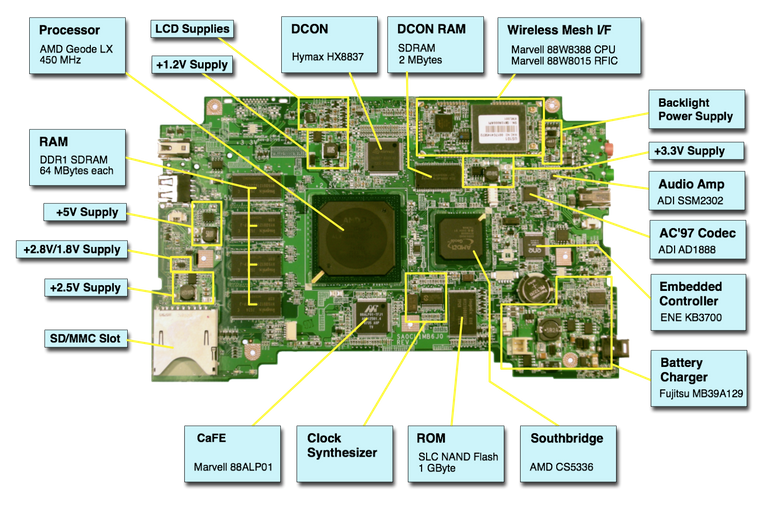
See the complete specs as reported by hardinfo here.
Several subsequent versions were developed. Unfortunately, these computers were in no way upgradeable except in some cases with a motherboard swap. The processor could not be changed, memory could not be added and the only way to add storage was via USB or via the SD card slot.

The Geode processor is somewhat interesting. The Geode family of processors was initially created by National Semiconductor in 1999 and was a low power derivation of the Cyrix MediaGXm. The MediaGXm itself was a Cyrix 5x86 CPU core combined with extra hardware to process video and audio output. After AMD acquired Geode, they released the Geode LX which was an enhanced version of the latest iteration of Geode from National Semiconductor with support for faster DDR memory, higher clock speeds, a redesigned instruction pipe, the addition of 128K of L2 cache and more powerful display controller. The subsequent model (NX) would be based on the Athlon XP instead but what is in the XO1 is the LX version so it is essentially running on a souped up Cyrix MediaGX processor.
Performance, as you can probably imagine, is pretty abysmal, even for the time it was released. However, the goal wasn't high performance, it was low power and low cost along with reasonable durability.
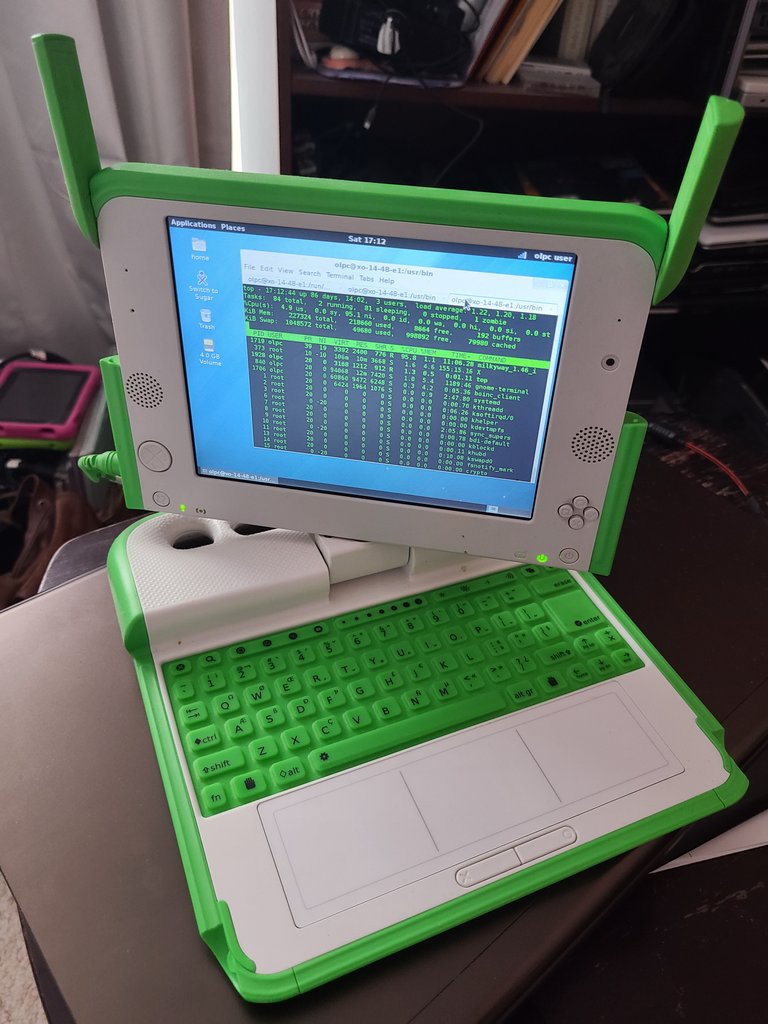
Like any computer I use, I like to run BOINC on it and see what it can do. Initially, I couldn't get any projects to run. There just wasn't enough free drive space. However, once I added an SD card with some swap space and also moved the BOINC installation over to the SD card, things worked a little better. The only project I am currently running on that machine is MilkyWay@home. Fortunately, that one has pretty low system requirements and in particular uses very little RAM. The OLPC XO-1 is just barely able to complete a work unit before the deadline. Of course the limited memory, use of swap space, and running from an SD card all probably contribute to the slowness. I know that I have a 333MHz Pentium II based machine that was recently able to complete a work unit in less time.
You can see how it is doing on MilkyWay@home or via FreeDC or BOINCStats.
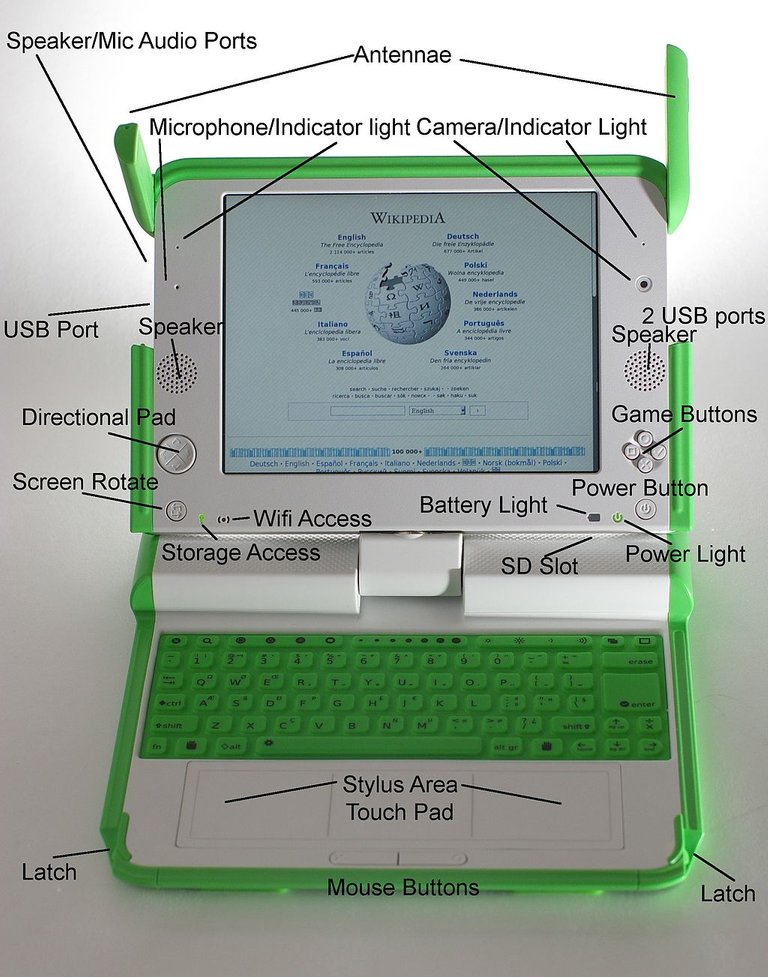
Read more: https://www.megalextoria.com/wordpress/index.php/2022/12/27/digital-archaeology-olpc-xo-1/
I ran this project on multiple computers in the previous decade, and fortunately/luckily all of them were able to complete the tasks in time. I have not tried it on my newest laptop (on my HP 15s) so far. Probably soon I will try it to see how quickly it will complete a task.
Definitely not nearly as long :). MilkyWay@home will run on GPUs as well and those work units take 2-10 minutes depending on the GPU. CPU tasks take about an hour or so on a modern CPU.
I started to test it on my HP 15s laptop. The GPU tasks are indeed done in 10-15 minutes. One CPU task is still running. It started 28 minutes ago. The estimated time to finish it is currently 1 hour 42 minutes.
And you can also earn crypto while you are crunching those tasks with Gridcoin. Sadly, it's not worth very much but if you are going to keep with it anyway...
I'm a tech geek too, and I very much appreciate seeing your digital archeology series! Such cool and fascinating things pop up! Thank again for sharing such interesting information! 😁 🙏 💚 ✨ 🤙
The rewards earned on this comment will go directly to the people( @darth-azrael ) sharing the post on Twitter as long as they are registered with @poshtoken. Sign up at https://hiveposh.com.
I remember I want to have that kind of computer then. It looks cute.
I remember these when they came into market but they didn't get success.