Following our launch yesterday we've been following all of your feedback and we've noticed that a number of you have mentioned how we post questions to your blog rather than comments and thought we'd drop in to provide you more insight into how you can control this and customise this based on your needs. Over the next couple of weeks we'll be running a complete series on all of the features available on Reverio, but thought we'd drop in and provide some more insight into this right away as this has been a hot topic over the past 24 hours.
When you're creating a question on Reverio you have control of where your question is posted, we wanted to provide the flexibility to each user to choose where their content is posted and it's because of this, we provide the following options as to where a question could be posted:
- Community
- Blog
- Comment
By default, we post to our community, we know that's not for everyone, so by clicking the settings option (the cog shown in the top right when creating a question) you have the ability to adjust this.
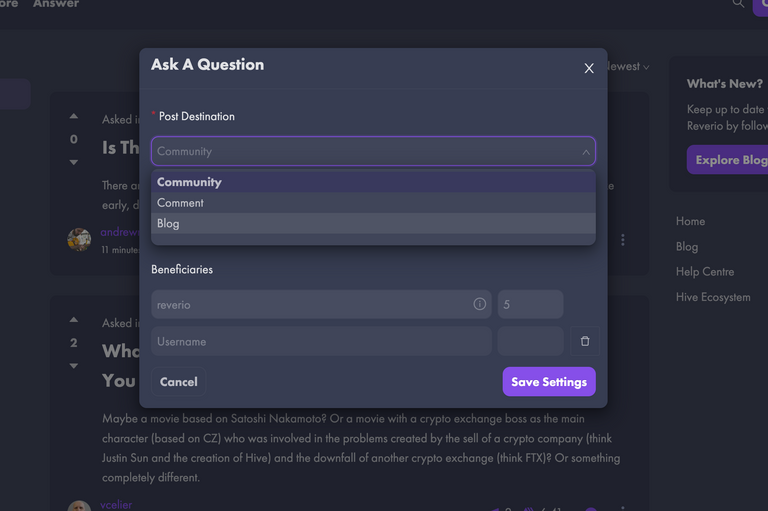
If you select the community you can choose from any community you're subscribed to, but by default, we will post to the Reverio community. If you select comment, this will be posted similarly to Leo Threads where your comment will be posted as a comment and not visible on your blog or as a post. Finally, if you select blog, this will be posted on your main blog.
We chose to post to our community by default as we believe this provides the most visibility to your questions, but realise that with upvote trails this can be an issue due to the length of content required to create a question.
In the future, we plan to expand the functionality to provide you the ability to set where your question is posted by default, but in the meantime, it would be great to hear your feedback surrounding how we're currently managing this on Reverio and how it could be improved. At Reverio we want to build the platform hand in hand with the community and your feedback will be used to shape the future of the platform, so let us know what you think the default options should be and how they could be improved.
I missed that initially. I will have to try the comment option as some people have concerns about questions being seen as spammy on blogs.
Some sites have optional hints to tell you the features. Something like that could be useful.
~~~ embed:1592685830081945600 twitter metadata:MTE4ODg2NTg5fHxodHRwczovL3R3aXR0ZXIuY29tLzExODg4NjU4OS9zdGF0dXMvMTU5MjY4NTgzMDA4MTk0NTYwMHw= ~~~
The rewards earned on this comment will go directly to the people( @reverio, @sacra97 ) sharing the post on Twitter as long as they are registered with @poshtoken. Sign up at https://hiveposh.com.
Congratulations @reverio! You have completed the following achievement on the Hive blockchain and have been rewarded with new badge(s):
Your next target is to reach 100 comments.
Your next target is to reach 200 replies.
You can view your badges on your board and compare yourself to others in the Ranking
If you no longer want to receive notifications, reply to this comment with the word
STOPTo support your work, I also upvoted your post!
Support the HiveBuzz project. Vote for our proposal!
I am facing trouble posting, but no issues upvoting.
Could this be an issue with the Keychain's setting?
Also, does the responses posted on the other platform gets pulled into the app? E.g. https://peakd.com/hive-125205/@cryptothesis/re-gentleshaid-rlgcft
The Options to choose are cool, whatever you do, don't take that away, it has it's one benefits as I've said here, any misuse will trigger consequences on Hive not Reverio, so it doesn't harm the platform, the current look of the platform doesn't even make Hive downvotes that visible, so it is cool.