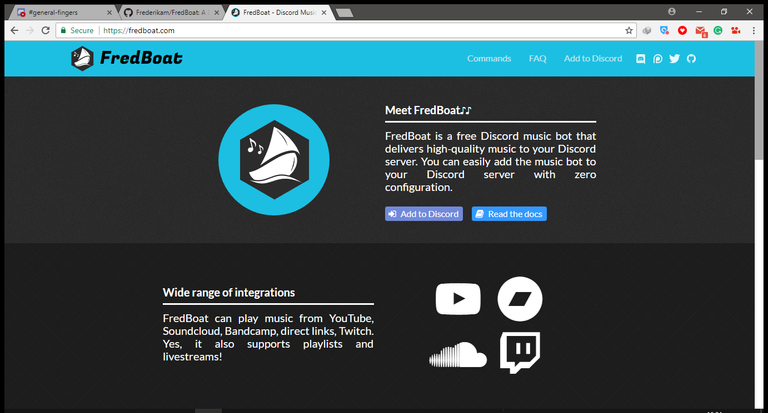
Discord is a place to communicate with each other and also share information, many people who like to use discord and also many who like to listen to music. if you like to make your own server but you do not know how to add music on your server. you can follow the tutorial I gave in the video below.
Meet FredBoat ♪♪
FredBoat is a free Discord music bot that delivers high quality music to your Discord. Any type/genre of music you want you can get by using fredboat. you can easily add a music bot to your Discord server.Wide range of integrations
FredBoat can play music from YouTube, Soundcloud, Bandcamp, direct links, Twitch. Yes, it also supports playlists and livestreams!Search YouTube and Soundcloud
Connecting directly to the track, you can also select all the songs you want, and to be right on behalf of your song and let FredBoat find it for you.Shuffle and repeat
FredBoat has full support for shuffling your playlist. You can even choose to put just one or the entire queue on repeat.Easy and secure permission system
FredBoat was originally created to be easy to use on a small server, but if you are an admin of a larger server with multiple members, you can save a troll by limiting who can modify the queue.
The bot is to listen to music in a very practical and fast way. because fredboat uses a way to search data directly on the internet and can directly play in disputes. whatever it is, like music or video from youtube. and on this occasion I want to tell you in detail how to easily insert feedback into the discord server and you can learn without any errors. See Videos below.
Video Tutorial
| Discord | Discord | Discord |
|---|---|---|
| ADSactly | SevenFingers | Eos.Cafe |
| SteemSchool | Steempress | Esteem |

Posted from my blog with SteemPress : https://ariesteem.com/2018/06/08/fredboat-best-musicbot-on-discord-server/
Pah gawat lagoe tag 1 :D
wkwkwk ,, akibat salah teknis :D
that meupalo
Oh hai, lon pike nyan termasuk dalam trik sit!
Hadoh!
Get that gawat tag 1 leupah panyang.. tapi keren tutorialnya Bg @arie.steem..
hhhaa, salah teknik itu :D
Terima kasih bung @arie.steem tutorialnya..
oke sama2 bg
Geuthat panyang tag, rap 3 mete. Sang wate tuleh tag bak WP tingat keu gaya tuleh tags bak Steemit. Lon utk aman, ku enter saboh2 biar bek silap
Nyan keuh nyan bg. Silap saknyo wate post hana kalen2 le. Kakeuh menan jeut cerita. 😂
Geuthat na teuh...kupike pue tag baro meunoe. Lon munyoe posting bak WP ku peutuwo Steemit...man meucawo
Posted using Partiko Android
Iya bg.. Kedepan mesti teliti lagi 😂
Hai aplikasi karap sama lage esteem lage. Tapi long tentang pakai esteem manteng kdang2 krna lebih mantap na versi desktop.
Nyan wab hana teliti cit, ditamong notif rot aplikasi nyan ka roh meubalas laju via nyan
Ya nampak krna aplikasi nyan pakek auto text.
Posting used nanana
Han ek takalen pih bg .wkwkw 😂
Bagah tenar app, menye menan model
Wkwkwkwkwkw talo gerbang kereta apui 🤣
Very nice! Did you code this bot yourself or are you just promoting it?
no ,,, i just promoting and give a tutorial how to