Do you even bitshares brah!
This is part of a series. To avoid confusion and mistakes please start at the beginning
We will be using bitshares to help you generate a public private key pair that you can use to register an account on the steem network. Some exchanges also limit the size of their withdrawal memo field, so this how to will focus on cloning the active key from a bitshares account. (its okay if you don't know what that means)
First of all you will need to register an account. Luckily that is super easy due to the wonderful people at openledger. They are so cool they will not only pay for your account, they will give me credit for sending you thier way if you click this-link, or if you don't beleive in that ref-link stuff you can just go to https://bitshares.openledger.info
once in you will see a screen that looks like this
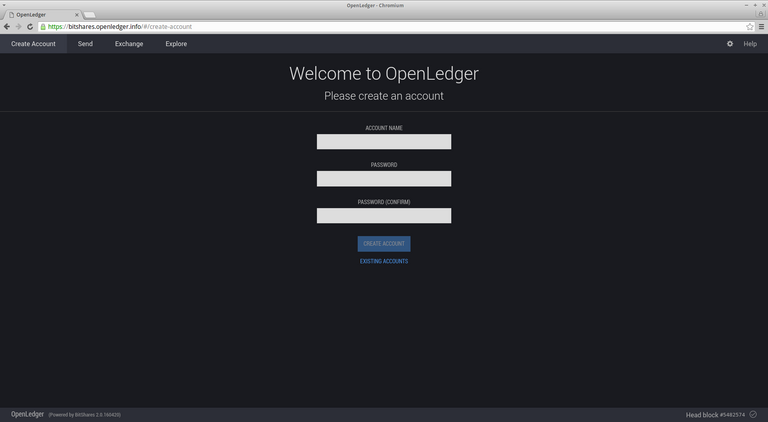
Choose an account name (I highly suggest something under 15 characters long) and a good strong password (I highly suggest something over 15 characters long)
Once you have done that you will be faced with a page that looks like this
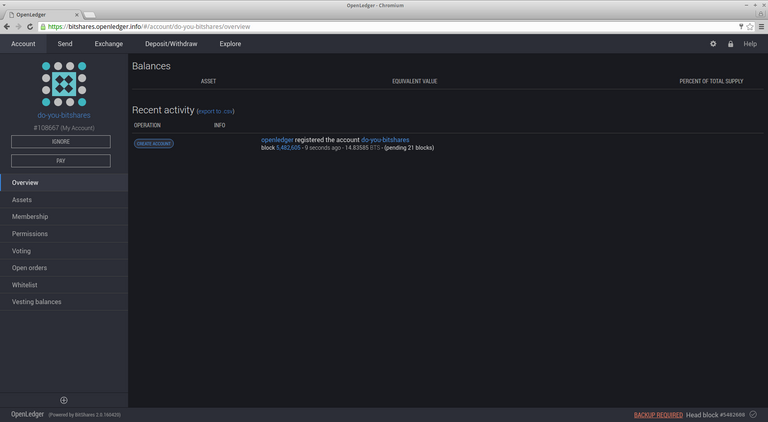
The first thing you need to do is to Create a backup by clicking the BACKUP REQUIREDlink in the lower right hand corner I know this may look like any number of websites thats saves your data, but this is actually a wallet running in your browser. Your private keys are never sent to the server, and therfore if you lose them, your funds and your account are gone. Forever. Thus is the joy of encryption.
Alright. You have backed up now right? okay we can continue.
Now we need to get your private key that will unlock your steem account. Click the Permissions tab on the left. It should then look like this
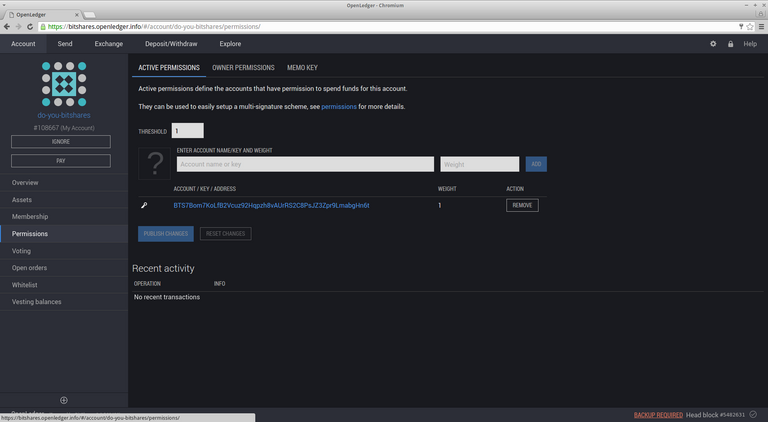
Make sure that the Active Permissions tab on the top is selected.
The big long string that looks kinda like BTS7Bom7KoLfB2Vcuz92Hqpzh8vAUrRS2C8PsJZ3Zpr9LmabgHn6t is your bitshares public key. Pretty sexy huh? Just to the left of that is a small key symbol. Click that key and you will get a screen like thus.
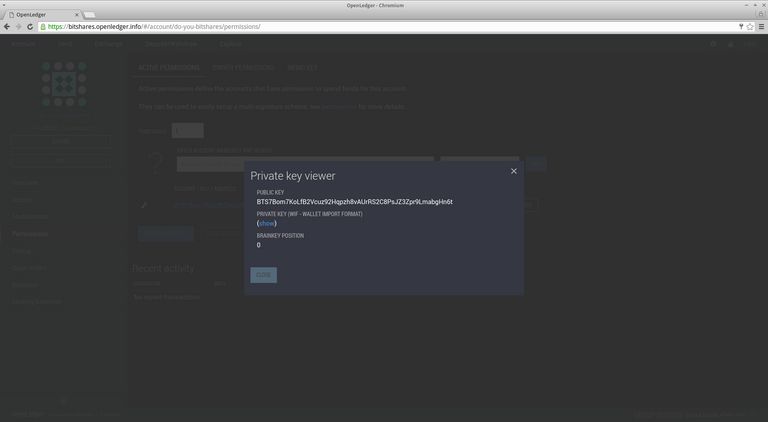
You see that part that says?
PRIVATE KEY (WIF - WALLET IMPORT FORMAT)
(show)
Click the (show)
You will probably have to enter your wallet password. You will get a long string that starts with a 5 this is the private key that corresponds to your bitshares public key. Do not share it with anyone. Ever. You will need this key later to log into steemit.com At this point you can write it down, copy paste it, or just come back and get it later when you actually need it. I would also highly suggest that you check out the bitshares wallet. Its super cool and allows you do all sorts of stuff like buy and sell price stable crypto tokens, create or bet on prediction markets, and of course transfer value anywhere in the world in 3 seconds for less than $0.02. Now you know why that public key is sooo sexy.
Alright if this worked out well, you should now have a bitshares-account-name and a bitshares private-key. We will need those later, but for now lets talk about funding
I love bitshares and it is by far the best exchange period