¡Hola Hivers❤️!
Hace aproximadamente un mes y una semana comencé a escribir en Hive y hasta ahora he aprendido muchas cosas, hoy les quiero compartir algunas de ellas. Mis primeras publicaciones las hacía primero buscando la comunidad donde iba a publicar y en ese momento hacia click en write a post. Luego procedía a escribir el post y posteriormente lo publicaba.
Estuve revisando las opciones que nos ofrece Peakd y encontré la solución que no sabía que estaba buscando, ¿cómo programar mis publicaciones?. Si tú también has tenido esa duda, te invito a continuar leyendo.

Hello Hivers❤️!
About a month and a week ago I started writing in Hive and so far I have learned many things, today I want to share some of them with you. I made my first publications first looking for the community where I was going to publish and at that moment I clicked write a post. Then I proceeded to write the post and later published it.I was reviewing the options that Peakd offers us and I found the solution that I did not know I was looking for, how to program my publications? If you have also had that doubt, I invite you to continue reading.
Image edited with Canva.
Paso 1:
Lo primero que debes hacer es ingresar a la configuración de tu perfil y luego en la opción Bookmarks.
Step 1:
The first thing you should do is enter your profile settings and then the Bookmarks option.
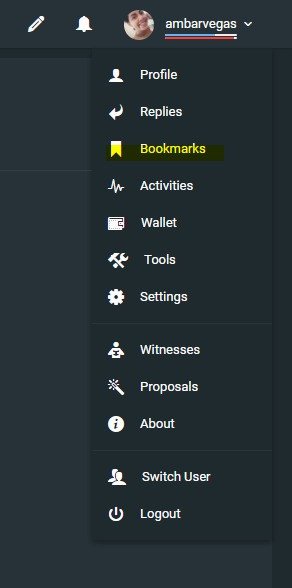
Paso 2:
Posteriormente hacemos clic en Templates.
Step 2:
Then we click on Templates.
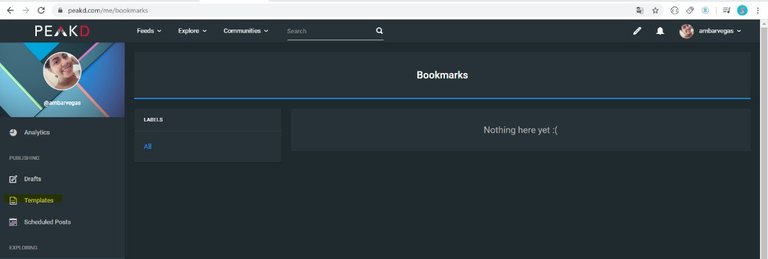
Paso 3:
Escribimos nuestro post.
Step 3:
We write our post.
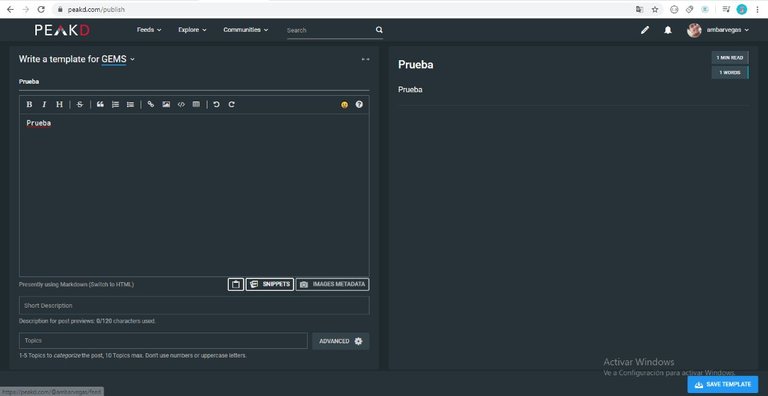
Paso 4:
Para volver a encontrar nuestro Template debemos ingresar nuevamente a Bookmarks y Templates, esta vez a nuestro borrador le podemos indicar si queremos crear un post, editarlo o descartarlo.
Step 4:
To find our Template again, we must enter Bookmarks and Templates again, this time we can indicate to our draft if we want to create a post, edit it or discard it.
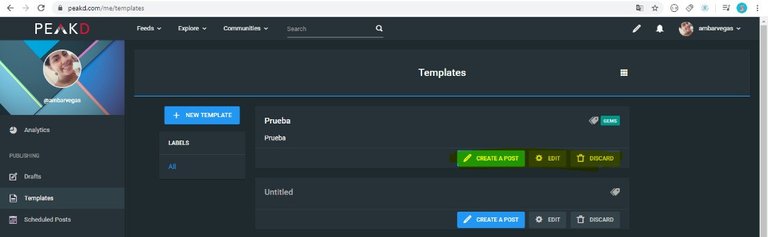
Paso 5:
Si hacemos clic en "CREATE A POST" nos abrirá la imagen que tenemos a continuación donde podremos guardar nuestro post en la opción de drafts, programarlo en la opción de schedule (aquí podemos definir la hora y el día exacto de publicación) o publicar inmediatamente.
Step 5:
If we click on "CREATE A POST" it will open the image that we have below where we can save our post in the drafts option, program it in the schedule option (here we can define the exact time and day of publication) or publish immediately .
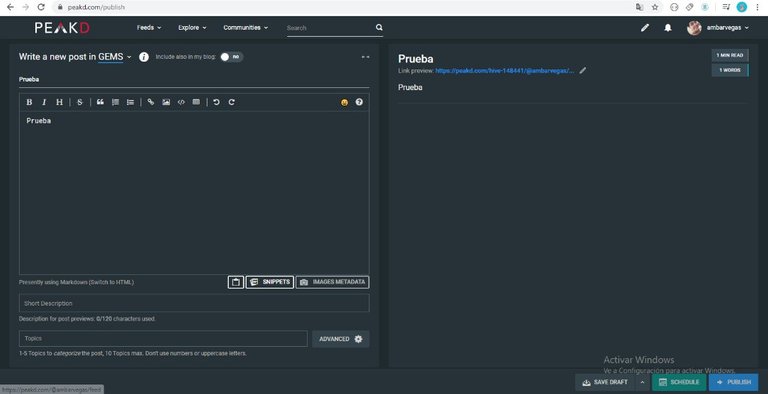
❤️❤️❤️❤️❤️❤️❤️❤️❤️❤️❤️❤️❤️❤️❤️❤️❤️❤️❤️❤️❤️❤️❤️❤️❤️❤️❤️❤️❤️❤️❤️❤️
Espero que te haya gustado este pequeño tutorial y que lo pongas en práctica.
¡Nos vemos en un próximo post!
I hope you liked this little tutorial and that you put it into practice.
See you in a future post!
Translated by Google.

Congratulations @ambarvegas! You have completed the following achievement on the Hive blockchain and have been rewarded with new badge(s) :
You can view your badges on your board And compare to others on the Ranking
If you no longer want to receive notifications, reply to this comment with the word
STOPSupport the HiveBuzz project. Vote for our proposal!
PeakD is quite useful ..
I'm agree with you!
Voy a revisar esa opción con mas detalle
Gracias ☀️
#posh
Dos meses luego de esta publicación, aún sigue salvándome la vida <3 MUCHAS GRACIAS ÁMBAR!
😂 jajajajajaj, es bueno saber que es de utilidad y que no pierde vigencia.