My brother @hiroyamagishi informed me of a post regarding running video encoders for threespeak. The post he referred to me was this.
This is to share my attempts on running the encoder on different setups.
First Attempt - Video Encoder on Windows
My first attempt was to install or run it on Windows natively without using docker.
The steps I followed was from this post - How to setup 3Speak Video Encoder node?
The first issue I encountered was in installing ipfs (kabo). I couldn't run ipfs init. I was able to resolve it by adding the path where its bin was located to my environment PATH.
The second was issue I encountered was running it thru pm2. I wasn't able to resolve it as such I tried to run it on the foreground.
Eventually, for me to be able to run it natively on Windows, I had to keep it running on the foreground (not in the background as a service). I eventually stopped this route and went to the docker setup.
Second Attempt - Video Encoder on Windows via Docker
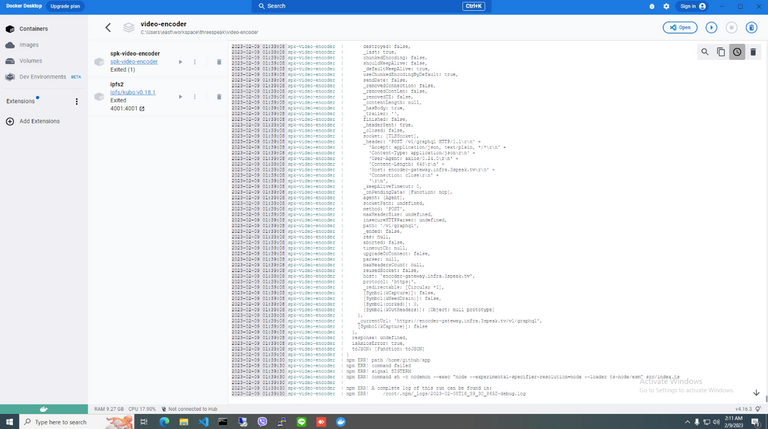
My second attempt was to run the encoder thru docker. I got the steps from ThreeSpeak's discord.
The steps are in their repository:
Although I was able to retrieve and process a couple of encoding jobs, I wasn't happy with the reassignments happening. Perhaps it was due to my low processor. As such, I went on to my third attempt.
Third Attempt - Video Encoder on Mac via Docker
In my attempt to make use of a better CPU, I opted to install the encoder on my Mac.
I followed the steps I did in my second attempt. However, it didn't proceed with querying for jobs. Which meant I was able to go farther in my second attempt. I stopped this route and went on to my fourth attempt.
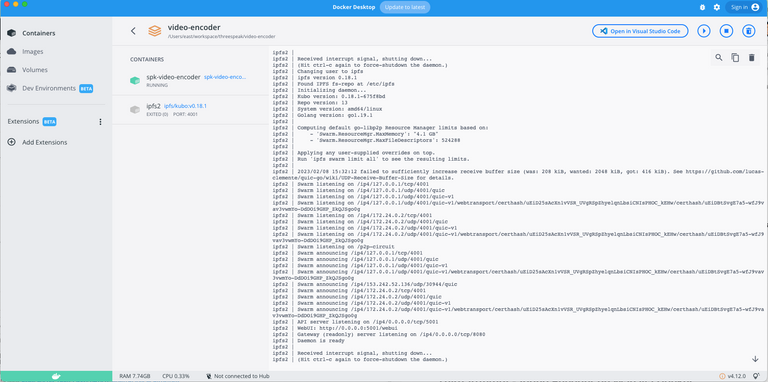
Fourth Attempt - Video Encoder on Mac via pm2
This is the route recommended by @sagarkothari88 in the video shared by @threespeak here.
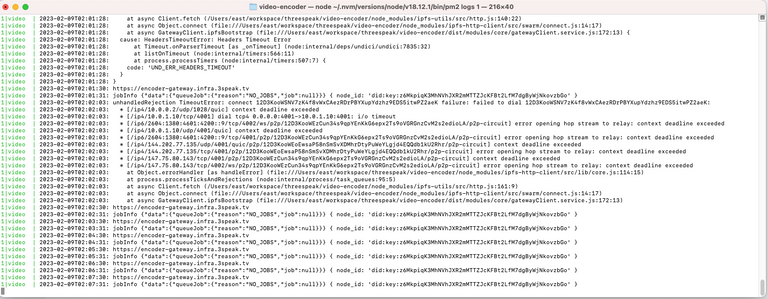
Some of the tools I had to install :
- ipfs - https://dist.ipfs.io/#go-ipfs
- homebrew - https://brew.sh/
- wget - brew install wget
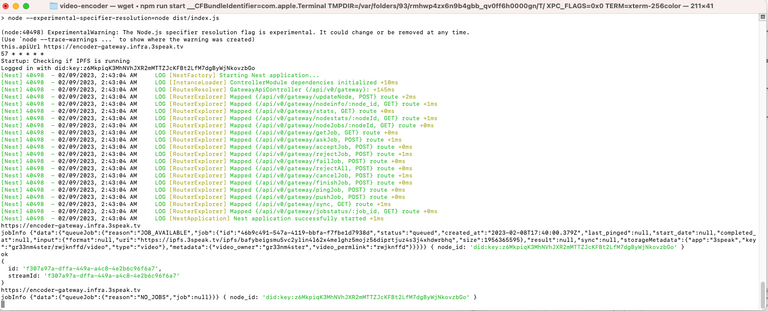
Great to see your interest coach. I was naive on this topic so I call the expert that will make exploring together better hehehe :))
Indeed! Thanks be to God for the referral coach!
interesting I tried to configure how do I make sure this is working?
Thanks for the interest. You can check the logs and you should see the encoder querying for jobs which is the first paet to check if your setup is OK.
The second part to check is the actual video encoding and submission of the video to the encoder api.
You’ll have to wait for your first encoding job though (just leave ot running for a couple of hours) and check the logs from time to time to see if the job completed successfully.
well I don't have logs I'm running on a linux machine I followed this step https://github.com/spknetwork/video-encoder/blob/main/setup.md#video-encoder-client-setup
I also don't have docker desktop I don't know if it's necessary here it stays like this
That’s for ipfs daemon.
You can do
docker-compose logs -fit doesn't work i must have done something wrong
it doesn't work i must have done something wrong
Are you in 3speak’s discord? Perhaps you can ask there to get more support.
yes i asked
Thank you for your help
Hey… So great to see you here. Hive is the place to be. ♦️ 🚀 🌙