I am not a artist. I can draw stick figures but not better then my 9 yr old. So I know my lane and I stay in it :)

That being said I love creating articles and coming up with new things for those articles. And when I saw that the Splinterlands Art Contest included...
- Logos
- Blog Dividers
- Blog Footers
I knew I could actually create something that may get a vote or two instead of just pitty haha.
Without further ado let's get into what I created!
The Hive logo in the middle with also the middle of the HIVE logo repeated across the rest of the width in a repeating fashion.

The Splinterlands Logo and then a Gradient bar going from left to right from Yellow to Orange.
The Yellow and Orange colors are from the Splinterlands 'Teeth' Logo.
Yellow code = #fecd00
Orange code = #fe6d01

This is the exact same as above but the gradient goes from top to bottom instead of left to right.

These next 2 are exact copies of the 2 above however they use the Splinterlands 'Teeth' Logo instead of the default Splinterlands logo. Gradient Left to Right.

Same but Gradient Top to Bottom.

I liked the Splinterlands greyscale divider they use on their articles and wanted to make one similar to that. I thought this design was simple and clean.

This is the same as above but it is just repeated the entire length.

This is a Simple HIVE based divider where the frames stack and show the whole length. It has the HIVE logo in the middle.
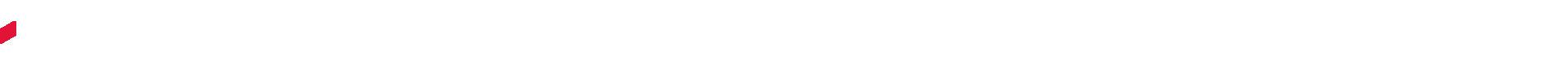
The same images used to create this GIF but does NOT stack the frames, so you only see 1 image at a time as it goes across the screen.
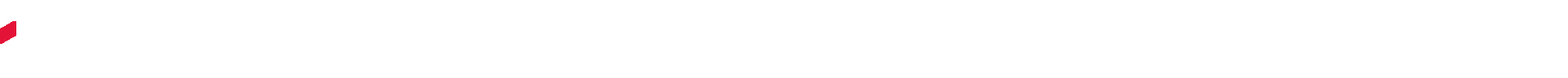
This is the same as the one above however it hovers on the middle HIVE logo for 5 frames instead of 1 like the one above.

Let's move onto DEC Dividers.
Dark Purple/Blue Color = 2f0599
Lighter Purple = 642178

Same but Gradient left to Right on the line.

Just a standard flip flopped DEC Symbol repeated across left to right.

Let's animate it shall we? Who doesn't love moving DEC symbols across the screen?

Basically the reverse of what is above. Staking the Frames so you only see the missing DEC symbol go across.

The Circle Logo of the Teeth was just calling me name so I had to take another stab at it. Here is what I came up with and I hope you enjoy it as much as I do!
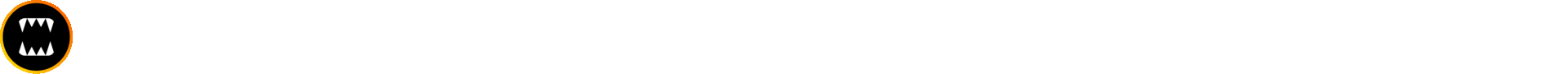
And reverse it because why not!
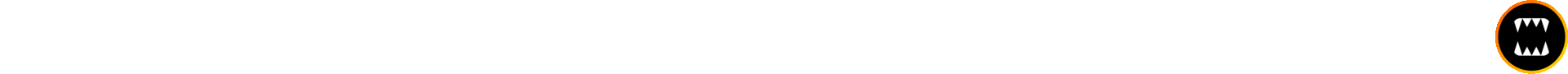
Having just a Page Divider that is the elements I thought would be nice as well.

And because... well just because :)

To anyone looking to make Splinterlands content, a good place to check out is their Media Folder located here: https://drive.google.com/drive/folders/1L4gqMiefMtOJWIEz049tHgJh7u9ybC7_
That link may change so head over to https://splinterlands.com/user/settings and scroll all the way to to the bottom left and click on "Media".

Everything in that Media Link is the IP of Splinterlands so please read the readme.txt file before using the content within.
Thanks for sharing! - @isaria

Sir can I use these blog dividers in my blogs.
Go for it!! I made them so that anyone could use them.