I was browsing YouTube I saw that a lot of people were having the same issue I was with adding the SPs token to their trust wallet. So I decided I would make a video showing how to do it in step by step process.
I will also leave a detailed walk through here as well. just to try and make people's lives a little easier.
Step one: you want to Google how to add SPS token to trust wallet. Once you have done that click on the reddit page.
For me it was the very first search result. Once you click on it you want to scroll down til you see...
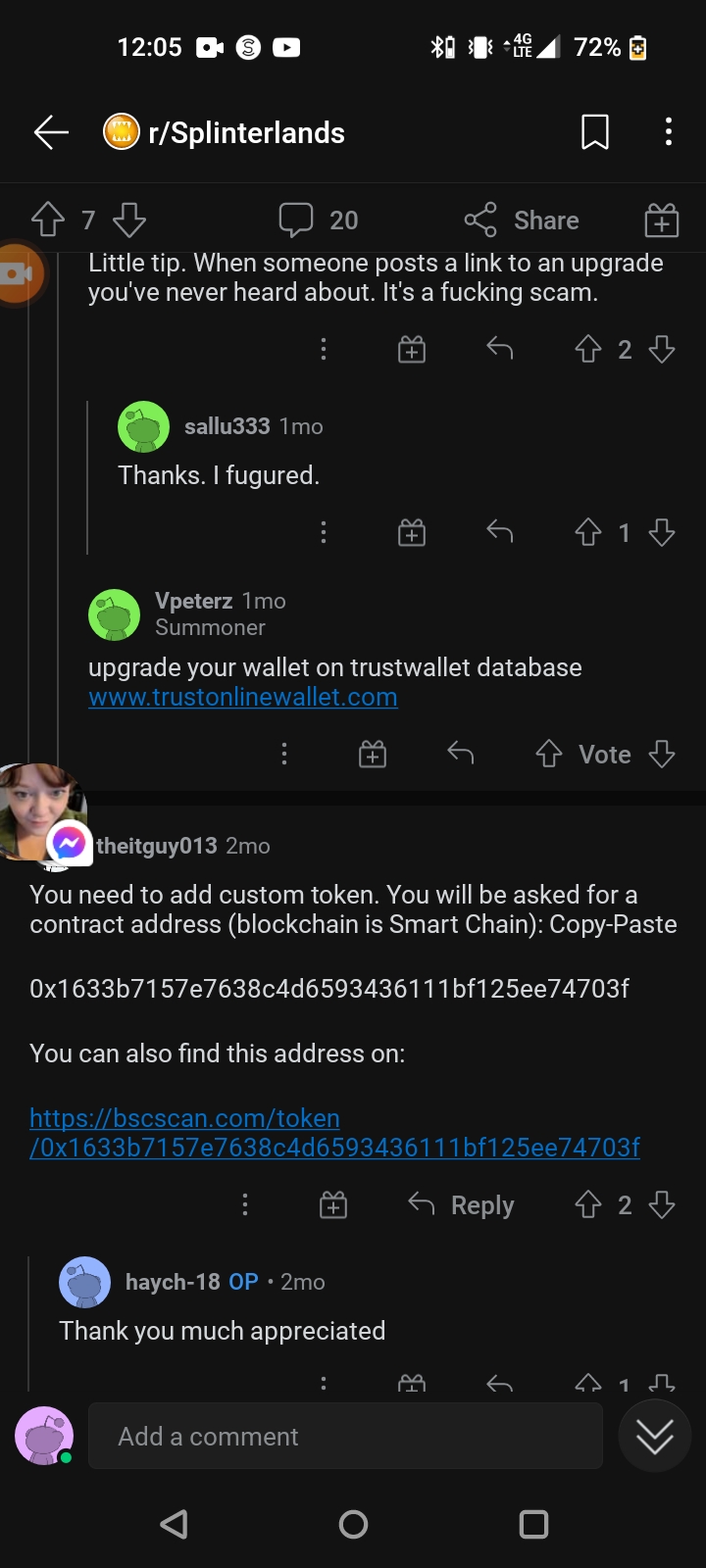
Once you see this you'll wanna click this link.
0x1633b7157e7638c4d6593436111bf125ee74703f
This is the contract for SPS on back scan. Once you have to the contract copied. Pull up your trust wallet and click the symbol in the top right corner. It'll pull up a list of tokens, scroll to the bottom and now you'll see add a new token. Once you do that, simply add the contract after ensuring that your on the smart chain network and it will pull up your sps data. Click done and you have officially added SPS to your trust wallet.
Link to the YouTube video that I made to walk you through it!
This is a good tutorial as besides MetaMask a big number of users are using TrustWallet. In the same way you can add different other tokens like CUB which is a DeFi token from CUBFinance lead by the Leo Finance team.
Posted Using LeoFinance Beta
Thank you very much!