Hi all this is my first blog post so please bear with me!
Goal: Add Dark Energy Crystal (DEC) to my Splinterlands account
Disclaimer: Just Started playing this last night (06/12/2021)

What I have:
- Binance Account
- Trust Wallet (Android)
- Brave Browser
- Metamask
- Splinterlands
What's Needed:
- Dark Energy Crystal (DEC) contract address :
0xe9d7023f2132d55cbd4ee1f78273cb7a3e74f10a
https://poocoin.app/tokens/0xe9d7023f2132d55cbd4ee1f78273cb7a3e74f10a
Steps I did:
- I have money on Binance Account so I bought BUSD which is needed for the smart contract.
- Then I transferred the BUSD to my Trust Wallet (Android).
- Within the Trust Wallet (Android) go to DAPPS and select pancake swap.
- On pancake swap use v1 (old) for some reason it's not working on v2.
- Select BUSD to Dark Energy Crystal (DEC) (contract address provided above).
- You might want to increase slippage to 10% to avoid failing.
- Now you have Dark Energy Crystal (DEC) on your Binance Smart Chain (BSC) wallet, but the problem is how to put it on Splinterlands.
- Since Splinterlands only allows MetaMask, we need to add the Trust Wallet to MetaMask
- You can follow this guide here: https://docs.splinterlands.com/other-blockchains/binance-smart-chain-bsc/setting-up-bsc-on-metamask
- After that click here:
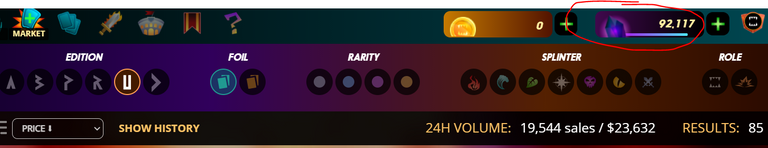
- It should show your Dark Energy Crystal (DEC) and select Binance Smart Chain Wallet and click Transfer In it should add up to your in game Dark Energy Crystal (DEC)
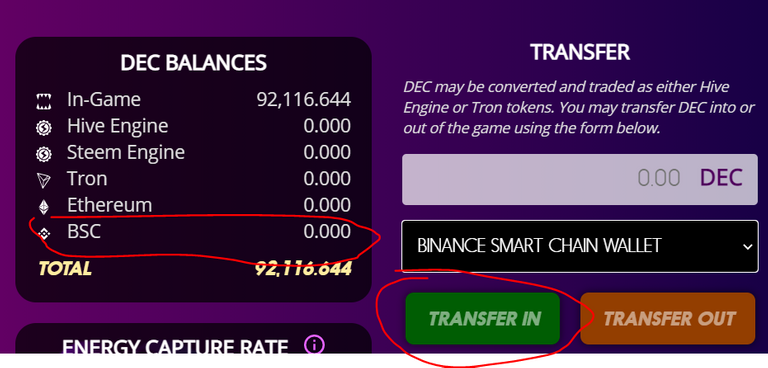
- With that I was able to buy my chicken!!! :)

Come and try playing Splinterlands it's fun! You can try it for FREE here!
Shout out to @nullfame for helping me out BIGTIME! Thanks a lot!
Hello, @kursen
This is @fionasfavourites from the @ocd (Original Content Decentralized) curation team. We noticed you shared your first post here on Hive - congratulations and welcome! It would also be awesome if you could do an introduction post, so our community can get to know you better. For an example of what an intro post is like, you can check out this one by my friend & curation team member - Keeping Up With the Buzz – My Introduction to the Hive Community.
Speaking of community, we have many different ones here on the blockchain, devoted to all kinds of interests. Here's a link so you can check them all out – [Hive Communities] (https://peakd.com/communities).
Also since you're new, you may run into an RC (Resource Credits) error when trying to comment/post because you don't yet have enough Hive in your account yet. For assistance with a temporary delegation to get you started, be sure to check out the Gift Giver site.
Also, as this the hive can be quite confusing, the newly launched Newbies Guide is a growing repository of useful – easy to understand – posts about how the Hive ecosystem works.
For now, @lovesniper will follow your account and we are looking forward to seeing your intro post. Also, you are welcome to tag me (@fionasfavourites) and please mention @lovesniper in your intro post in order for us to be notified, so we can consider your post for OCD curation. Feel free to hop into the OCD Discord server if you have any questions!
Congratulations @kursen! You have completed the following achievement on the Hive blockchain and have been rewarded with new badge(s) :
Your next target is to reach 50 comments.
You can view your badges on your board and compare yourself to others in the Ranking
If you no longer want to receive notifications, reply to this comment with the word
STOPThis was really helpful. Thanks!
Very useful, thanks!