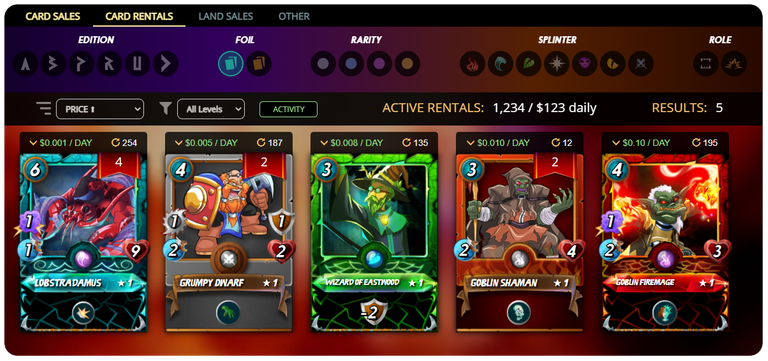
The Splinterlands team is extremely excited to announce the release of the long-awaited card rental system on the Splinterlands.com website! We feel that the ability to easily and trustlessly rent out cards to other players is one of the most unique and important features of Splinterlands. It provides the opportunity for players with large collections to earn passive income while simultaneously providing an opportunity for players who don't have the resources to buy cards to field competitive teams and grow their earnings.
Listing cards for rent on the Splinterlands website will be very similar to the process for listing cards for sale except that rentals will be priced in DEC tokens per day rather than USD amounts. This is necessary due to the fact that rental payments will be paid out incrementally from an escrow account to the card owner every day over the rental period, and fluctuations in the DEC market price over that time could cause the amount of funds held in escrow to be insufficient.
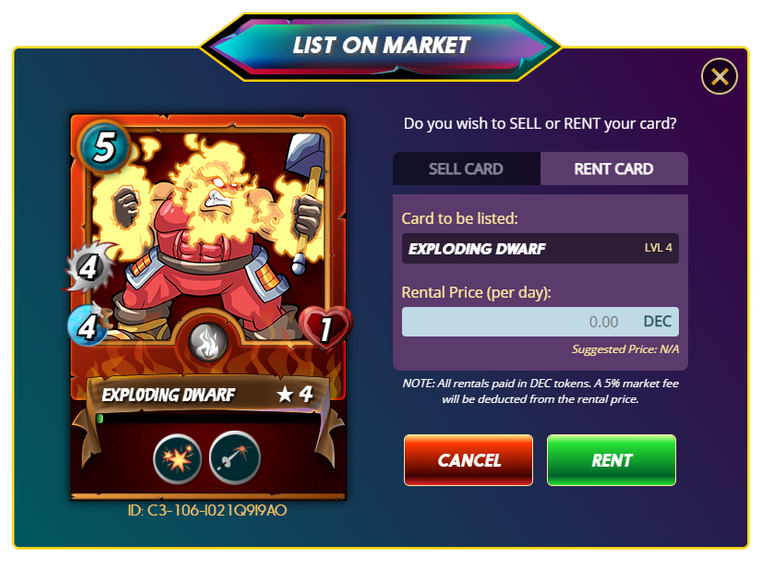
The cards available for rent will be shown in the new "Card Rentals" tab on the market page of the website as shown at the top of this post. When a player wants to rent a card, they choose for how many days they want to rent it and will be required to pay the full amount up front in either Credits or DEC tokens.
The amount paid will be held in escrow by the game system and automatically paid daily to the card owner until the specified rental period ends. When the rental ends, the card will be automatically undelegated to the renter and returned to the owner. Please note that there will be no cooldown for cards that are delegated or undelegated via the new rental system.
Rentals can be cancelled by either the card owner or the renter at any time, but the rental will not end until the next 24 hour period is complete, since the renter has already paid for that time.
For example, if a player rents a card at 12:00, then if the rental is cancelled an hour later the rental will still remain active until 12:00 the following day, at which time the card will be automatically undelegated from the renter and returned to the owner. Any additional funds held in escrow will also be returned to the renter in the case of a cancelled rental.
Fees for rental market transactions will work exactly the same as for the sales market. The Splinterlands website will set a 5% fee, paid by the owner listing the card for rent, and the fee will be paid out daily to the market through which the card is rented while the rental is active. Third-party markets may allow listing cards for rent for lower fees, however those cards will not show as available on the Splinterlands website.
Third Party Markets & Services
As with the card sales market, the rental market on the Splinterlands.com website only provides the basic features necessary to list and rent cards one at a time. We look forward to third party markets and other services integrating the new rental system and offering numerous additional features to make it easier for players to manage and automate their rentals.
PeakMonsters in particular was instrumental in helping design the new rental system and is planning some really groundbreaking developments around managing the rentals of large collections in a seamless and automated fashion, including automatically re-renting cards when/if existing rentals expire or are cancelled and ensuring that both renters and owners are always getting the best market prices for their rentals.
If you're a serious Splinterlands player or collector and you haven't tried out https://peakmonsters.com, we heavily suggest that you check it out and follow their blog at https://peakd.com/@peakmonsters/ to stay on top of their new feature releases.
That being said, there are also other great third-party markets, such as MonsterMarket.io, which we hope will also implement the new rental system and provide unique and helpful features for players.
Technical Details
The following are the technical details of the blockchain operations for the new card rental market system. These are intended to be used by third-party markets or developers who would like to build tools and services that utilize the rental market.
List Cards for Rent
Operation ID: market_list
Parameters:
- type -
rent - cards - Array of arrays of card UID and price in DEC tokens to list for rent. The following example will list the first card for rent for 10 DEC / day and the second card for rent for 12 DEC / day:
[['C4-123-ABCDE12345', 10], ['C4-124-FGHIJ67890', 12]] - player (optional) - Account name of a player on behalf of whom the cards are being listed (assuming the current account has rental authority for that player)
- fee - Market fee percentage. Integer from 0 - 10000 (100%).
Rent Cards
Operation ID: market_rent
Parameters:
- player (optional) - Account name of a player on behalf of whom the cards are being rented (assuming the current account has rental authority for that player)
- market (optional) - Account name of the market being used to rent the specified cards
currency -DECorCREDITS - items - Array of market item IDs to be rented
days - The number of days the renter wishes to rent the cards for. This will determine the amount of funds held in escrow for the rental. Valid values are integers between 1 and 365. - limit_price (optional) - The maximum price per day in DEC tokens to be paid to rent the specified cards (this is used to prevent players from renting cards at a higher price than expected if the owner changes the price right before they rent them, for example).
Cancel Rental
This can be used by both renters and owners. Rentals cannot be cancelled within the first 24 hours. If a renter cancels a rental, then the card(s) will remain on the rental market at the same daily price. If an owner cancels a rental, then the card(s) will no longer be listed for rent on the market.
Operation ID: market_cancel_rental
Parameters:
- player (optional) - Account name of a player on behalf of whom the rentals should be cancelled (assuming the current account has rental authority for that player)
- items - Array of rental market item IDs to be cancelled
Renew Rental
This can be used by renters to extend the length of active rentals. Please note that renewals must use the same currency as the original rental - either DEC or CREDITS.
Operation ID: market_renew_rental
Parameters:
- player (optional) - Account name of a player on behalf of whom the rentals should be cancelled (assuming the current account has rental authority for that player)
- items - Array of rental market item IDs to be renewed
- days - The number of days for which the renter wishes to extend the rental. This will determine the amount of additional funds required to be held in escrow for the rental. Valid values are integers between 1 and 365.
- currency -
DECorCREDITS(Note that this must match the original rental currency)
Update Price
The existing update_price operation can be used for rentals just like for sales. It may only be used on market items that are not actively being rented by another player.

Stay tuned for more updates from the Splinterlands!
Website | Blog | Discord | Telegram | Shop
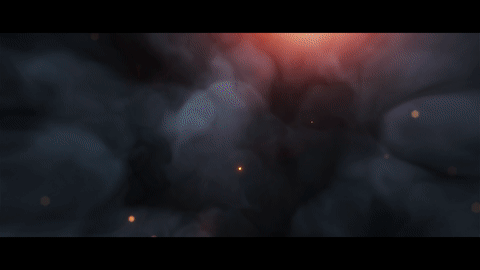
NOTE: All rewards from this post will be burned.
This is amazing! Well done team and I'm very excited to see what groups like Yield Guild do with this.
One thing I've been curious about is the following situation...
I have 2 Flame Monkey cards (for example). One is Maxed out and the other has 97 BCX. I can now rent out the 97 BCX Flame Monkey card.
If I'm later awarded a new 1 BCX Flame Monkey card in a loot chest... and I press the Combine All Cards button in my Collection tab, what will happen?
I've been curious about this on PeakMonsters too where I do have some reward cards listed for rental, but have never actually paid enough attention to test and find out...
@splinterlands?
One of the coolest features yet! Land will be the next I'm really looking forward to. Just listed up a few for rend I had extra of.
How will rented cards play out for SPS drops?
Based on their previous posts it will be the same as power. Cards delegated (rented) to you will count towards your power but not the owner's.
Wrong:
"Please note that the airdrop points will be based on cards owned by each account, meaning that cards delegated to another account will count towards the card owner's account, not the account to which the card is delegated."
https://sps.splinterlands.com/airdrop
Thanks for the correction! Thought I just saw "power" earlier but I missed that page.
The rewards earned on this comment will go directly to the person sharing the post on Twitter as long as they are registered with @poshtoken.
5% is probably a bit too much but the changes are welcome. Love the rental feature on peakmonsters.
Also, is there a splinterlands documentation where I can obtain the operation ID's? I want to build a simple app that accesses card names.
It's a great features, now I can list my extra cards. What about SPS?
Cool, just rented my first card ever. Easy as!
Esta muy bueno tener diferentes opciones.
Awesome! I love this game nd its rental system! I hope to run a digital card shop one day and you guys made it easy AF to do something like that!
A didgital card shop! What a nice Idea!
Tremendous news and for sure the Renting angle will add a new economy to the game. And it was something quite needed as there are many cards just standing in the wallet. Probably Lands will add another use case for cards, but until than renting will keep us going for a while and will be appealing for new users as well.
One question although: when you rent a card do you retain its Power or is it transfered to the lending user?
This is a game changer!
Awesome addition to the splinterlands ecosystem.
One question, for the "market_rent" operation we need to know the market_item_id. How do we get a list of all the market_item_ids. In the UI I cant see market ID, but presumably there is an API call to list the cards available for rent?
https://game-api.splinterlands.com/market/for_rent
This is awesome and all, but if it's ok to offer an idea; It would be extremely useful if a For Rent filter option could be added to separate For Sale and For Rent cards.
And congrats on Twitter achievment. Were there any conclusions on their behalf or just "ah... ok we made a mistake kind of thing?"
Nice!