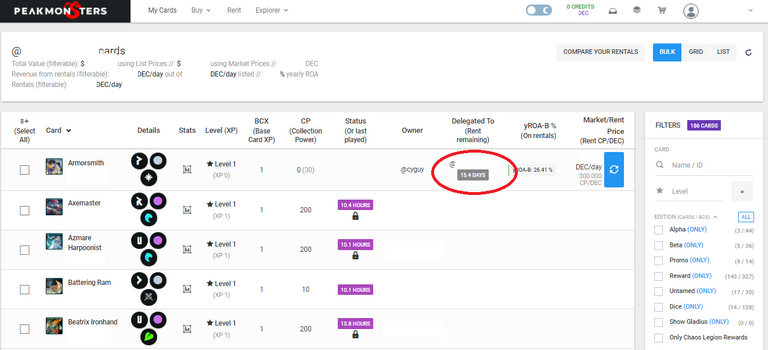How to know if your rental is cancelled especially during End of Season in Splinterlands? Cehck and monitor it on Peakmonsters.
Here are the following steps:
Log in to https://peakmonsters.com/
Go to My Cards section
Arrange the order of the cards on the Delegated To(Rent remaining). This will arrange the cards in the remaining number of days or hours; in which it will show you ahead the cancelled/ remaining hours easily.
If you see a question mark on the days/hours remaining, that means your rental was cancelled. Remaining hours/ minutes will also be shown before it expires.