Mist Wallet으로 ICO토큰 추가하는 방법을 알려드리겠습니다.
주의: 이 단계는 ICO 참여가 성공한 이후 가능합니다.
1. Mist Wallet을 실행합니다.
2. 상단의 컨트랙트를 클릭합니다.
3. 컨트랙트 탭 아래의 주문형 토큰 메뉴 중 "+ 토큰추가" 버튼을 클릭합니다.
4. 토큰 추가 팝업이 뜨면 "토큰 컨트랙트 주소"에 "0x744d70FDBE2Ba4CF95131626614a1763DF805B9E"을 입력해주세요.
- 이 주소는 Status 네트워크(https://etherscan.io/token/StatusNetwork#readContract)에서 가져온 것입니다.
5. 나머지 부분은 자동완성됩니다.
6. 확인을 누르시면 토큰을 확인 할 수 있습니다.
myetherwallet도 동일하게 가능합니다.
커스텀 토큰 추가(Add custom Token) 버튼을 클릭하시고 다음 정보를 입력하면 됩니다.
주소(Address) : 0x744d70FDBE2Ba4CF95131626614a1763DF805B9E
토큰 기호(Token Symbol) : SNT
소수 자리수(Decimals) : 18
https://steemit.com/ico/@mornevd/skincoin-ico-00days-02hours-min30
안녕하세요~ 스팀잇에 첨 인사드립니다~ 팔로우 하고가요!
이제 막 코인계 입문해서 여러 코인정보들 공유하고 나누고 싶습니다.
오늘 올린 네버다이 ICO 정보이외에도, 앞으로 ICO정보들 자주 올릴테니 잘 부탁드립니다.
https://steemit.com/kr/@hybrid125/7-31-ico-neverdie-ico-ndc
Congratulations @danielyang! You have received a personal award!
Click on the badge to view your Board of Honor.
Do not miss the last post from @steemitboard!
Participate in the SteemitBoard World Cup Contest!
Collect World Cup badges and win free SBD
Support the Gold Sponsors of the contest: @good-karma and @lukestokes
Congratulations @danielyang! You received a personal award!
You can view your badges on your Steem Board and compare to others on the Steem Ranking
Vote for @Steemitboard as a witness to get one more award and increased upvotes!