
The right understanding on using each colour at the right place is the main criteria in creating a good painting. This is also closely associated with the way one changes the warm and cold colour to increa the temperature mood for each painting. To create a good animation background, an artist will have to pay attention to the colour creation so that the effect is not too straining. Here I will show how some colour are used to control the temperature and set the mood.

First from the scene from the story board I am supposed to make the scene look real. This scene I will have to create a concept and the right colour mood for continuity of the next scene.
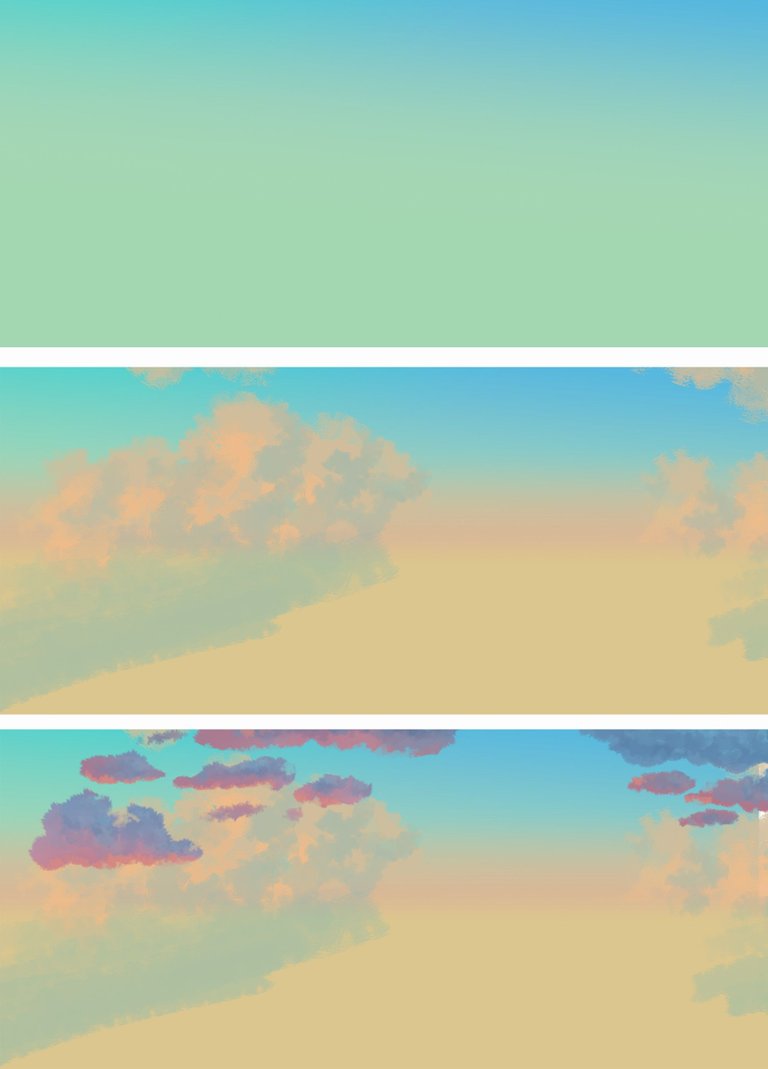
Now for a start I will get the right mood for me to start. I always start from the sky. This is to ensure that the weather and the temperature will show the right temperature for the scene at location. This process I will use gradient colour for the horizon and I will create evening clouds with a mixture of yelow, red and orange .
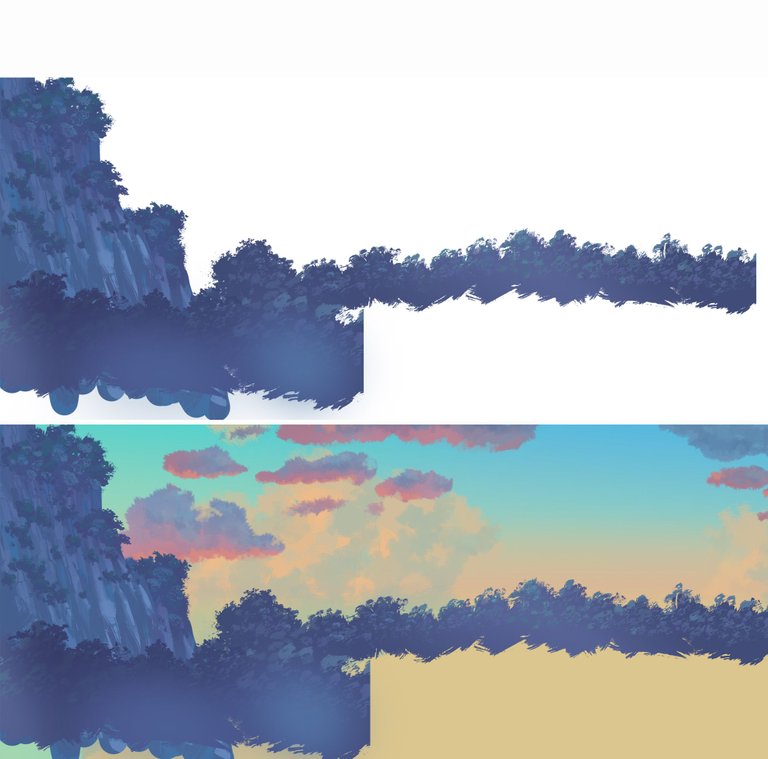
The next step I colour the hills and the trees that are far with blue colour. This is important because it will neutralise the warm temperature from the sky.
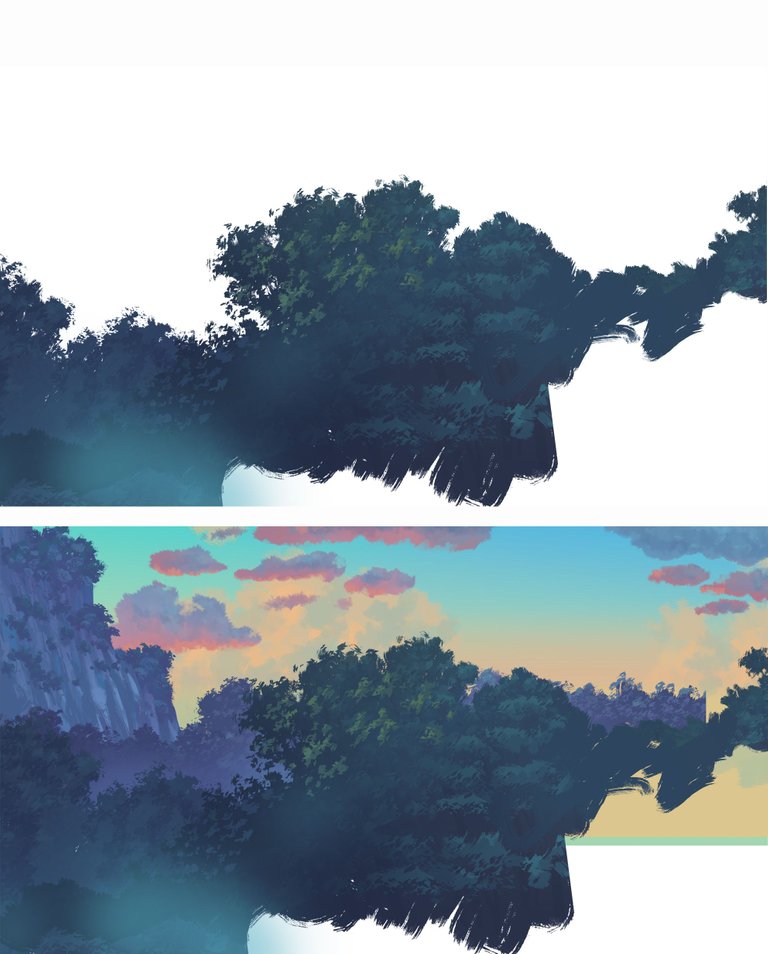
Now we move to the trees in the middleground, I will include some darker blue and use dark green and yellow green to slightly increase the temperature in this area.

This is the area that I will detail more rendering process and I will increase the contrast. The camera will focus on the character standing in that location. For that I will use warmer colour by using dark blue, olive green and yellow green.

This is the area that I will detail more rendering process and I will increase the contrast. The camera will focus on the character standing in that location. For that I will use warmer colour by using dark blue, olive green and yellow green.
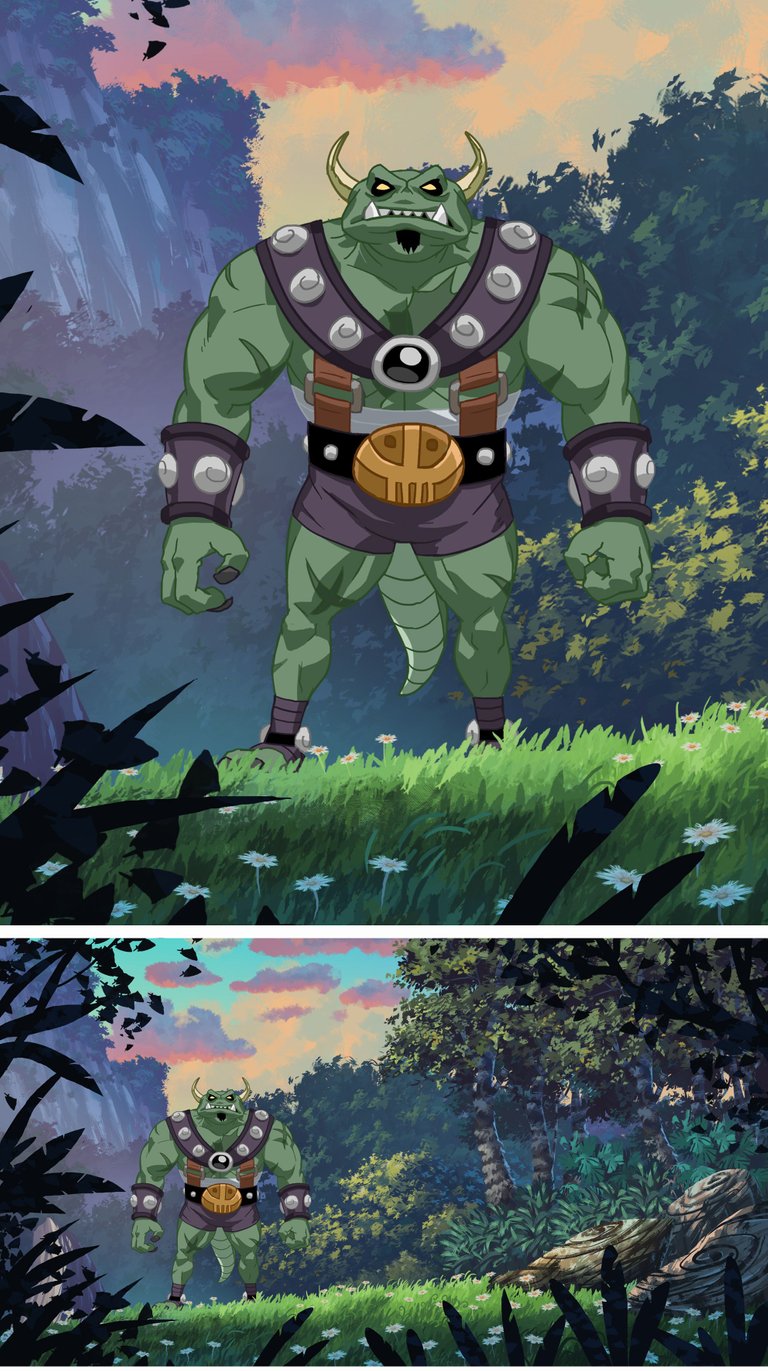
To create an oustanding scene I will use some leaves in the foreground and tone down the warm temperature from the scene by using dark blue which is a cooler colour. Now this is the finished product.
Remember always set you colours according to the sky, the far and distant horizon, the middleground and the foreground.


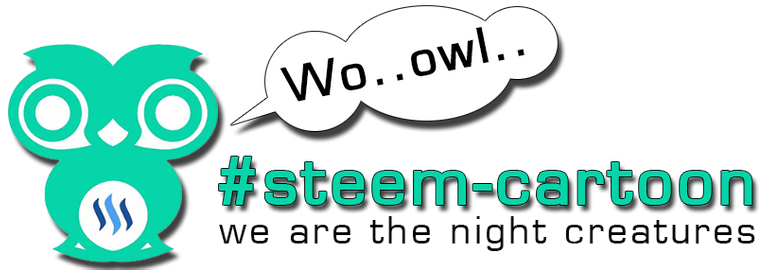
credit to @zomagic

I am not an artist but I admire art. Thank you for sharing what happens behind the scenes for this awesome artwork of yours. @aurah
How long did this entire process take?
Thank you buzz . For the whole process.It takes 4 hours to complete.
WARNING - The message you received from @tauwil is a CONFIRMED SCAM!
DO NOT FOLLOW any instruction and DO NOT CLICK on any link in the comment!
For more information, read this post: https://steemit.com/steemit/@arcange/virus-infection-threat-reported-searchingmagnified-dot-com
Please consider to upvote this warning or to vote for my witness if you find my work to protect you and the platform valuable. Your support is really appreciated!
We recommended this post here.
He saw you hiding in the bush! Run!
Excellent play of colors as usual bro. Naisu :)
Thanks a lot nazirullsafry.